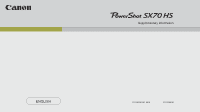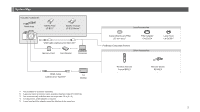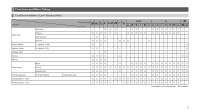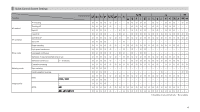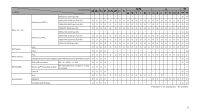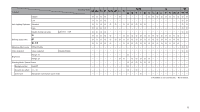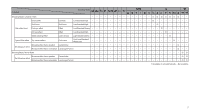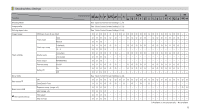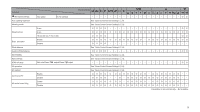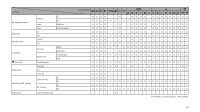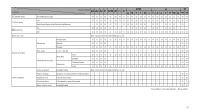Canon PowerShot SX70 HS Supplementary Information - Page 6
Canon PowerShot SX70 HS Manual
 |
View all Canon PowerShot SX70 HS manuals
Add to My Manuals
Save this manual to your list of manuals |
Page 6 highlights
Function Disable Low Auto Lighting Optimizer Standard High Disable during man expo [ ] On/[ ] Off Still img aspect ratio / Miniature effect movie Off/5x/10x/20x Video snapshot Video snapshot Disable/Enable Brightness Range: ±2 Range: ±3 Shooting Mode: Special Scene Background blur Auto/Off Smooth skin effect +1 - +3 Color tone Standard/2 cool levels/2 warm levels Shooting Mode OOOO - - O OOOOOOOOOO OOOO OO OOOO O O - OOOOOO OO OOOO OO OOOO OO OOOO O - - OOOOOOOOOOOOOO - - OOOO O OOOOOOOOOOOOOOOO - - OOOO O - - OOOOOOOOOOOOOO OO OO O OO - OOOOO OOOOOO O O-O O O Available or set automatically. - Not available. 6
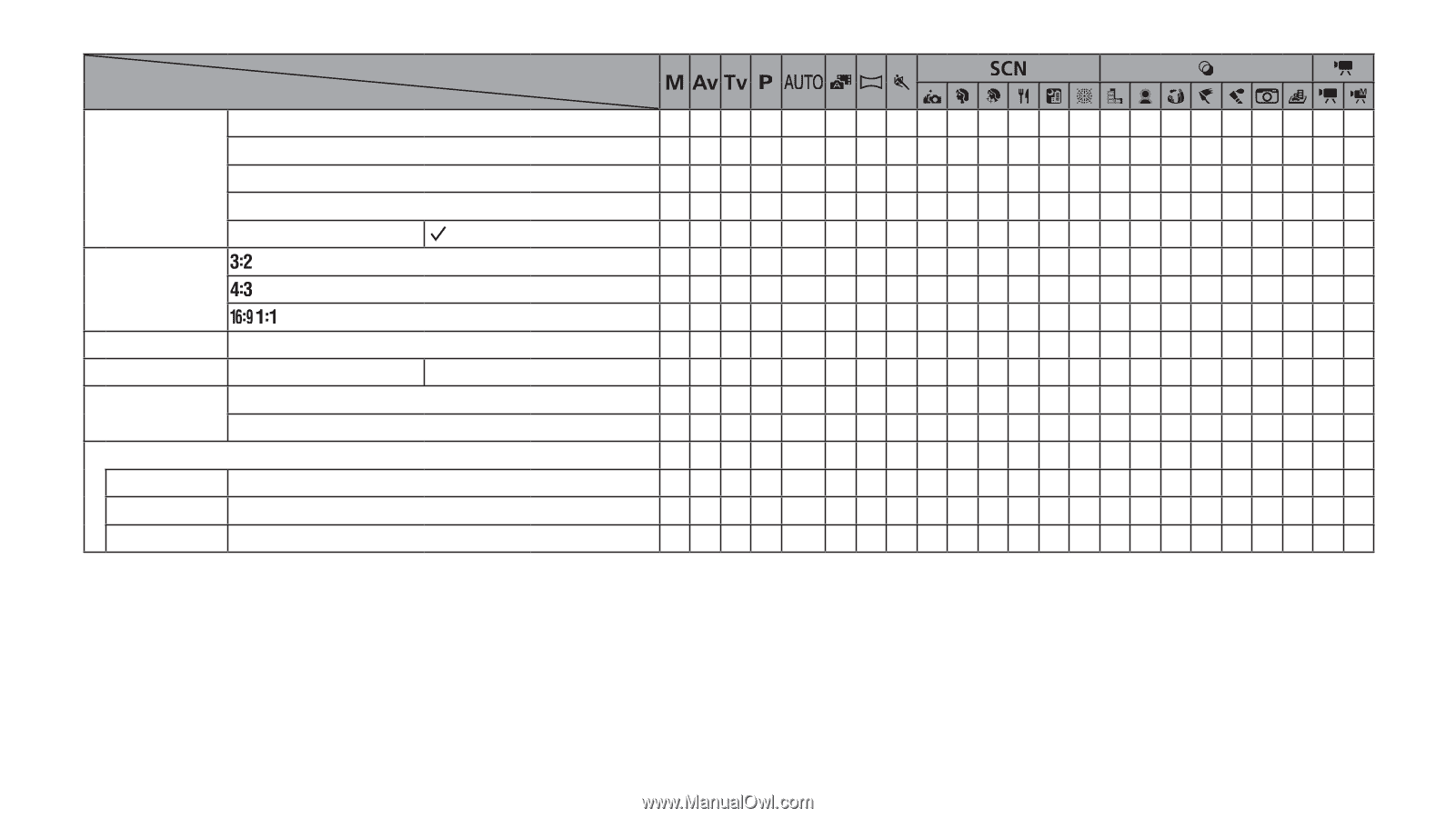
6
Shooting Mode
Function
Auto Lighting Optimizer
Disable
O
O
O
O
–
–
O
–
–
–
–
–
–
O
O
O
O
O
O
O
O
O
O
Low
O
O
O
O
–
–
–
–
–
–
–
–
–
–
–
–
–
–
–
–
–
O
O
Standard
O
O
O
O
O
O
–
O
O
O
O
O
O
–
–
–
–
–
–
–
–
O
O
High
O
O
O
O
–
–
–
–
–
–
–
–
–
–
–
–
–
–
–
–
–
O
O
Disable during man expo
[
] On/[
] Off
O
O
O
O
–
–
–
–
–
–
–
–
–
–
–
–
–
–
–
–
–
O
O
Still img aspect ratio
O
O
O
O
O
–
–
O
O
O
O
O
O
O
O
O
O
O
O
O
O
–
–
O
O
O
O
O
O
O
O
O
O
O
O
O
O
O
O
O
O
O
O
O
–
–
/
O
O
O
O
O
–
–
O
O
O
O
O
O
O
O
O
O
O
O
O
O
–
–
Miniature effect movie
Off/5x/10x/20x
–
–
–
–
–
–
–
–
–
–
–
–
–
–
–
–
–
–
–
–
–
O
O
Video snapshot
Video snapshot
Disable/Enable
–
–
–
–
–
–
–
–
–
–
–
–
–
–
–
–
–
–
–
–
–
O
O
Brightness
Range: ±2
–
–
–
–
–
–
–
–
O
–
–
–
–
–
–
–
–
–
–
–
–
–
–
Range: ±3
–
–
–
–
–
–
O
O
–
O
O
O
O
O
–
–
–
–
–
–
–
–
–
Shooting Mode: Special Scene
–
–
–
–
–
–
–
–
O
O
O
O
O
O
–
–
–
–
–
–
–
–
–
Background blur
Auto/Off
–
–
–
–
–
–
–
–
O
–
–
–
–
–
–
–
–
–
–
–
–
–
–
Smooth skin effect
+1 – +3
–
–
–
–
–
–
–
–
O
–
O
–
–
–
–
–
–
–
–
–
–
–
–
Color tone
Standard/2 cool levels/2 warm levels
–
–
–
–
–
–
–
–
–
–
–
O
–
–
–
–
–
–
–
–
–
–
–
O
Available or set automatically. – Not available.