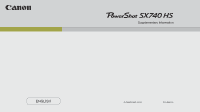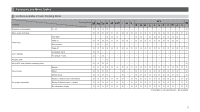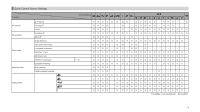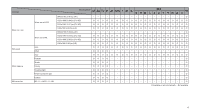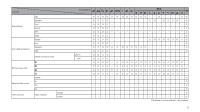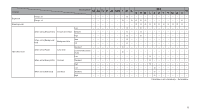Canon PowerShot SX740 HS Supplementary Information
Canon PowerShot SX740 HS Manual
 |
View all Canon PowerShot SX740 HS manuals
Add to My Manuals
Save this manual to your list of manuals |
Canon PowerShot SX740 HS manual content summary:
- Canon PowerShot SX740 HS | Supplementary Information - Page 1
Supplementary Information ENGLISH © CANON INC. 2018 CT0-D221-A - Canon PowerShot SX740 HS | Supplementary Information - Page 2
Flash on Slow synchro Flash off Av (default: f/4.0) Tv (default: 1/125) Normal Macro Manual focus Display 1 (default: basic information) Display 2 (default: basic + details) No information display OOOO - - O OOOOO O OOOOOOOOOOOOOOO - - - OO O - - - OO - OOOOOOO - - OOOOO O OO - OOOOOOOOOO - Canon PowerShot SX740 HS | Supplementary Information - Page 3
Quick Control Screen Settings Function AF method AF operation Drive mode Metering mode +Tracking Tracking AF Center One-Shot AF Servo AF Single shooting High speed continuous Low speed continuous Self-timer:10 sec Self-timer:2 sec Self-timer:Continuous Evaluative metering Spot metering Center- - Canon PowerShot SX740 HS | Supplementary Information - Page 4
Function Movie rec. size ISO speed White balance WB correction Shooting Mode When set to NTSC When set to PAL Auto Other Auto Daylight Shade Cloudy Tungsten light White fluorescent light Custom B9 - 0 - A9/G9 - 0 - M9 3840x2160 29.97 fps (4K) 1920x1080 59.94 fps (Full HD) 1920x1080 29.97 fps ( - Canon PowerShot SX740 HS | Supplementary Information - Page 5
Function Style settings Auto Lighting Optimizer Auto Standard Vivid Neutral B/W Sepia Disable Low Standard High Disable during man expo Still img aspect ratio Miniature effect movie Video snapshot Disable 5x 10x 20x Video snapshot Disable Enable Shooting Mode [ ] On [ ] Off OOOOO O OOOOOO - - Canon PowerShot SX740 HS | Supplementary Information - Page 6
Function Brightness Shooting mode Filter effect level Shooting Mode Range: ±2 ----- Range: ±3 ----- ----- Low ----- When set to [Smooth skin] Smooth skin effect Medium ----- High ----- When set to [Background blur] Background blur Auto Off ----- ----- When set to [Food] Color tone - Canon PowerShot SX740 HS | Supplementary Information - Page 7
set to [Fish-eye effect] Effect When set to [Art bold effect] Effect When set to [Water painting effect] Color density When set to [Toy camera effect] Color tone Shooting Mode Low Standard High Low Standard High Light Standard Deep Cool tone Standard Warm tone - Canon PowerShot SX740 HS | Supplementary Information - Page 8
Shooting Menu Settings Function Image quality Still img aspect ratio Image review Off 2 sec. 4 sec. 8 sec. Hold Flash mode Flash exp. comp Flash settings Flash output Drive mode Red-eye lamp Safety FE Auto Manual 0 ±2 Minimum Medium Maximum On Off On Off Shooting Mode See "Quick Control - Canon PowerShot SX740 HS | Supplementary Information - Page 9
Metering mode Metering timer Safety shift White balance Custom White Balance WB correction Style settings AF operation AF method Off Date Date & time 4 sec. 8 sec. 16 sec. 30 sec. 1 min. 3 min. Disable Enable Shooting Mode OOOOO O OOOOOOOOOOOOOOO OOOOO O O - OO O - OOOOO O O - OO O - See - Canon PowerShot SX740 HS | Supplementary Information - Page 10
Function AF frame size Continuous AF AF-assist beam firing Normal Small Enable Disable Enable Disable Peaking MF peaking settings Level Color Safety MF Grid display On Off Off 3x3 3x3+diag On Off Low High Red Yellow Blue Shooting Mode OOOO - - O - OOOOOOOOOOO - O OOOO - - O - - OOOOO - - Canon PowerShot SX740 HS | Supplementary Information - Page 11
Function IS settings Auto level Digital zoom Digest type Display area Auto zoom IS mode Dynamic IS Enable Disable Standard Off 1.6x 2.0x Include stills No stills Large Medium Small Off Auto Face Upper body Whole body Manual Off On Shoot only Low Standard High Shooting Mode OOOOO O - Canon PowerShot SX740 HS | Supplementary Information - Page 12
Function Movie rec. size Wind filter Attenuator Auto slow shutter Auto Off Auto On Off Disable Enable Video snapshot Album settings Video snapshot Playback time Playback effect Show confirm msg Shooting Mode Disable Enable Create a new album Add to existing album 4 sec. 6 sec. 8 sec. 1/2x - Canon PowerShot SX740 HS | Supplementary Information - Page 13
Function Time-lapse movie Time-lapse Interval/shots Movie rec. size Auto exposure Screen auto off Beep as img taken Disable Scene 1 Scene 2 Scene 3 Fixed 1st frame Each frame Disable Enable Enable Disable Shooting Mode ----- - O ----- - O ----- - O ----- - O ----- - O
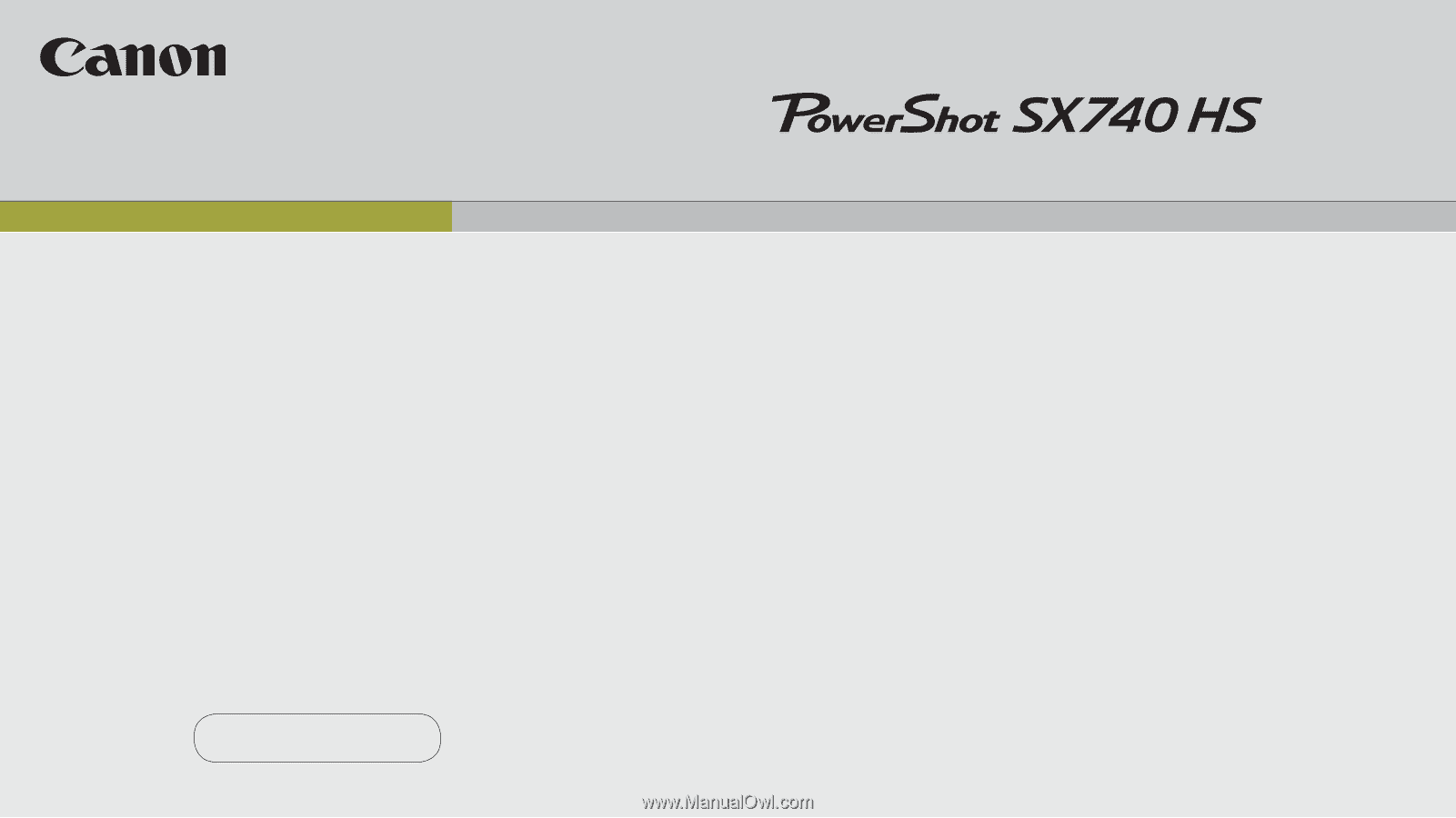
ENGLISH
Supplementary Information
© CANON INC. 2018
CT0-D221-A