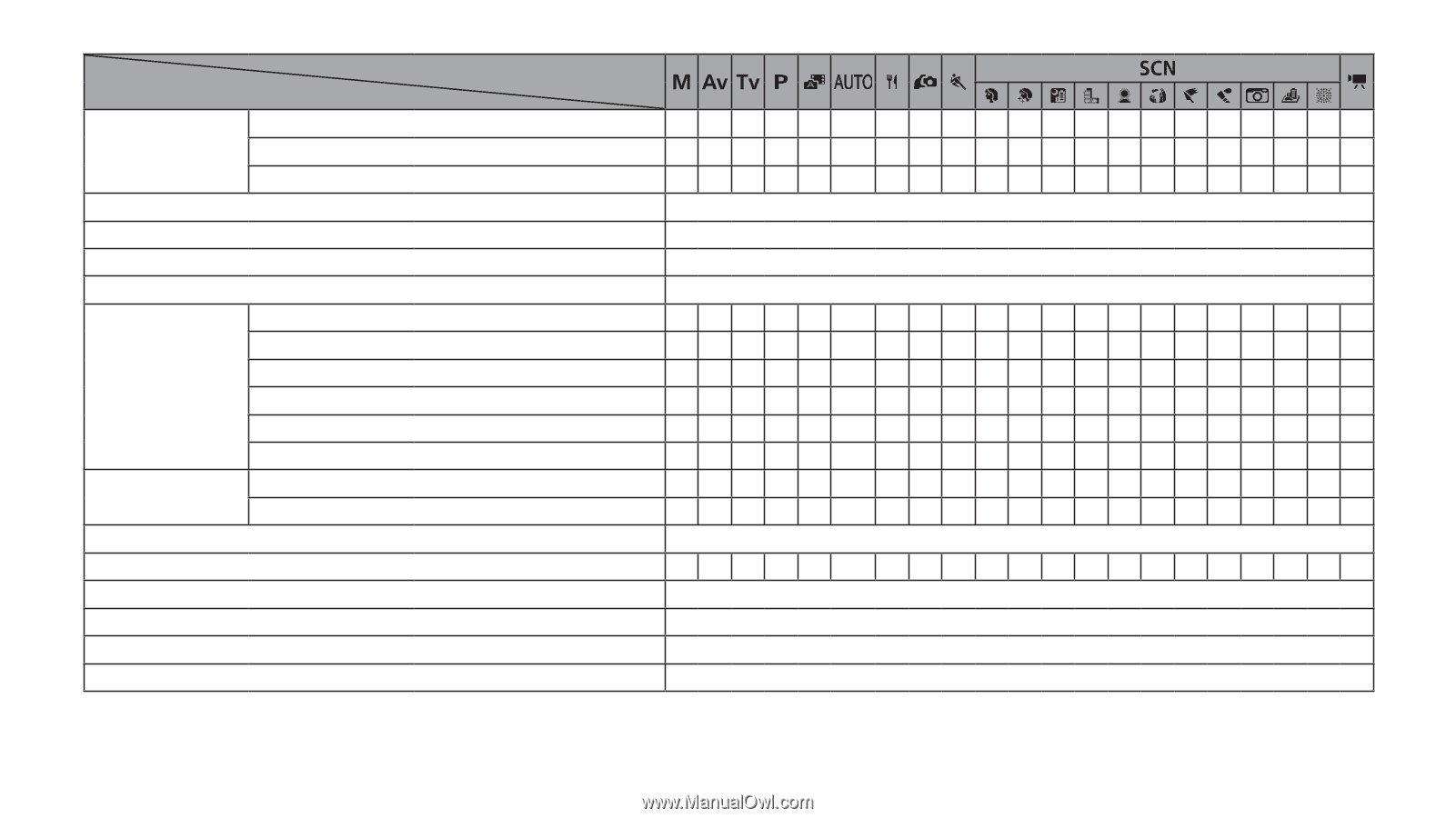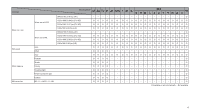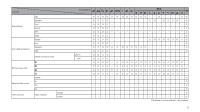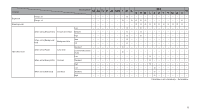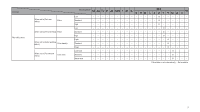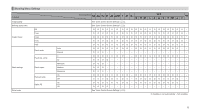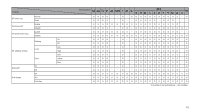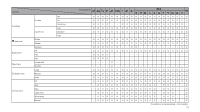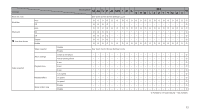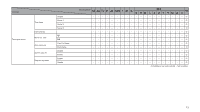Canon PowerShot SX740 HS Supplementary Information - Page 9
Canon PowerShot SX740 HS Manual
 |
View all Canon PowerShot SX740 HS manuals
Add to My Manuals
Save this manual to your list of manuals |
Page 9 highlights
Function Date stamp Exposure compensation ISO speed Auto Lighting Optimizer Metering mode Metering timer Safety shift White balance Custom White Balance WB correction Style settings AF operation AF method Off Date Date & time 4 sec. 8 sec. 16 sec. 30 sec. 1 min. 3 min. Disable Enable Shooting Mode OOOOO O OOOOOOOOOOOOOOO OOOOO O O - OO O - OOOOO O O - OO O - See "Functions Available in Each Shooting Mode" (= 2). See "Quick Control Screen Settings" (= 3). See "Quick Control Screen Settings" (= 3). See "Quick Control Screen Settings" (= 3). OOOO - - O OOOOO O OOOOOOOOOOOOOOO OOOO - - O OOOO - - O OOOO - - O OOOO - - O OOOOO O OOOOOOOOOOOOOOO - OO - - - See "Quick Control Screen Settings" (= 3). OOOO - - O See "Quick Control Screen Settings" (= 3). See "Quick Control Screen Settings" (= 3). See "Quick Control Screen Settings" (= 3). See "Quick Control Screen Settings" (= 3). O Available or set automatically. - Not available. 9