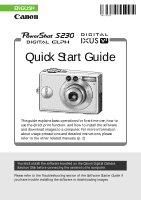Canon S230 S230_QuickStart.pdf - Page 6
Selecting Menus and Settings
 |
UPC - 013803020779
View all Canon S230 manuals
Add to My Manuals
Save this manual to your list of manuals |
Page 6 highlights
Selecting Menus and Settings 1 Press the button. • In Shooting mode, the [ (Rec.)] menu appears. In Replaying mode, the [ (Play)] menu appears. 2 Switch between menu tabs using the or button. 3 Select a menu item using the or button. 4 Select setting contents using the or button. • Press the button for items followed by an ellipsis (...) then select a setting. Press the button again to confirm the setting. 5 Press the menu. button to close the 6

6
Selecting Menus and Settings
1
Press the
button.
•
In Shooting mode, the [
(Rec.)] menu appears.
In Replaying mode, the [
(Play)] menu appears.
2
Switch between menu tabs using the
or
button.
3
Select a menu item using the
or
button.
4
Select setting contents using the
or
button.
•
Press the
button for items followed by an
ellipsis (...) then select a setting. Press the
button again to confirm the setting.
5
Press the
button to close the
menu.