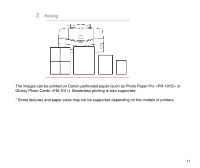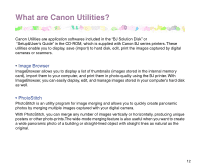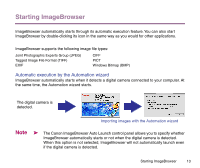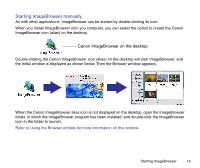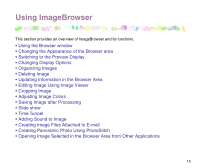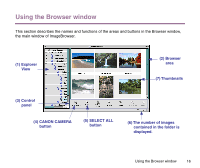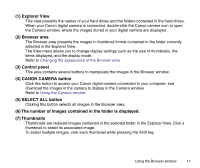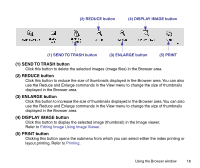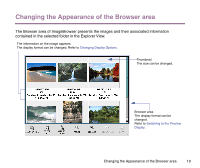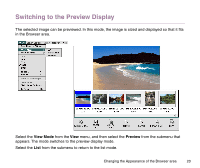Canon S820D Photo Application Guide(Mac) - Page 16
Using the Browser window, Explorer, Browser, Control, panel, CANON CAMERA, button
 |
View all Canon S820D manuals
Add to My Manuals
Save this manual to your list of manuals |
Page 16 highlights
Using the Browser window This section describes the names and functions of the areas and buttons in the Browser window, the main window of ImageBrowser. (1) Explorer View (2) Browser area (7) Thumbnails (3) Control panel (4) CANON CAMERA button (5) SELECT ALL button (6) The number of images contained in the folder is displayed. Using the Browser window 16
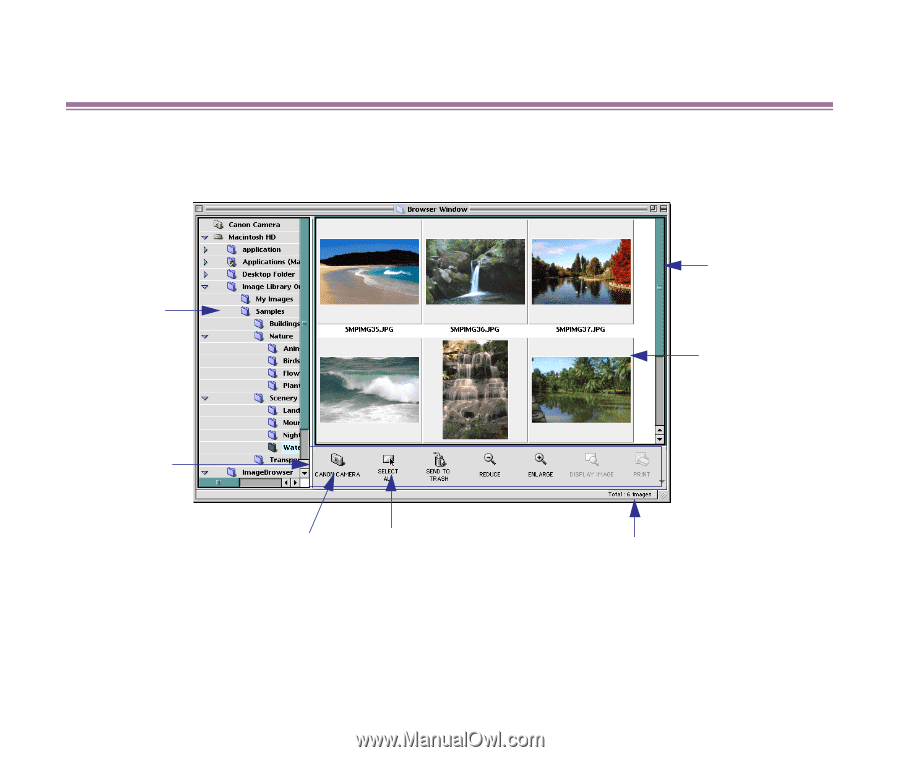
Using the Browser window
16
Using the Browser window
This section describes the names and functions of the areas and buttons in the Browser window,
the main window of ImageBrowser.
(1) Explorer
View
(2) Browser
area
(3) Control
panel
(4) CANON CAMERA
button
(6) The number of images
contained in the folder is
displayed.
(7) Thumbnails
(5) SELECT ALL
button