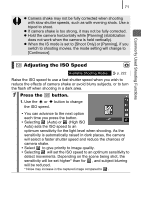Canon SD790 PowerShot SD790 IS / DIGITAL IXUS 90 IS Camera User Guide - Page 77
Aquarium, Underwater, ISO 3200 - is waterproof case
 |
UPC - 013803090703
View all Canon SD790 manuals
Add to My Manuals
Save this manual to your list of manuals |
Page 77 highlights
Various Shooting Methods 75 Aquarium Selects the optimal ISO speed, white balance and color balance to capture fish and other items in an indoor aquarium. Underwater Appropriate for shooting images with Waterproof Case WP-DC24 (sold separately). This mode uses an optimal white balance setting to reduce bluish tones and record images with a natural hue. Flash emission is minimized. ISO 3200 Shoots with the ISO speed set to 3200. Use it when high speed is required. (Twice as sensitive as ISO 1600.) Avoids blurring of the subject and the effects of camera shake. Recording pixels are set to (1600 x 1200 pixels). z The shutter speed is slow in mode. Always use a tripod to avoid camera shake. z In , , , or mode, the ISO speed may increase and cause noise in the image depending on the scene being shot. z Noise can be noticeable when the ISO speed is set to mode. Install the camera in Waterproof Case WP-DC24 (sold separately) to shoot underwater. You are also recommended to use this case for shooting in rainy conditions, at the beach or on the ski slopes.