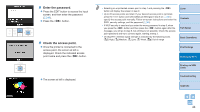Canon SELPHY CP1200 User Manual - Page 49
Returning the Wi-Fi Settings to Default, Entering Information
 |
View all Canon SELPHY CP1200 manuals
Add to My Manuals
Save this manual to your list of manuals |
Page 49 highlights
• [IPv6] cannot be selected when using Direct Connection. Returning the Wi-Fi Settings to Default Reset Wi-Fi settings such as the printer name, access point information, and password as follows. zzPress the button and then the buttons to select [Wi-Fi Settings], and then press the button. zzPress the buttons to select [Reset Settings], and then press the button. zzConfirm your intent by pressing the button. Entering Information When entering a printer name, password, or other information, press the EDIT button to access the input screen. Entering information zzPress the buttons to select a letter, number, or symbol, and then press the button. To enter a space, select [Space] and press the button. Deleting information zzPress the buttons to select [ ], and then press the button. Switching input modes zzTo switch from uppercase to lowercase letters and then symbols, press the EDIT button repeatedly. Returning to the previous screen zzTo confirm input and return to the previous screen, press the buttons to select [Finish], and then press the button. zzTo cancel input and return to the previous screen, press the button. Cover Contents Part Names Basic Operations Print Settings Printing via Wi-Fi Printing via USB Cable Troubleshooting Appendix 49