Canon SELPHY CP600 Printer Software Guide Windows (For Canon CP Printer Soluti - Page 7
Starting ZoomBrowser EX and PhotoRecord
 |
View all Canon SELPHY CP600 manuals
Add to My Manuals
Save this manual to your list of manuals |
Page 7 highlights
Starting ZoomBrowser EX and PhotoRecord 1 Double-click the [ZoomBrowser EX] icon on the desktop to start the program. If the [ZoomBrowser EX] icon does not appear on the desktop, click the [Start] menu and select [Programs] or [All Programs], followed by [Canon Utilities], [ZoomBrowser EX] and [ZoomBrowser EX]. 2 Click [Print]. Browser area 7
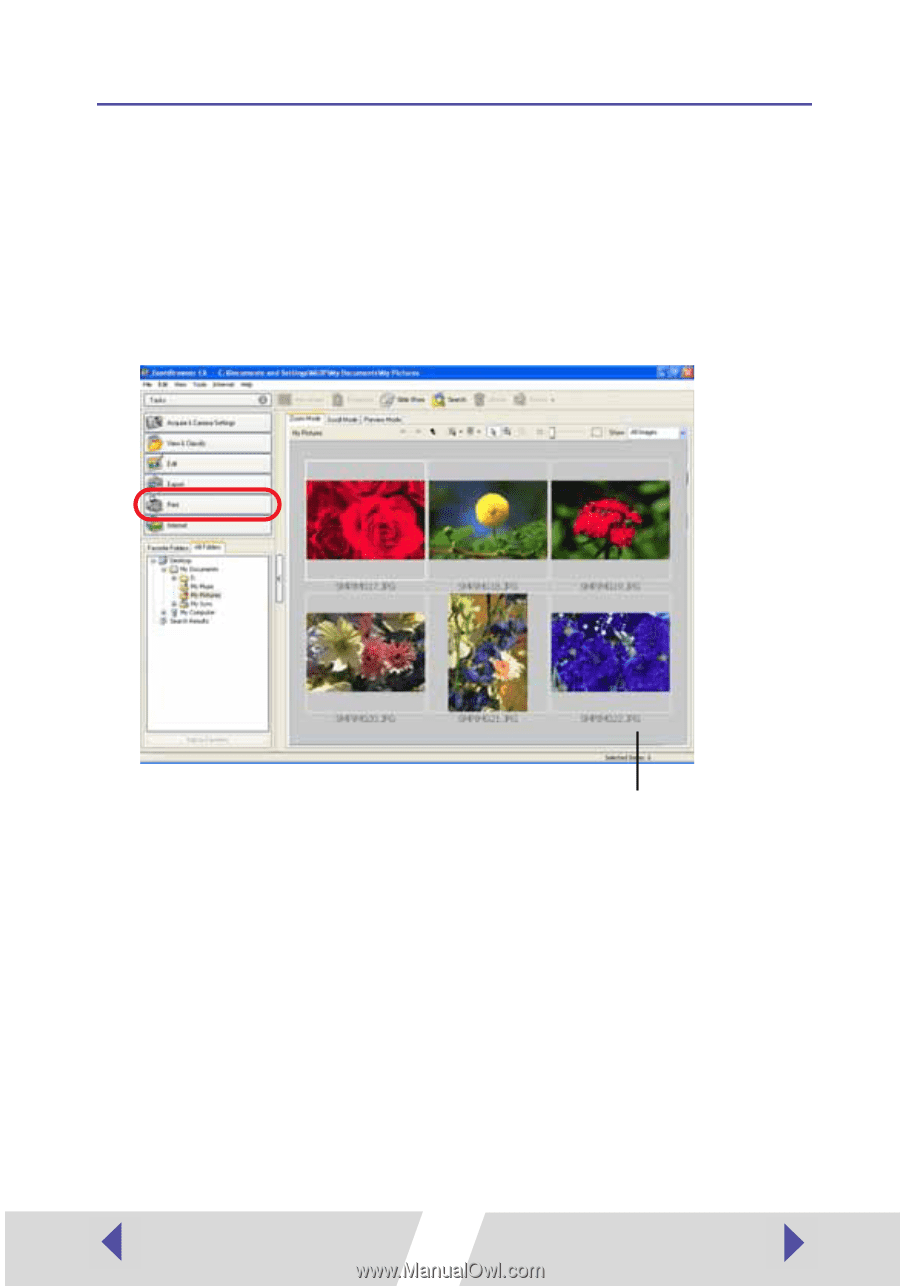
7
Starting ZoomBrowser EX and PhotoRecord
1
Double-click the [ZoomBrowser EX] icon on the desktop to start
the program.
If the [ZoomBrowser EX] icon does not appear on the desktop, click the [Start]
menu and select [Programs] or [All Programs], followed by [Canon Utilities],
[ZoomBrowser EX] and [ZoomBrowser EX].
2
Click [Print].
Browser area














