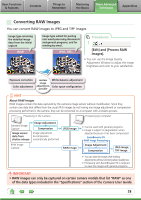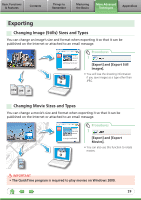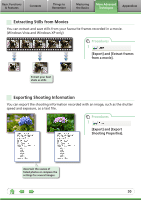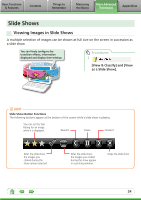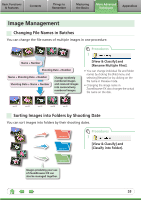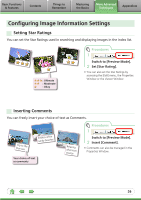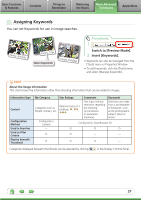Canon SELPHY CP760 Software Guide for Windows - Page 32
Saving to CDs, IMPORTANT
 |
View all Canon SELPHY CP760 manuals
Add to My Manuals
Save this manual to your list of manuals |
Page 32 highlights
Basic Functions & Features Contents Things to Remember Mastering the Basics More Advanced Techniques Appendices Saving to CDs You can save images along with their shooting information to CD-R/RW discs. (Windows Vista and Windows XP only) Procedures 1 [Export] and [Backup to CD]. Back up important images or distribute your vacation photos on discs. IMPORTANT • This function can only be used with computers that satisfy the following requirements: • Equipped with a CD-R/RW drive as standard equipment • Writing to the CD-R/RW drive operates correctly with Windows Vista or Windows XP. • If a window similar to that shown to the right appears when a new CD-R/RW disc is placed in the drive, click [Cancel] to close the window. 32
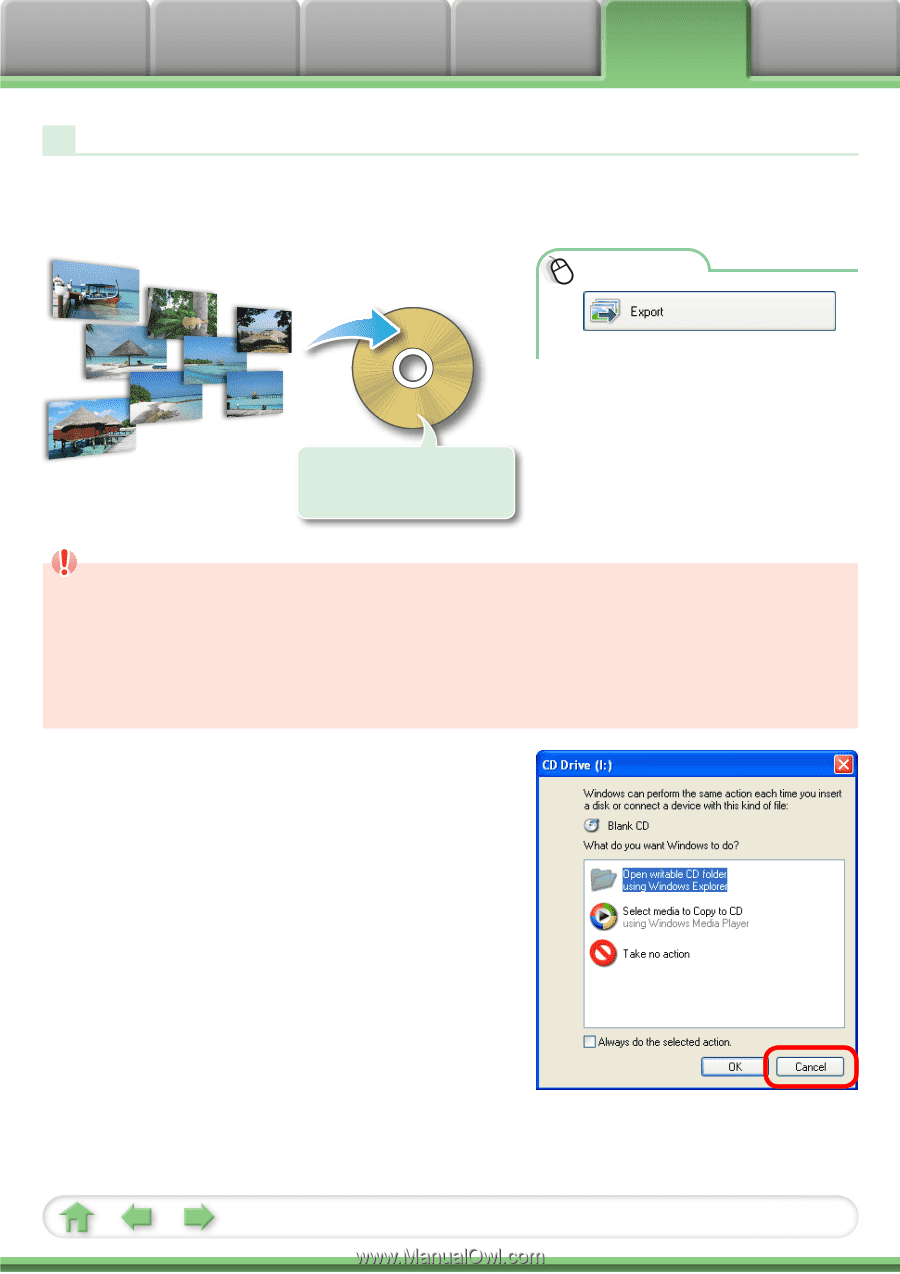
Basic Functions
& Features
Contents
Things to
Remember
Mastering
the Basics
More Advanced
Techniques
Appendices
32
Saving to CDs
You can save images along with their shooting information to CD-R/RW discs.
(Windows Vista and Windows XP only)
Back up important images
or distribute your vacation
photos on discs.
Procedures
1
[Export] and [Backup to CD].
IMPORTANT
• This function can only be used with computers that satisfy the following
requirements:
• Equipped with a CD-R/RW drive as standard equipment
• Writing to the CD-R/RW drive operates correctly with Windows Vista or
Windows XP.
• If a window similar to that shown to the right appears when a
new CD-R/RW disc is placed in the drive, click [Cancel] to close
the window.