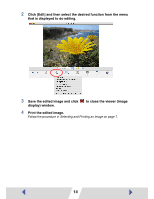Canon SELPHY ES1 Printer Software Guide Macintosh (For Canon Compact Photo Pri - Page 14
display window.
 |
UPC - 013803065541
View all Canon SELPHY ES1 manuals
Add to My Manuals
Save this manual to your list of manuals |
Page 14 highlights
2 Click [Edit] and then select the desired function from the menu that is displayed to do editing. 3 Save the edited image and click display) window. to close the viewer (image 4 Print the edited image. Follow the procedure in Selecting and Printing an Image on page 7. 14

14
2
Click [Edit] and then select the desired function from the menu
that is displayed to do editing.
3
Save the edited image and click
to close the viewer (image
display) window.
4
Print the edited image.
Follow the procedure in
Selecting and Printing an Image
on page 7.