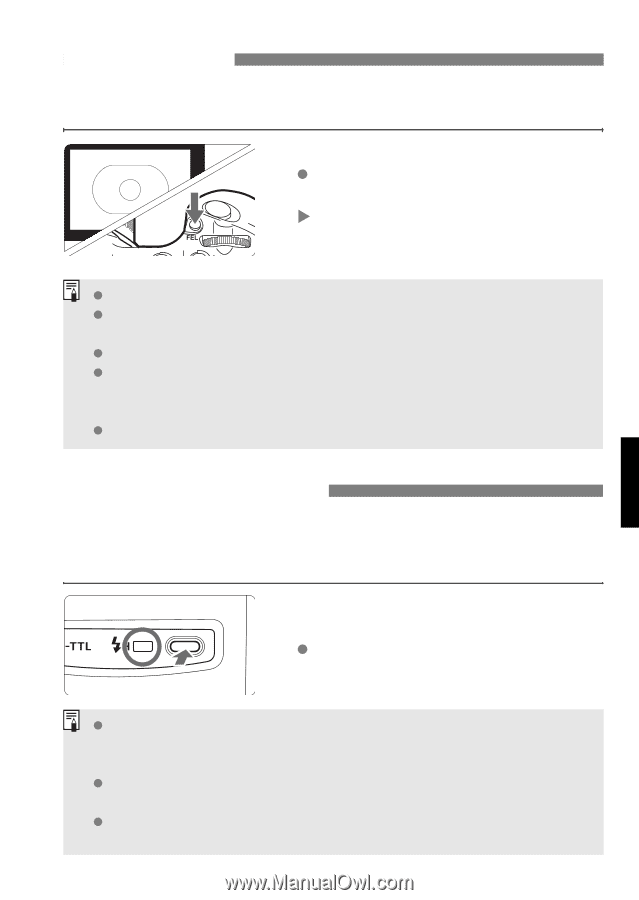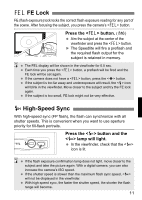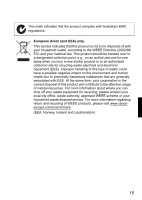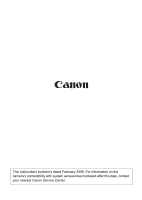Canon Speedlite 220EX SPEEDLITE 220EX Instruction Manual - Page 12
FE Lock, High-Speed Sync - parts
 |
View all Canon Speedlite 220EX manuals
Add to My Manuals
Save this manual to your list of manuals |
Page 12 highlights
7 FE Lock FE (flash exposure) lock locks the correct flash exposure reading for any part of the scene. After focusing the subject, you press the camera's button. Press the button. (3) Aim the subject at the center of the viewfinder and press the button. X The Speedlite will fire a preflash and the required flash output for the subject is retained in memory. The FEL display will be shown in the viewfinder for 0.5 sec. Each time you press the button, a preflash will be fired and the FE lock will be set again. If the camera does not have a button, press the button. If the subject is too far away and underexposure will result, the icon will blink in the viewfinder. Move closer to the subject and try the FE lock again. If the subject is too small, FE lock might not be very effective. F High-Speed Sync With high-speed sync (FP flash), the flash can synchronize with all shutter speeds. This is convenient when you want to use aperture priority for fill-flash portraits. Press the button and the lamp will light. In the viewfinder, check that the icon is lit. If the flash exposure confirmation lamp does not light, move closer to the subject and take the picture again. With a digital camera, you can also increase the camera's ISO speed. If the shutter speed is slower than the maximum flash sync speed, will not be displayed in the viewfinder. With high-speed sync, the faster the shutter speed, the shorter the flash range will become. 11