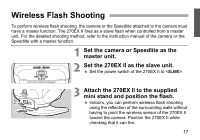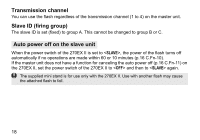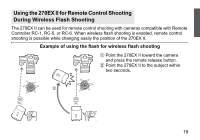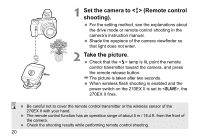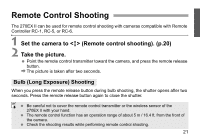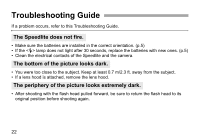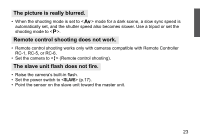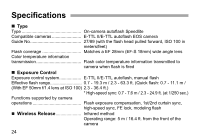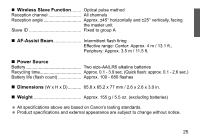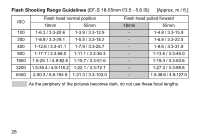Canon Speedlite 270EX II SPEEDLITE 270EX II Instruction Manual - Page 24
Troubleshooting Guide
 |
View all Canon Speedlite 270EX II manuals
Add to My Manuals
Save this manual to your list of manuals |
Page 24 highlights
Troubleshooting Guide If a problem occurs, refer to this Troubleshooting Guide. The Speedlite does not fire. • Make sure the batteries are installed in the correct orientation. (p.5) • If the lamp does not light after 30 seconds, replace the batteries with new ones. (p.5) • Clean the electrical contacts of the Speedlite and the camera. The bottom of the picture looks dark. • You were too close to the subject. Keep at least 0.7 m/2.3 ft. away from the subject. • If a lens hood is attached, remove the lens hood. The periphery of the picture looks extremely dark. • After shooting with the flash head pulled forward, be sure to return the flash head to its original position before shooting again. 22

22
If a problem occurs, refer to this Troubleshooting Guide.
•
Make sure the batteries are installed in the correct orientation. (p.5)
•
If the <
Q
> lamp does not light after 30 seconds, replace the batteries with new ones. (p.5)
•
Clean the electrical contacts of the Speedlite and the camera.
•
You were too close to the subject. Keep at least 0.7 m/2.3 ft. away from the subject.
•
If a lens hood is attached, remove the lens hood.
•
After shooting with the flash head pulled forward, be sure to return the flash head to its
original position before shooting again.
Troubleshooting Guide
The Speedlite does not fire.
The bottom of the picture looks dark.
The periphery of the picture looks extremely dark.