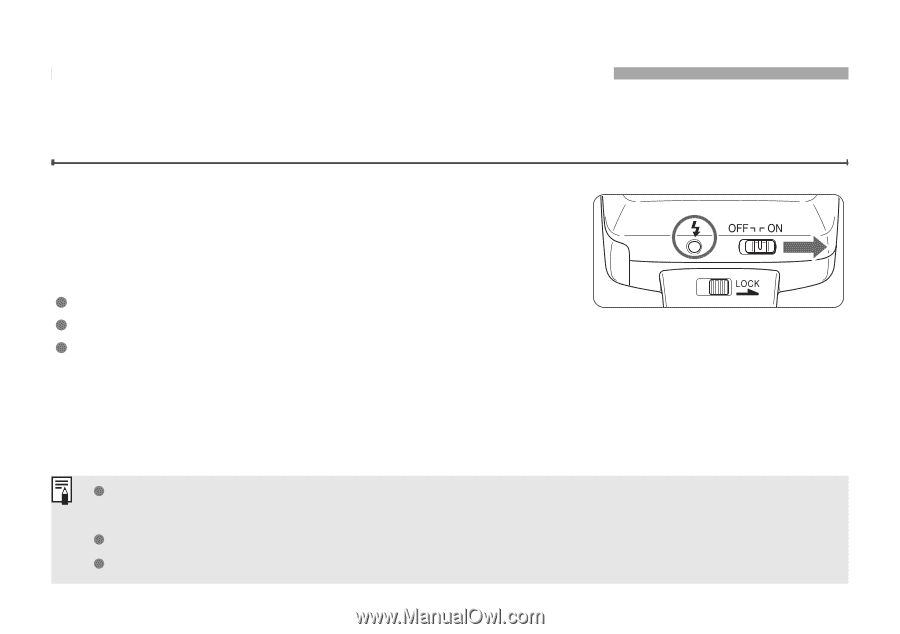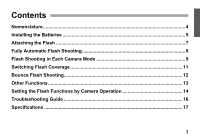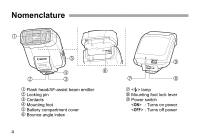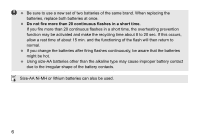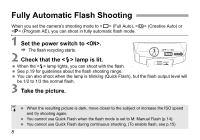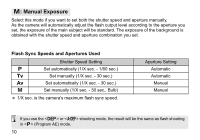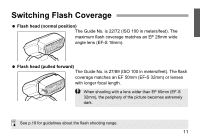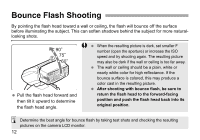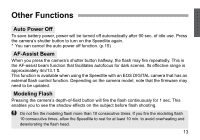Canon Speedlite 270EX SPEEDLITE 270EX Instruction Manual - Page 10
Fully Automatic Flash Shooting - manual
 |
View all Canon Speedlite 270EX manuals
Add to My Manuals
Save this manual to your list of manuals |
Page 10 highlights
Fully Automatic Flash Shooting When you set the camera's shooting mode to (Full Auto), (Creative Auto) or (Program AE), you can shoot in fully automatic flash mode. 1 Set the power switch to . B The flash recycling starts. 2 Check that the lamp is lit. When the lamp lights, you can shoot with the flash. See p.19 for guidelines about the flash shooting range. You can also shoot when the lamp is blinking (Quick Flash), but the flash output level will be 1/2 to 1/3 the normal flash. 3 Take the picture. When the resulting picture is dark, move closer to the subject or increase the ISO speed and try shooting again. You cannot use Quick Flash when the flash mode is set to M: Manual Flash (p.14). You cannot use Quick Flash during continuous shooting. (To enable flash, see p.15) 8