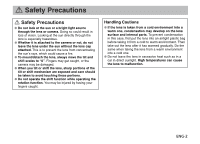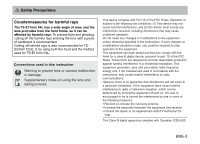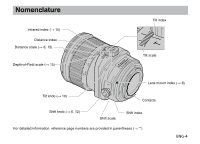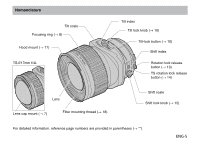Canon TS-E 17mm f/4L TS-E17mm F4L Instruction Manual - Page 8
Mounting/Removing the Lens Cap - 4l
 |
View all Canon TS-E 17mm f/4L manuals
Add to My Manuals
Save this manual to your list of manuals |
Page 8 highlights
Mounting/Removing the Lens Cap (TS-E17mm f/4L) The lens of TS-E17mm f/4L protrudes from the front frame. To protect the lens, keep it covered with the exclusive lens cap when not shooting. TS-E24mm LENS TS-E17 mm CANON ● Removing To remove the cap, hold down the button on the side and turn the cap in the direction of the arrow until the position mark on the cap aligns with the red dot. The removed lens cap can be hooked on the tripod using the supplied strap. ● Attaching To attach the cap, align the cap's attachment position mark with the red dot on the front of the lens, then turn the cap as shown by the arrow until the lens' red dot is aligned with the cap's stop position mark. Do not use the strap to lift the lens while the lens cap is attaching the lens. The lens may fall and break. ENG-7