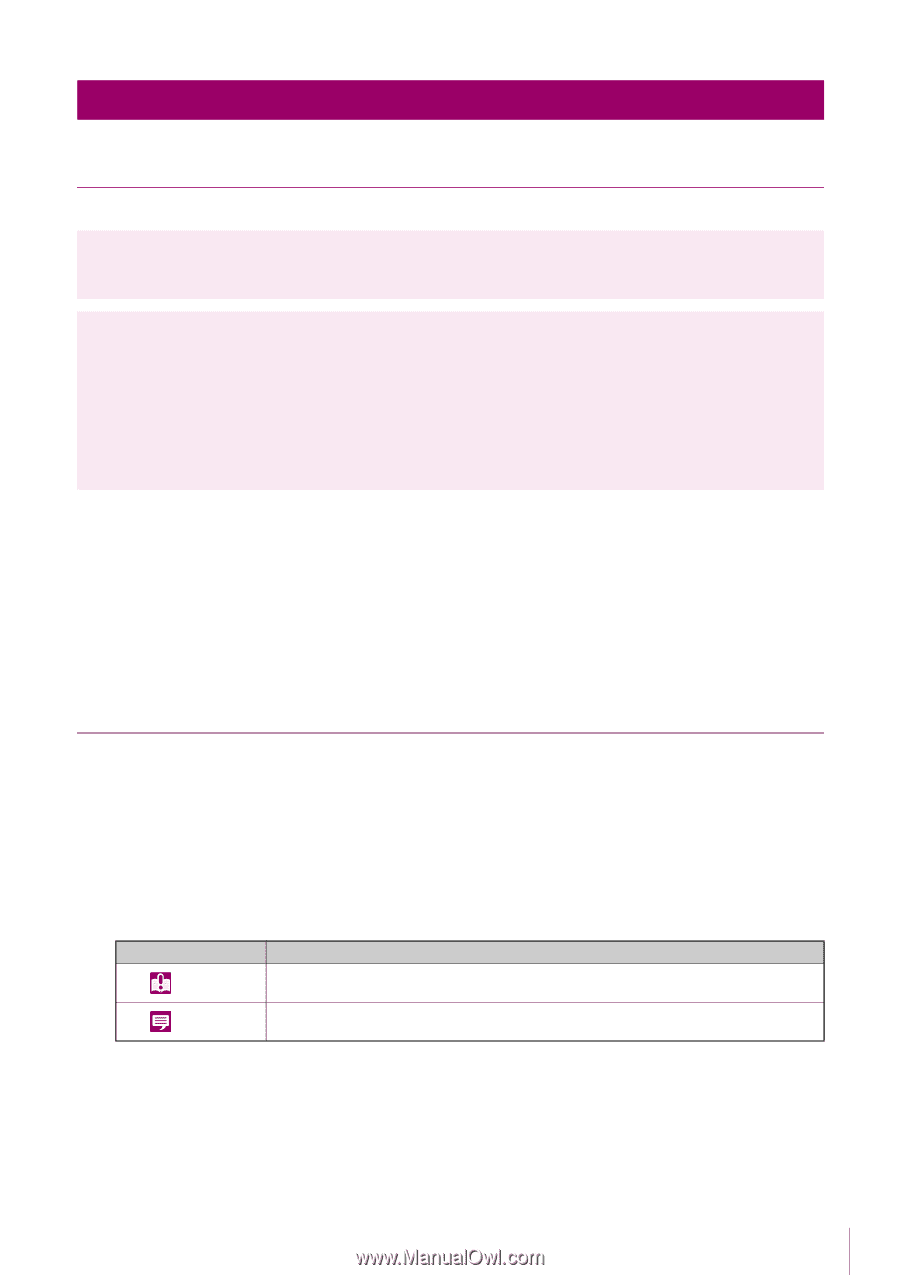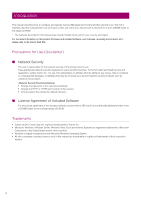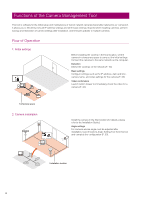Canon VB-R10VE Camera Management Tool User Manual - Page 3
User Manuals, Types of User Manuals, How to Use This Manual
 |
View all Canon VB-R10VE manuals
Add to My Manuals
Save this manual to your list of manuals |
Page 3 highlights
User Manuals Types of User Manuals Before using this tool, you need to read the following user manuals of the camera in addition to this manual. Included User Manual Installation Guide This guide explains the precautions for camera installation and installation procedures. Manuals on Setup CD-ROM Operation Guide This guide explains the camera initial setup, Camera Angle Setting Tool, Viewer operation, Admin Tool settings, Troubleshooting, etc. Appendix - Specifications This document lists the camera specifications. Camera Management Tool User Manual (this manual) This manual explains the advanced operating procedures of this tool. Notes 1. Any unauthorized reproduction of this manual is prohibited. 2. The contents of this manual are subject to change without any prior notice. 3. This document has been prepared with the utmost attention to accuracy. If you have any comments, however, please contact a Canon sales representative. 4. Canon shall assume no liability for any outcome of using this product, notwithstanding items 2 and 3 above. How to Use This Manual It is assumed this manual will be read on a computer screen. Software Screenshots The software screenshots samples shown in this manual are for illustration only. The screenshots may differ from the actual screens displayed. Screenshots used with the explanations are generally from a Windows 8.1 computer. Symbols Indicating Precautions Symbol Important Description Cautions and restrictions during operation. Make sure to read these carefully. Note Supplementary descriptions and reference information. 3