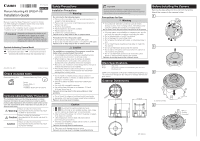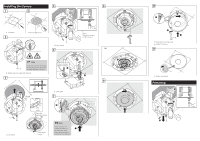Canon VB-S805D Mark II Plenum Mounting Kit SR30-P-VB Installation Guide - Page 2
Installing the Camera, Removing
 |
View all Canon VB-S805D Mark II manuals
Add to My Manuals
Save this manual to your list of manuals |
Page 2 highlights
Installing the Camera 1 2 a a. Template 3 137 mm ( 5.39 in.) 5 d d. Long screw 6 8 Driver Tightening torque: 0.7 N·m (max.) Note Please take care when handling the openings, as the edges may b be sharp and lead to an injury. Screw included with the camera ❶ b. Safety wire (included with camera) 4 e ❷ 9 c c. LAN cable Front e. LAN cable 7 ❷ Front Face the camera forward PAN angle range Note Please take care not to pinch the rubber on ❶ the safety wire, when attaching the camera to the Plenum Mounting Unit. Face the camera forward ❶ ❸ ❷ 10 ❷ ❶ f ❸ ❶ g f. Recessed mounting cover g. TORX T20 Driver 11 h h. Sticker (included) Removing ❷ ❶ ❸
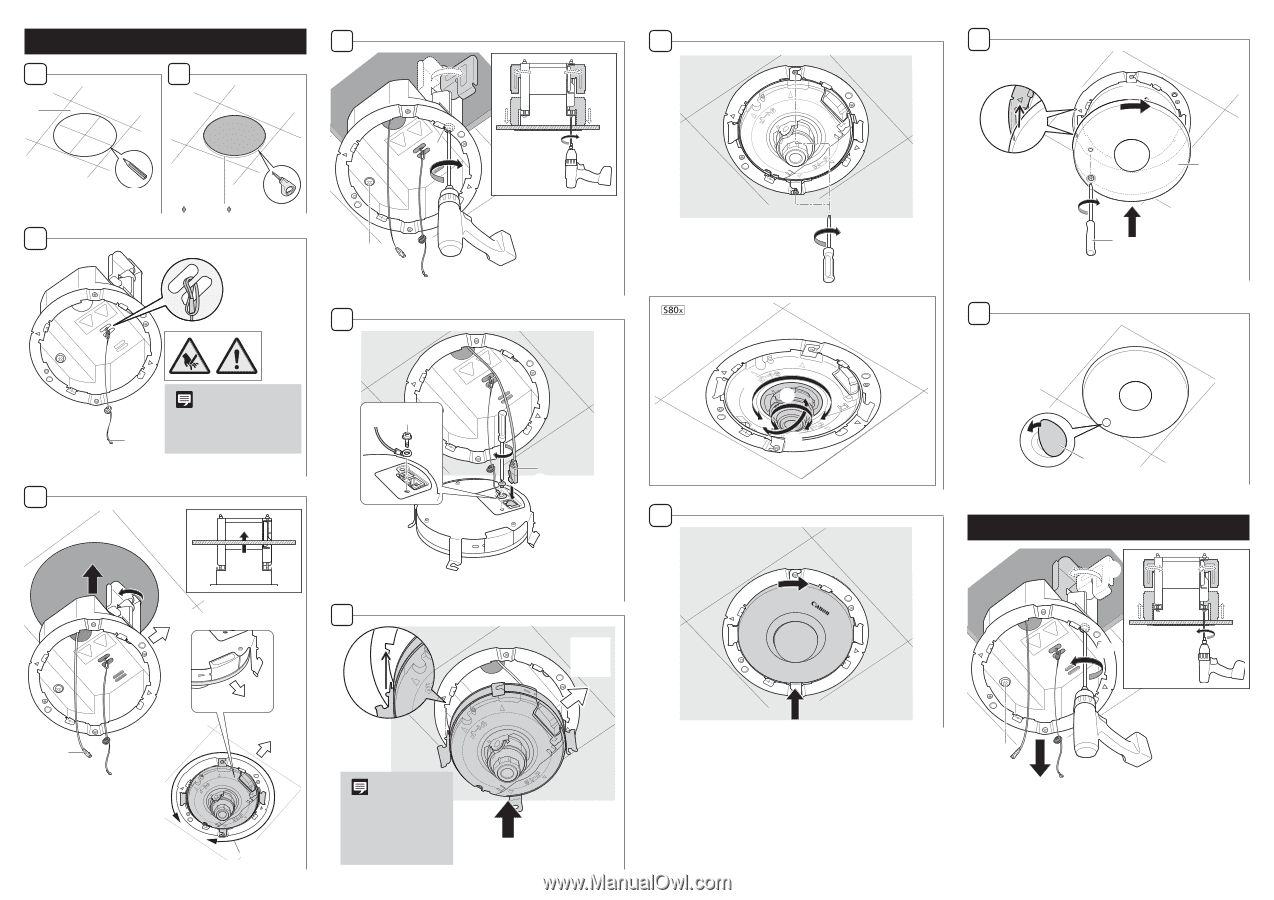
Installing the Camera
1
2
a
a.
Template
3
Note
Please take care when handling
the openings, as the edges may
be sharp and lead to an injury.
b
b.
Safety wire (included with camera)
4
c
Front
Face the
camera forward
PAN angle
range
Front
c
.
LAN cable
137 mm (
5.39 in.)
5
d
d
.
Long screw
6
e
❶
❷
Screw included
with the camera
e.
LAN cable
7
❶
❷
Face the
camera
forward
Note
Please take care not
to pinch the rubber on
the safety wire, when
attaching the camera to
the Plenum Mounting Unit.
Driver
Tightening torque:
0.7 N·m (max.)
8
❶
❷
❸
9
10
❶
❶
❷
❸
g
f
f.
Recessed mounting cover
g.
TORX T20 Driver
11
h
h.
Sticker (included)
Removing
❶
❷
❸