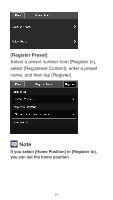Canon VB-S900F Mark II Mobile Camera Viewer Operation Guide - Page 26
Clear IR Mode, Day/Night, Select whether to use Clear IR Mode.
 |
View all Canon VB-S900F Mark II manuals
Add to My Manuals
Save this manual to your list of manuals |
Page 26 highlights
Note This cannot be configured when [Settings Page] > [Camera] > [Initial Settings] > [Exposure] is set to [Manual] or [Smart Shade Control] is set to [Auto]. ●Clear IR Mode Select whether to use Clear IR Mode. Selecting [ON] changes the video to monochrome and reduces distant haze or shimmering of hot air. ●Day/Night [Auto] Automatically switches between [Day Mode] or [Night Mode] to match the brightness. 26
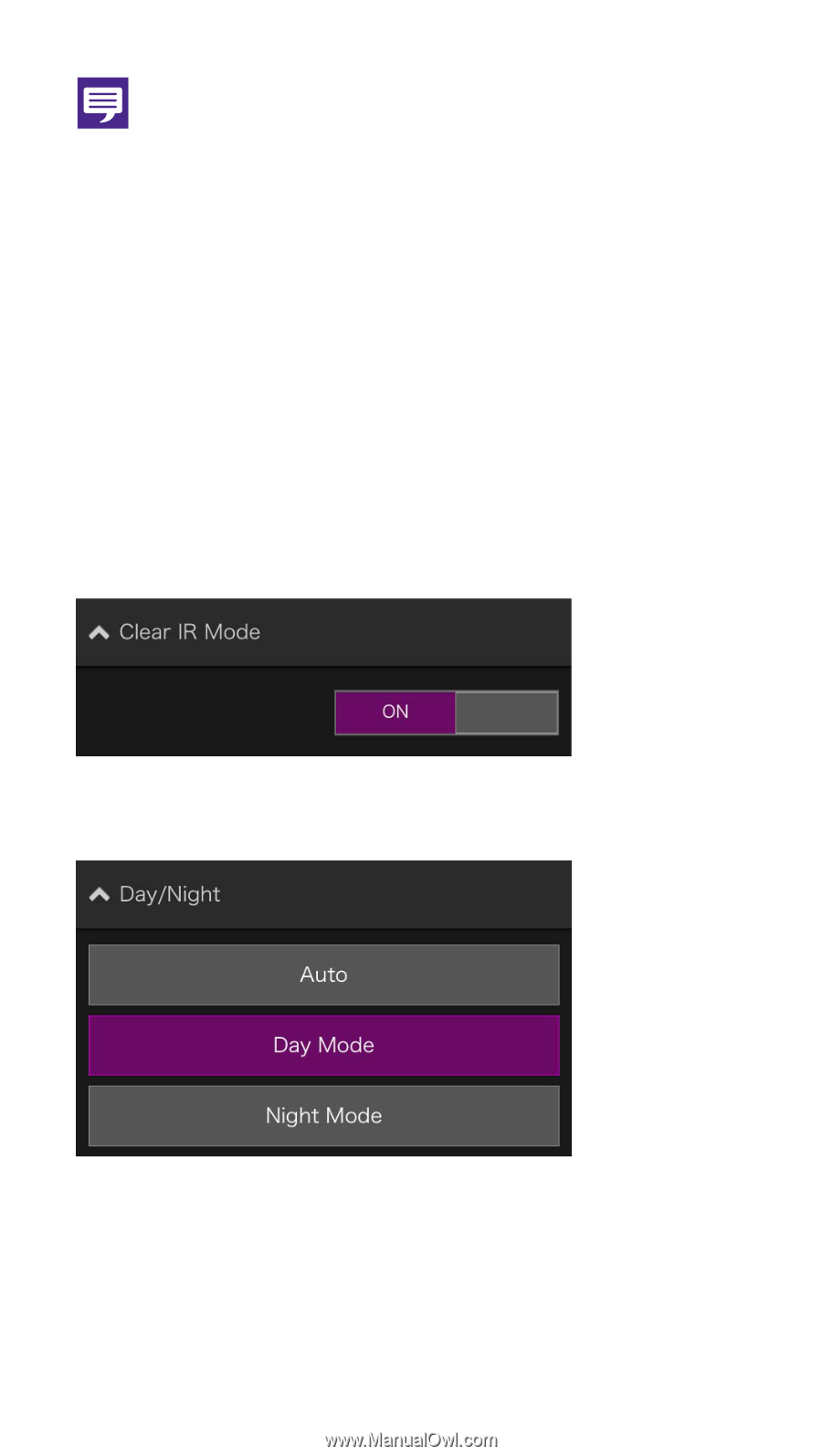
26
Note
This cannot be configured when [Settings
Page] > [Camera] > [Initial Settings] >
[Exposure] is set to [Manual] or [Smart Shade
Control] is set to [Auto].
●
Clear IR Mode
Select whether to use Clear IR Mode.
Selecting [ON] changes the video to
monochrome and reduces distant haze or
shimmering of hot air.
●
Day/Night
[Auto]
Automatically switches between [Day Mode]
or [Night Mode] to match the brightness.