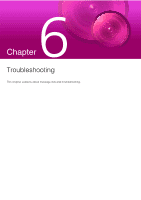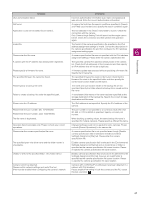Canon VB-S905F Camera Management Tool User Manual - Page 66
Lists of Messages, Warning Messages
 |
View all Canon VB-S905F manuals
Add to My Manuals
Save this manual to your list of manuals |
Page 66 highlights
Lists of Messages Three types of messages are displayed in this tool. • Information messages (information display level messages) • Warning messages (messages urging caution) • Error messages (message indicating errors) When warning messages and error messages appear, take the corresponding measures as described in the following tables. Warning Messages Message Description The specified backup file is invalid or broken. The specified file is not a backup file or is a backup file that has been modified. Specify the correct backup file. If a backup file created with this tool is modified, it will no longer be able to be loaded properly. If a backup file has been modified, create it again. The specified backup file cannot be restored because it is incompatible with the specified camera. The model of the restore destination does not match the model for which the backup file was created. Specify a backup file for a model that is the same as the camera to be restored. The specified backup file cannot be found. A file that does not exist is specified as the backup file in the restore dialog box. Check the file name and save location of the backup file. The specified firmware file is invalid or broken. The firmware of a different model is specified. Specify the correct firmware file. The firmware cannot be updated with a modified firmware file. If the firmware file is corrupted, download it again. The specified firmware file cannot be installed because it is incompatible with the specified camera. The model name of the firmware file and the model name of the camera do not match. Check the combination of the camera in the camera list and the target model of the firmware file. If both models do not match, the firmware cannot be updated. Memory Card Not Inserted. A memory card operation (mount, unmount, or acquire information) was executed while a memory card was not inserted in the camera. Insert a memory card in the camera. Could not connect to the camera. A camera with which a connection is not possible was selected and then an operation that results in communication with the camera was performed. Check the connection with the camera. Could not connect to the camera. Please verify that the IP address, port number, user name, and password are correct. A connection to the camera could not be established when applying the basic settings or advanced settings of the camera. Correctly specify the IPv4 address, port number, user name, and password. Install the firmware to the camera as directed in the entered camera information. Be sure to check the details of the camera information before installation. • This tool overwrites the Flash ROM. If the upgrade completes unsuccessfully, the camera may not operate properly. Take particular care when you proceed with the upgrade process. • Do not unplug the LAN cable or turn off the camera during installation. Do not turn off the camera. • All settings of the cameras for which you ticked "Revert to Initial Settings" will be restored to the factory default settings except the network and date configuration. This message is always displayed when a firmware update is executed. Check the details of the message. If you click [Yes], the firmware update will start. The format of the value is invalid. A filtering condition specified in [Search and Filter] is inappropriate. Specify the filtering conditions again. Cannot add camera. Maximum number of cameras reached. An attempt was made to add a camera manually or the button was clicked when 64 cameras have been added to the camera list. Cancel the adding of the new camera or delete a camera from the list. 66