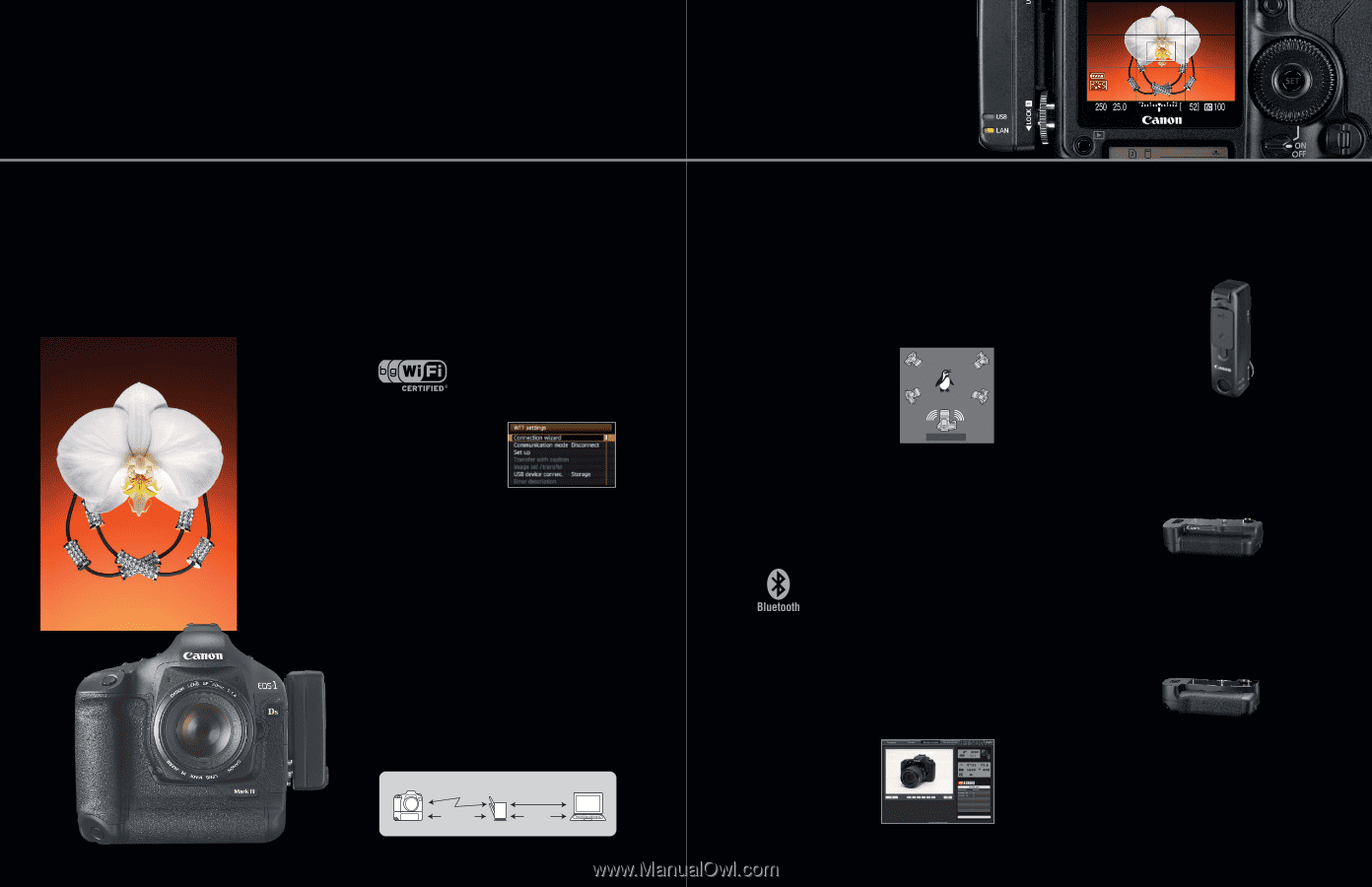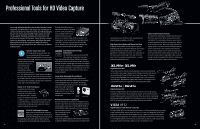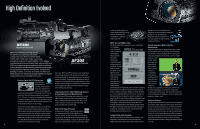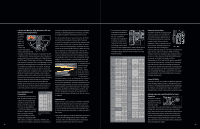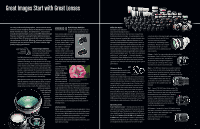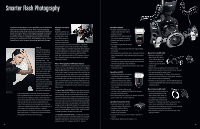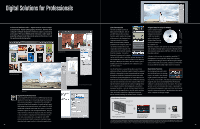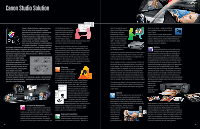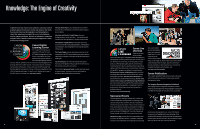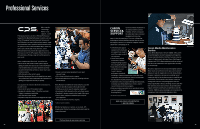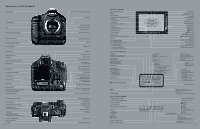Canon VIXIA HF S21 Professional Products 2010 Brochure - Page 15
The Power of Wireless Connectivity - release
 |
View all Canon VIXIA HF S21 manuals
Add to My Manuals
Save this manual to your list of manuals |
Page 15 highlights
The Power of Wireless Connectivity As quickly as the digital SLR has become commonplace in the hands of professional photographers and enthusiasts alike, so too has wireless communication between the SLR and external components. The EOS series has a number of dedicated Wireless File Transmitters that keep the camera connected to the wireless world, simply, with tremendous speed. Whether connected through a port on the side of the camera or incorporated into a camera-integrated design, Canon Wireless Transmitters can connect and have two-way communication with computers and handheld devices. ©2009 Michel Tcherevkoff. All Rights Reserved. Canon Wireless Transmitter Technology Canon Wireless Transmitters can, wirelessly and quickly, connect to Local Area Networks (LANs) up to 500 feet and connect and upload to FTP (File Transfer Protocol) or dedicated WFT (Wireless File Transfer) servers. In HTTP mode, up to three separate computers, anywhere in the world, can access a camera's memory card with the WFT using a standard web browser (Microsoft Internet Explorer™, Apple Safari™, etc.). Images can be selected from the browser window and dragged onto a computer's desktop or to a folder, which copies the full file to the computer. EOS Utility connectivity allows the photographer to connect a single camera to a computer for advanced two-way communication. WFT controllers can also connect through USB or Bluetooth to GPS units, and have coordinates, altitude and time code added to each image's shooting (or EXIF) data. External hard drives can be attached for direct recording or backup. Plus, select WFT models can be used as remote control receivers, allowing for wireless shooting and control, from a range of web-enabled handheld devices - even iPhones and the iPod Touch. Wi-Fi & WPS Connecting the camera to a network over Wi-Fi with a Wireless Protected Setup (WPS) couldn't be simpler. There are three ways to connect a WFT equipped EOS with a Server: With a push button configuration (PBC Method), the photographer selects WPS on the camera and pushes the wireless LAN WFT setting display terminal's WPS button to make the connection. With the WPS Pin Method, the photographer selects WPS (Pin Method) on the camera and an 8-digit identification number is assigned and sent to the LAN terminal. Once confirmed, the secure connection is complete. Finally, a WPS can also be set up with a connection wizard. The photographer selects the "wizard connection" on the camera's menu, selects a Wireless LAN terminal, sets an encryption key and then enters it for a wireless connection. File Transfer & FTP WFT With a WFT and an FTP server, wireless remote live view shooting is possible over the Internet, making it possible to setup, shoot and save from a remote location. Meanwhile, through an Internet browser, the camera's Live View image can be seen, settings can be confirmed and changed, shots can be taken and images can be recorded on the camera and computer simultaneously. Remote Live View Shooting over the internet Wireless LAN Wired LAN Internet 141 Media Server (DLNA) Many Canon WFT devices are compatible with DLNA (Digital Living Network Alliance) compliant devices. With a WFT attached, the Digital EOS can create a dedicated DLNA media server, allowing numerous points of access to images, instantaneously and wirelessly. This means that not only can media recorded on the EOS be uploaded wirelessly to a computer; they can also be viewed through DLNA compatible audio systems, televisions, Digital Video Players, even networked media players. Camera Linking A new feature available on WFT transmitters, WFT-E2 II A*, Slave camera Slave camera WFT-E4 II A and WFT-E5A, camera linking makes it possible for up to Slave camera Slave camera 10 cameras to shoot the same subject simultaneously, from dif- Master camera ferent angles. Without a Wireless Arranging the slave cameras Access Point, up to 10 cameras can be connected and set up to take a shot the instant the shutter is released on the Master (main) camera. With an effective distance of 150 meters, this linked shooting is invaluable for the best pos- sible capture of sports, news and wildlife and other quickly moving subjects that can be shot from a number of angles. Bluetooth, USB (GPS) Whether connected by Bluetooth or through USB, GPS devices can be connected to Canon WFT transmitters to transmit location and elevation data along with the EXIF data for each image. With Bluetooth connections, photographers can enjoy all of the benefits of GPS units without the concern of tangled wires interfering while shooting, and can connect directly to Bluetooth compatible printers. With USB, not only are GPS connections possible, it's also easy to connect an external Hard Drive for direct recording or backup. EOS Utility Mode With EOS Utility (previously known as PTP), photographers can pair their camera and a computer to remotely configure camera settings, do wireless Live View com- Remote Capture display posing and shooting and complete image transfer with a direct wireless connection independent of a network or Internet connection. Perfect for shooting wirelessly in remote locations and for dedicated, secure connections within the studio, EOS Utility mode is a useful alternative to networked wireless shooting. Wireless File Transmitter WFT-E2 II A* Compatible with the EOS-1D Mark IV and the EOS-1Ds Mark III (after a Firmware upgrade), the compact new WFT-E2 II A connects directly to the camera. It's IIEE802.11 a/b/g compatible for fast communication, and works with WPS setups, the hyper-sophisticated Canon Camera Linking Function and enables WFT Server Remote Live View shooting. It can be a dedicated Media Server, plus has Bluetooth and USB built in for connections to GPS units and more. Designed to mount directly to the side of the compatible EOS camera, it maintains the integrity of all weather-resistant seals and the rugged durability of the camera while affording access to all the camera's buttons and controls. Wireless File Transmitter WFT-E4 II A Built for the Canon EOS 5D Mark II, the new WFT-E4 II A not only provides wireless functions, it's also a fully operational camera grip offering a full array of buttons for seamless vertical shooting. The WFT-E4 II A offers fast IIEE802.11 a/b/g connectivity, is perfect for wireless camera linking and syncing, and is WPS and Bluetooth compatible. It can be a wireless media server, plus a remote Live View shooting server. Wireless File Transmitter WFT-E5A Designed not only as a fully-functioning dedicated grip with shutter release for the EOS 7D, the New WFT-E5A is also an IIEE802.11 a/b/g compatible wireless communication device offering the latest in wireless photographic shooting. It's compatible with Wireless Protected Setups (WPS), Wireless File Transfer Remote Live View and with Media Servers. It can serve as a Master or as a Slave unit during camera linking. *This device has not been authorized as required by the rules of the Federal Communications Commission. This device is not, and may not, be offered for sale or lease, or sold or leased, until authorization is obtained. 142