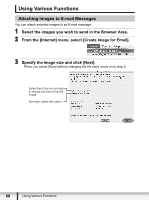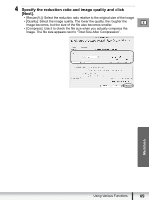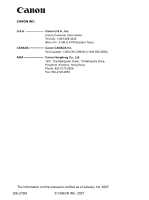Canon ZR-850 Digital Video Software (Macintosh) Ver.24 Instruction Manual - Page 73
Reviewing and Changing the Owner Name of the, Camcorder
 |
UPC - 013803078152
View all Canon ZR-850 manuals
Add to My Manuals
Save this manual to your list of manuals |
Page 73 highlights
Reviewing and Changing the Owner Name of the Camcorder You can change and confirm the owner name of the camcorder. 1 Click the [Set to Camera] tab and click [Confirms/changes E camera settings] in the Camera Control window. 2 Enter the camcorder's owner name and click [OK]. Input a camcorder owner name here (up to 31 characters). Macintosh Using Various Functions 73
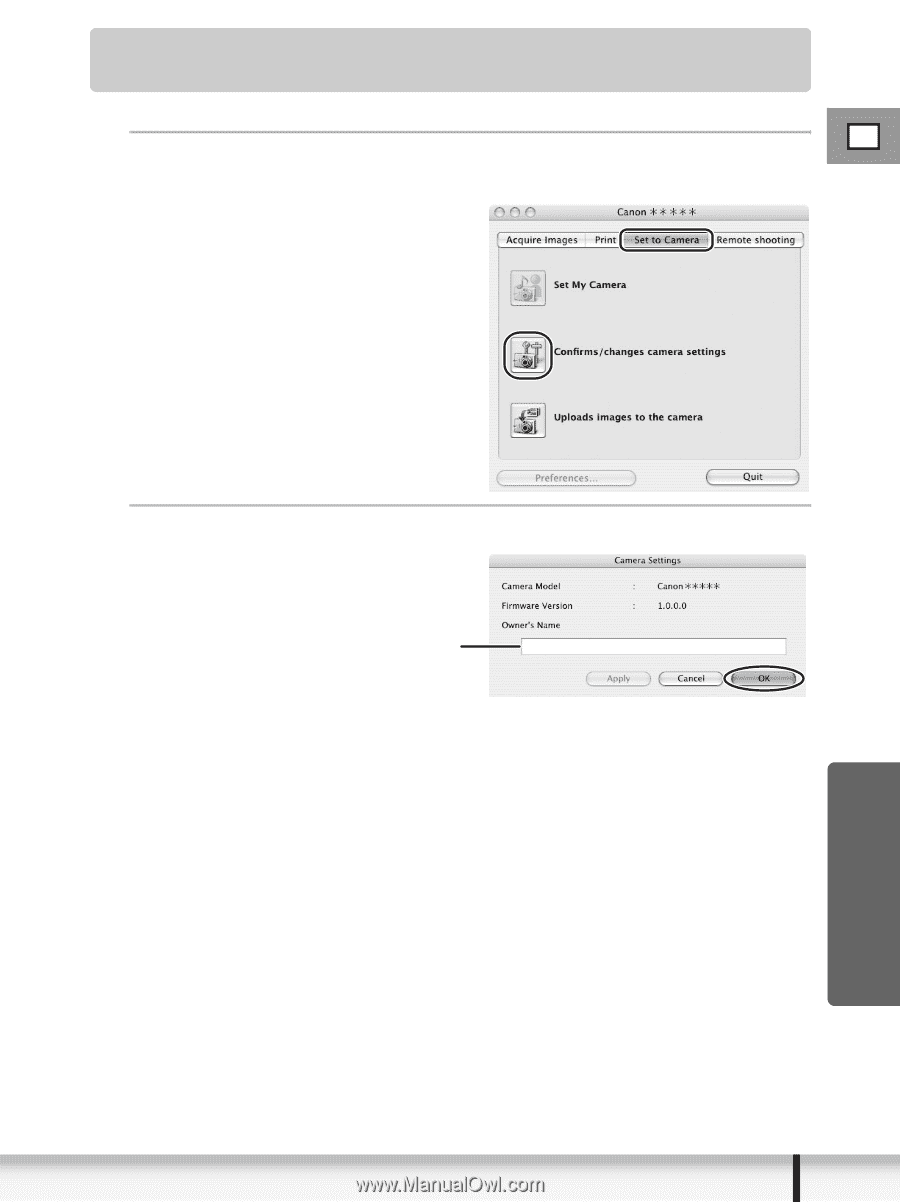
73
E
Using Various Functions
Macintosh
Reviewing and Changing the Owner Name of the
Camcorder
You can change and confirm the owner name of the camcorder.
1
Click the [Set to Camera] tab and click [Confirms/changes
camera settings] in the Camera Control window.
2
Enter the camcorder’s owner name and click [OK].
Input a camcorder owner name here
(up to 31 characters).