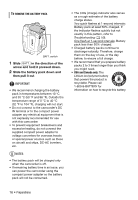Canon ZR960 ZR960 Manual - Page 21
Inserting and Removing a Tape - specifications
 |
View all Canon ZR960 manuals
Add to My Manuals
Save this manual to your list of manuals |
Page 21 highlights
Inserting and Removing a Tape Use only videocassettes marked with the logo. Subject can monitor the LCD screen NOTES About the LCD and viewfinder screen: The screens are produced using extremely high-precision manufacturing techniques, with more than 99.99% of the pixels operating to specification. Less than 0.01% of the pixels may occasionally misfire or appear as black, red, blue or green dots. This has no effect on the recorded image and does not constitute a malfunction. LCD Backlight You can set the brightness of the LCD screen to normal or bright. switch: FUNC. [ MENU] [ DISPLAY SETUP/ ] [BACKLIGHT] Desired option FUNC. NOTES • This setting does not affect the brightness of the recordings or the viewfinder screen. • Using the [BRIGHT] setting will shorten the effective usage time of the battery pack. 1 Slide OPEN/EJECT fully in the direction of the arrow and open the cassette compartment cover. The cassette compartment opens automatically. 2 Insert the cassette. • Insert the cassette with the window facing the grip belt. • To remove a cassette pull it straight out. Preparations • 21