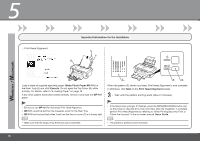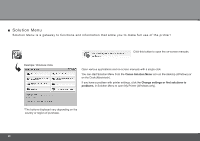Canon iP4700 iP4700 series Getting Started - Page 18
Loading Paper - not printing
 |
UPC - 013803109801
View all Canon iP4700 manuals
Add to My Manuals
Save this manual to your list of manuals |
Page 18 highlights
6 Loading Paper This section explains how to load paper 1 in the Cassette (A) and the Rear Tray (B). B D E 2 3 G F A H C The Cassette supports plain paper (C) only. To print photo paper/Hagaki (D), be sure to load it in the Rear Tray. Pull out the Cassette and remove the Cover (E). Pull the Tab (F) in the direction of the arrow and extend the Cassette. Move the Paper Guides (G) and (H) to both edges. 16
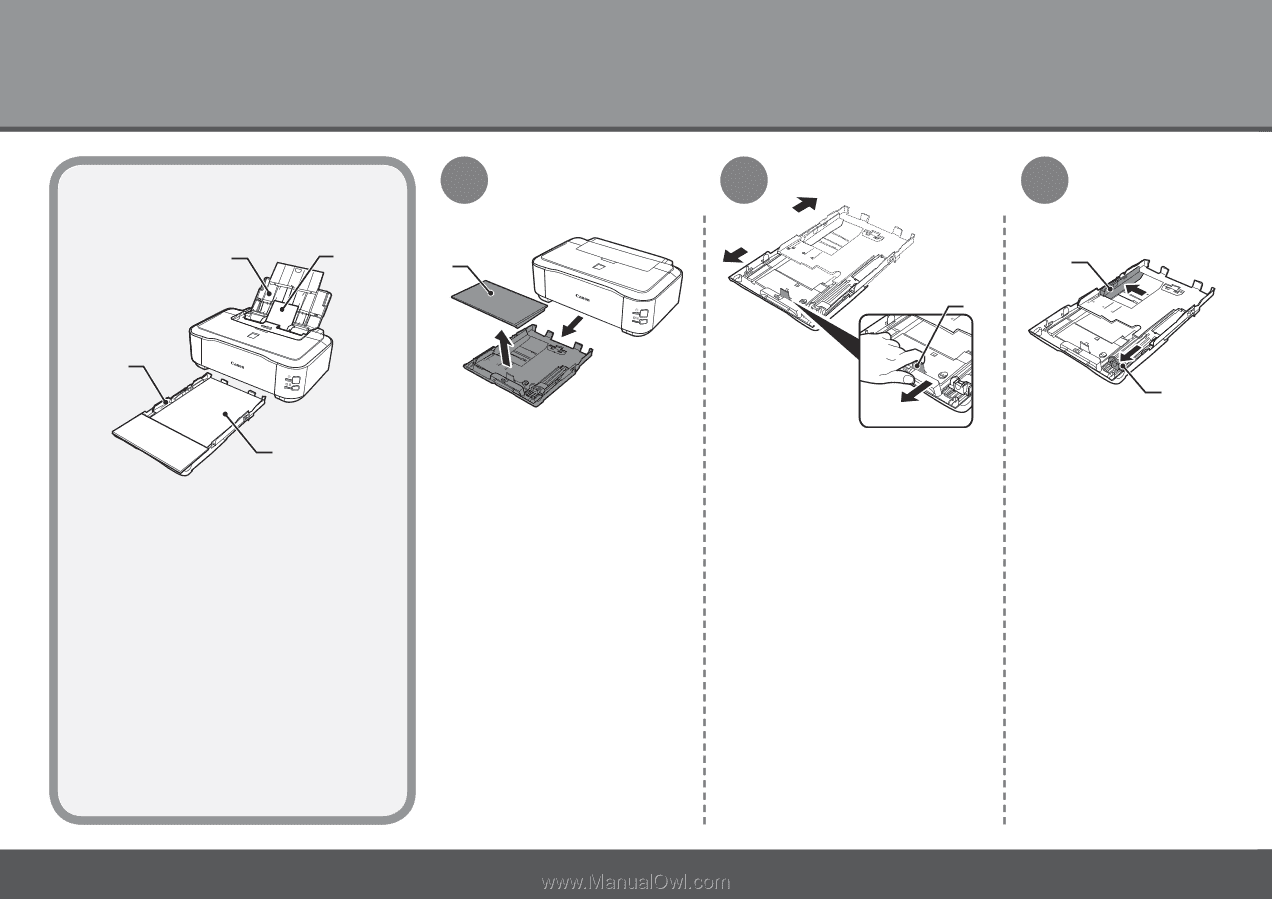
±¶
6
B
C
D
A
1
E
2
F
3
G
H
Loading Paper
This section explains how to load paper
in the Cassette (A) and the Rear Tray (B).
The Cassette supports plain paper (C) only. To
print photo paper/Hagaki (D), be sure to load it
in the Rear Tray.
Pull out the Cassette and remove
the Cover (E).
Pull the Tab (F) in the direction of
the arrow and extend the Cassette.
Move the Paper Guides (G)
and (H) to both edges.