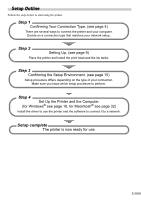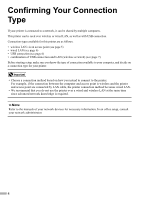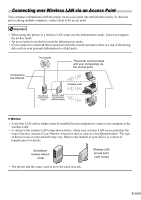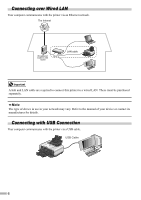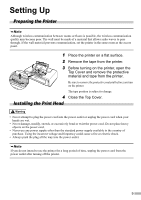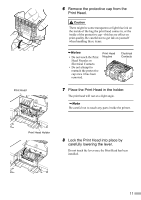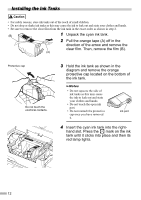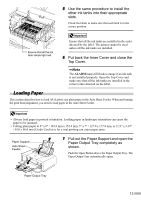Canon iP5200R iP5200R Setup Guide - Page 10
Using both USB Cable and Wired LAN Connections - wireless
 |
UPC - 013803050431
View all Canon iP5200R manuals
Add to My Manuals
Save this manual to your list of manuals |
Page 10 highlights
„ Using both USB Cable and Wired LAN Connections A computer communicates directly with the printer with a USB cable, while other computers are connected over wired LAN. You can exploit this configuration by setting up the printer over either a USB connection first, or over a wired connection first. You can connect to a USB-connected printer from another computer over wired LAN, and connect another computer by USB to a wired LAN-connected printer. USB cable Wired LAN Hub To connect over wired LAN, your printer needs to be connected to a hub or a similar network device. You need to perform setup both on the computer to be used with USB connection and on the computers to be used over wired LAN. We recommend that you do not use the printer over a wired and wireless LAN at the same time since advanced network knowledge is required. 8