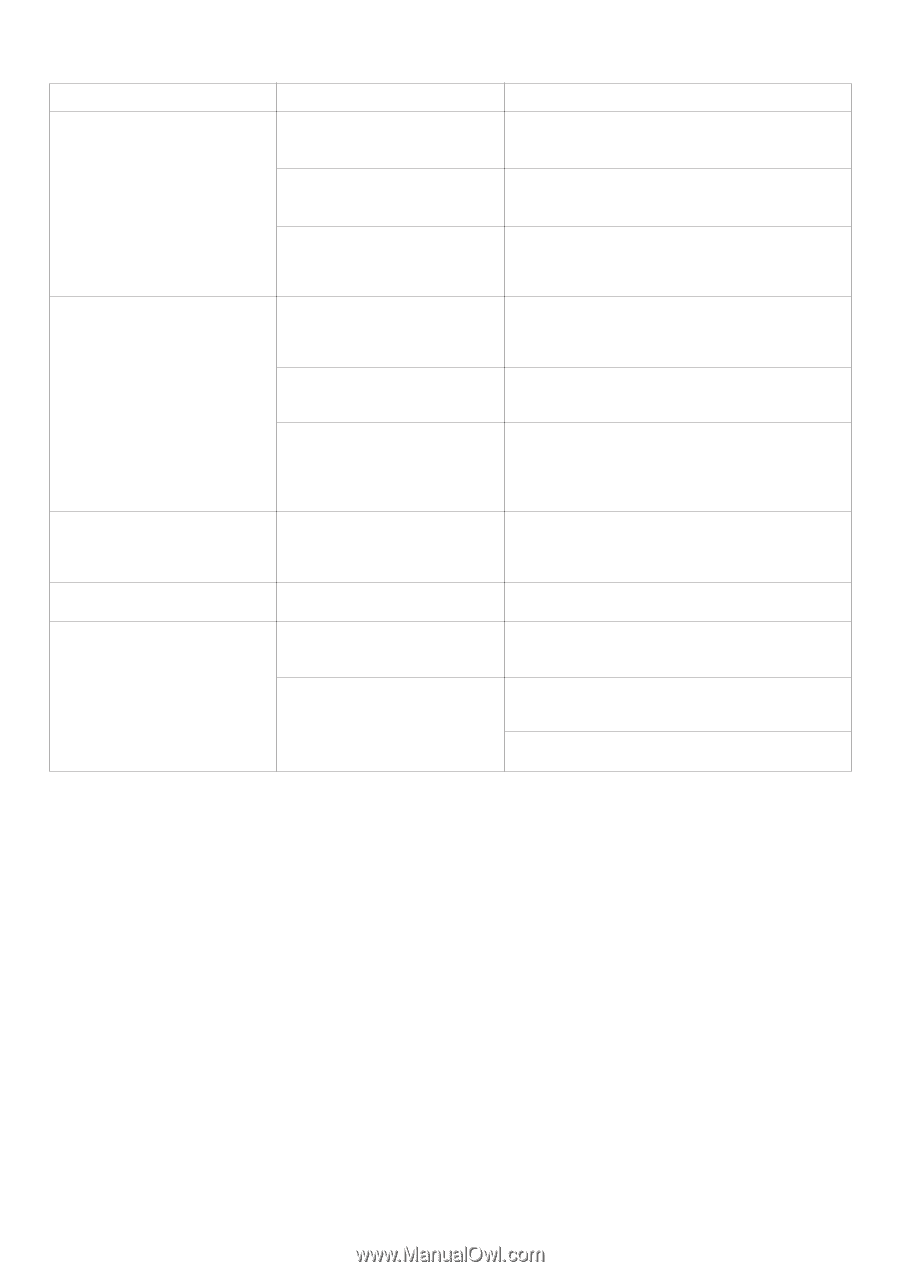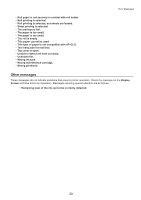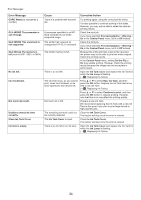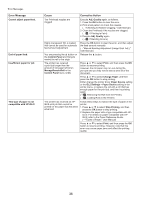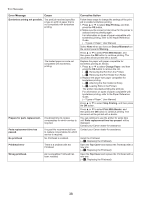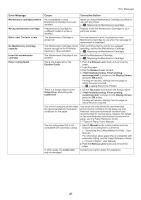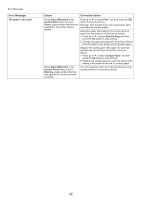Canon iPF650 iPF650 655 750 755 Basic Guide Step2 - Page 37
This paper cannot be used., Release Lever, Hardware error. x-xxxx, Stopper, Top Cover, Belt Stopper - service
 |
UPC - 013803111231
View all Canon iPF650 manuals
Add to My Manuals
Save this manual to your list of manuals |
Page 37 highlights
Error Messages Error Message This paper cannot be used. Hardware error. xxxxxxxx-xxxx (x represents a letter or number) Hard disk error. File read error. Unknown file. Cause Corrective Action Paper larger than the printer's Push the Release Lever back and load paper of the maximum supported size has been correct size. loaded. (→"Paper Sizes," User Manual) Paper smaller than the printer's Push the Release Lever back and load paper of the minimum supported size has been correct size. loaded. (→"Paper Sizes," User Manual) Paper has been loaded that is too small to print the test pattern for printhead adjustment or nozzle checking. Push the Release Lever back and load unused paper of A4 size or larger. More than one sheet may be required depending on the adjustment. The last portion of roll paper was used during a print job. The paper was not advanced because the trailing edge is taped to the roll. Turn off the printer and remove the roll from the printer before restoring power. Fastening tape or the Belt Stopper has not been removed inside the Top Cover. Turn off the printer, open the Top Cover and remove the tape or the Belt Stopper before restoring power. An error requiring service may have occurred. Turn off the printer and wait at least three seconds before restoring the power. If the message is displayed again, write down the error code and message, turn off the printer, and contact your Canon dealer for assistance. The format of the printer's hard disk is invalid. Files on the printer's hard disk have become corrupted. Press the OK button to start reformatting the hard disk. When formatting is finished, data on the printer hard disk is erased and the printer automatically restarts. Restart the printer. Only the corrupted files will be deleted, and the printer will restart. Data sent to keep the printer up to Check the data. Turn off the printer and wait a while date (such as paper information) is before restoring power, and then resend the data. in the wrong format. You have uploaded firmware for a Check the firmware version. Turn off the printer and different model. wait a while before restoring power, and then resend the firmware. If the message is displayed again, contact your Canon dealer for assistance. 37