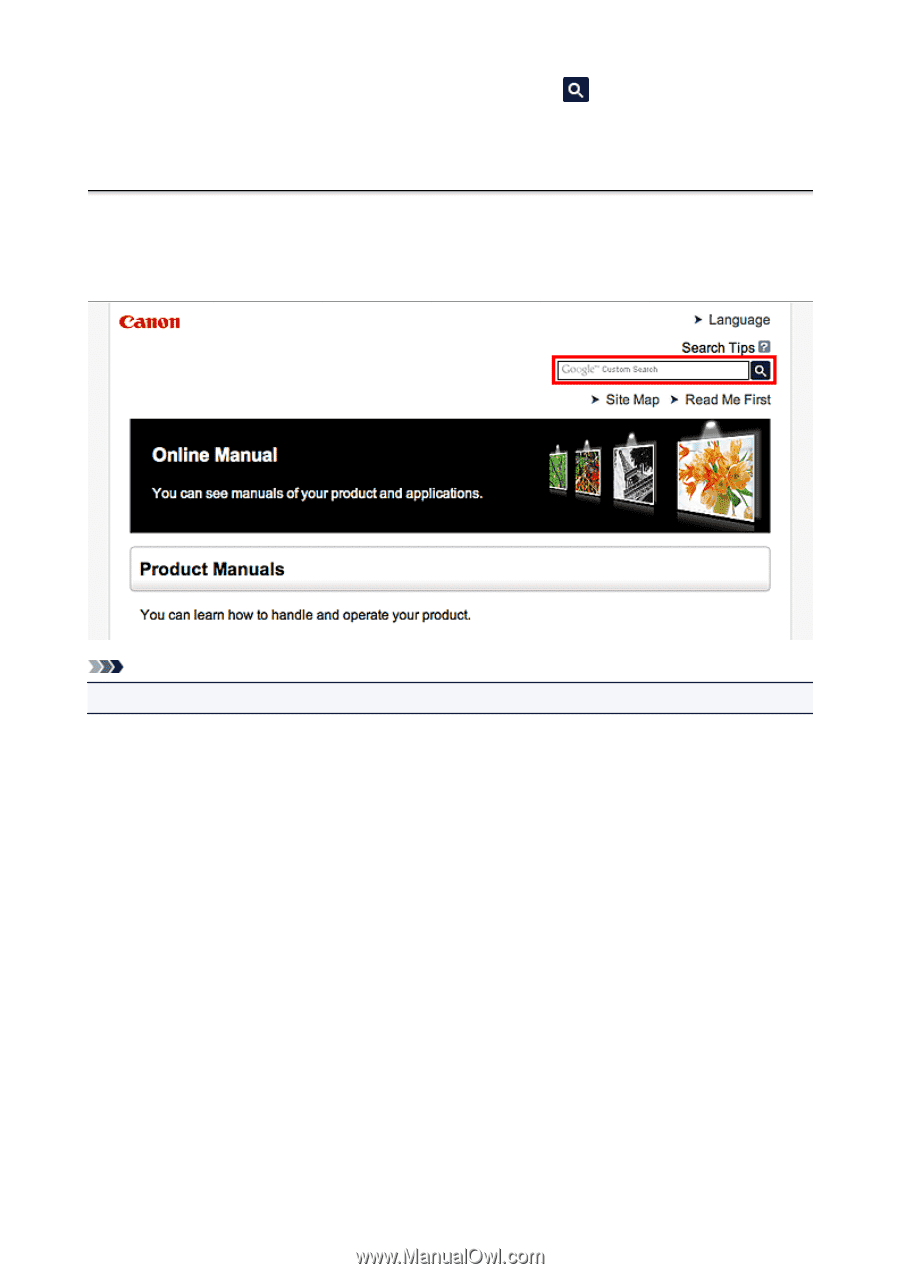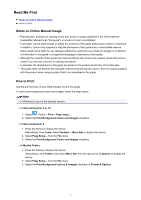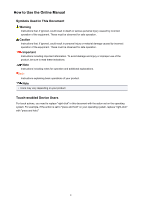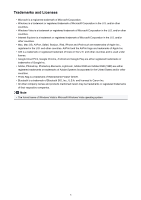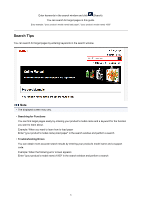Canon imageCLASS 2250 Quick Menu Guide - Page 6
Search Tips - support
 |
View all Canon imageCLASS 2250 manuals
Add to My Manuals
Save this manual to your list of manuals |
Page 6 highlights
Enter keywords in the search window and click (Search). You can search for target pages in this guide. Entry example: "(your product's model name) load paper", "(your product's model name) 1000" Search Tips You can search for target pages by entering keywords in the search window. Note • The displayed screen may vary. • Searching for Functions You can find target pages easily by entering your product's model name and a keyword for the function you want to learn about. Example: When you want to learn how to load paper Enter "(your product's model name) load paper" in the search window and perform a search • Troubleshooting Errors You can obtain more accurate search results by entering your product's model name and a support code. Example: When the following error screen appears Enter "(your product's model name) 1000" in the search window and perform a search 6