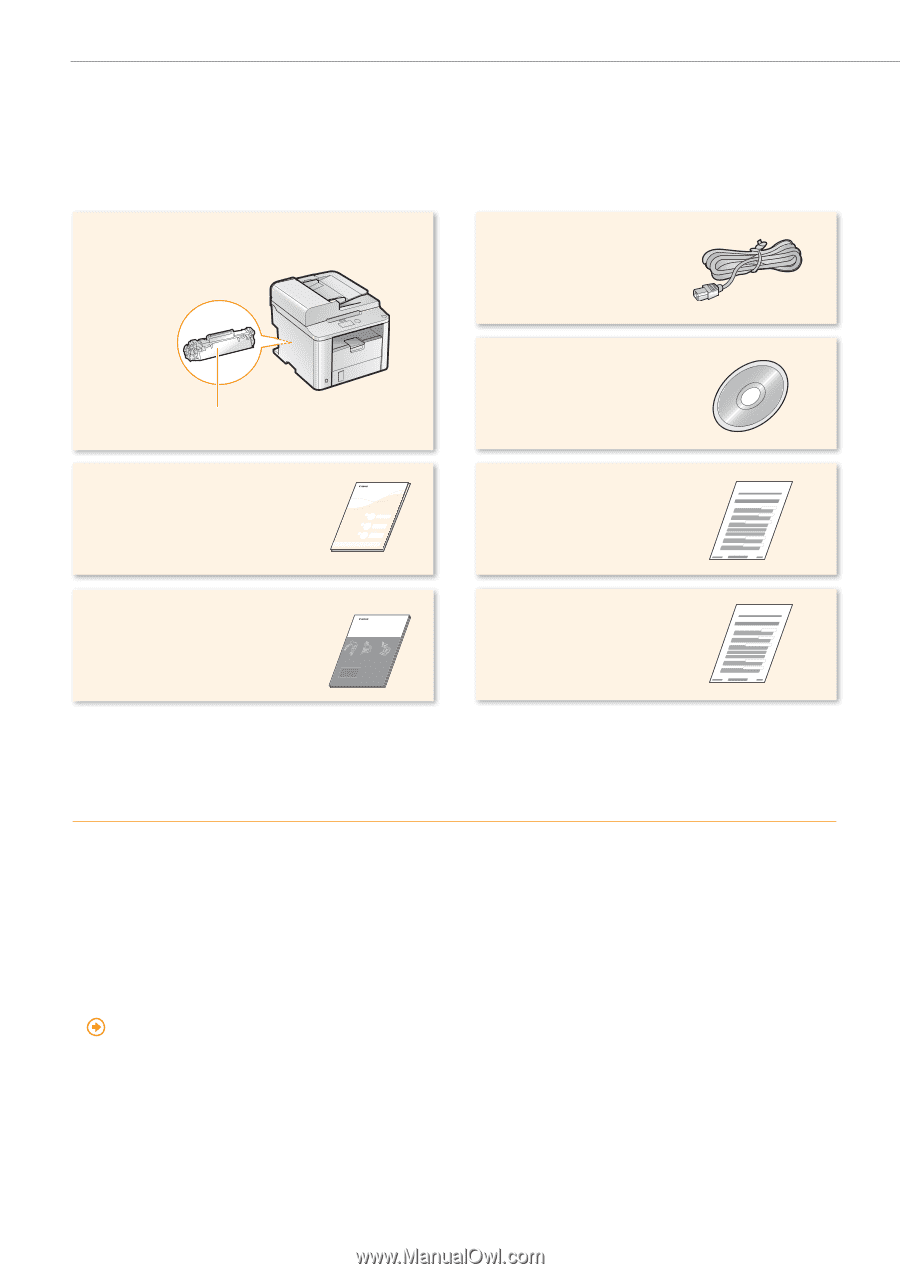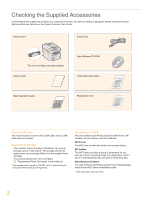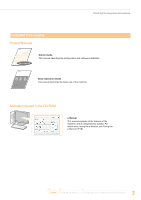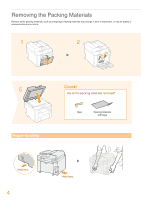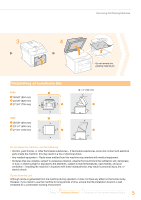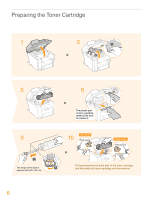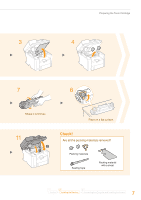Canon imageCLASS D530 Starter Guide - Page 2
Checking the Supplied Accessories - toner
 |
View all Canon imageCLASS D530 manuals
Add to My Manuals
Save this manual to your list of manuals |
Page 2 highlights
Checking the Supplied Accessories Confirm that all the supplied accessories are contained in the box. If an item is missing or damaged, please contact the Canon Authorized Service Facilities or the Canon Customer Care Center. Machine Unit Power Cord The toner cartridge is already installed. Starter Guide Sta User Software CD-ROM Limited Warranty Notice Basic Operation Guide Registration Card About the USB Cable The machine does not come with a USB cable. Have a USB cable ready as needed. Supplied Toner Cartridge • The included "Canon Cartridge 128 Starter" can print an average yield of 1,000 sheets*. The average yield of the replacement toner cartridge differs from the supplied toner cartridge. • To purchase replacement toner cartridges: "Replacement Toner Cartridges" in the e-Manual * The average yield is based on "ISO/IEC 19752" when printing A4 size paper with the default printing density. User Software CD-ROM The User Software CD-ROM contains the MF Drivers, MF Toolbox, various software, and the e-Manual.* MF Drivers The MF Driver contains the printer and scanner drivers. MF Toolbox The MF Toolbox provides a group of commands for you, such as to open a scanned image in an application, send it as an e-mail attachment file, and store it on the hard disk. Miscellaneous Software The User Software CD-ROM contains Presto! PageManager. Install it from the [Custom Installation] option. * See "Using the e-Manual" (P.18). 2