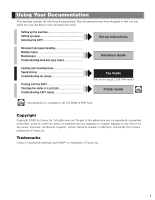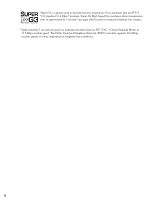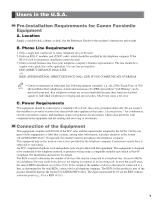Canon imageCLASS D680 imageCLASS D680 Fax Guide
Canon imageCLASS D680 Manual
 |
View all Canon imageCLASS D680 manuals
Add to My Manuals
Save this manual to your list of manuals |
Canon imageCLASS D680 manual content summary:
- Canon imageCLASS D680 | imageCLASS D680 Fax Guide - Page 1
Fax Guide Please read this guide before operating this equipment. After you finish reading this guide, store it in a safe place for future reference. ENG - Canon imageCLASS D680 | imageCLASS D680 Fax Guide - Page 2
the CAPT Checking the status of a print job Troubleshooting CAPT issues Fax Guide Only for the imageCLASS D680 model Printer Guide • Documentation is included on the CD-ROM in PDF form. Copyright Copyright ©2002 by Canon, Inc. All rights reserved. No part of this publication may be reproduced - Canon imageCLASS D680 | imageCLASS D680 Fax Guide - Page 3
3 seconds per page fax transmission time based on ITU-T No. 1 Chart (Standard Mode) at 33.6 Kbps modem speed. The Public Switched Telephone Network (PSTN) currently supports 28.8 Kbps modem speeds or lower, depending on telephone line conditions. ii - Canon imageCLASS D680 | imageCLASS D680 Fax Guide - Page 4
Support 1-1 Printing Speed Dialing Lists 3-9 Operation Panel 1-1 Canceling the Print Information .....2-3 Manual Redialing and Printing a List Chapter 3: Speed Dialing Printing a List of Documents 14 Speed Dialing Methods 3-1 Printing a Document in Memory Receiving Faxes Manually 5-6 - Canon imageCLASS D680 | imageCLASS D680 Fax Guide - Page 5
REPORT 7-2 TX (Transmission) REPORT 7-3 MULTI TX/RX (Transaction) REPORT ........7-4 RX (Reception) REPORT 7-4 Chapter 8: Troubleshooting LCD Messages 8-1 Faxing Problems 8-2 Sending Problems 8-2 Receiving Problems 8-3 Telephone Problems 8-5 If a Power Cut Occurs 8-5 If You Cannot Solve the - Canon imageCLASS D680 | imageCLASS D680 Fax Guide - Page 6
Canon Facsimile Equipment A. Location Supply a suitable table, cabinet, or desk. See the Reference Guide electric typewriters, copiers, and machines may not be used on coin service provided by the telephone company. compatible modular jack which is Part 68 compliant. See Installation instructions for - Canon imageCLASS D680 | imageCLASS D680 Fax Guide - Page 7
Guide, disconnect the equipment from the telephone line and unplug the power cord. The telephone line should not be reconnected or the power cord plugged in until the problem is completely resolved. Users should contact Canon Authorized Service Facilities for servicing NOTE to Part 15 of instructions, - Canon imageCLASS D680 | imageCLASS D680 Fax Guide - Page 8
Canon Facsimile Equipment A. Location Supply a suitable table, cabinet, or desk. See the Reference Guide be independent from copiers, heaters, air specifications service in some situations. Repairs to certified equipment should be coordinated by a representative designated by the supplier. Any repairs - Canon imageCLASS D680 | imageCLASS D680 Fax Guide - Page 9
consister en n'importe quelle combinaison d'appareils, à la condition seulement que la somme des Nombres d'équivalence Ringer de tous les appareils ne soit pas supérieure à 5. CANON CANADA INC. 1-800-OK-CANON (1-800-652-2666) 24 HOURS A DAY, SEVEN DAYS A WEEK viii - Canon imageCLASS D680 | imageCLASS D680 Fax Guide - Page 10
be found. → Set-up Instructions Refer to the Set-up Instructions for details on the topic of the previous sentence. → Reference Guide Refer to the Reference Guide for details on the topic of the previous sentence. machine The word "machine" refers to the imageCLASS D680. default A setting that - Canon imageCLASS D680 | imageCLASS D680 Fax Guide - Page 11
x - Canon imageCLASS D680 | imageCLASS D680 Fax Guide - Page 12
. Alarm indicator Flashes orange when the machine has a problem such as paper jams, etc. (The error message is displayed in the LCD). COPY Key Switches standby display to Copy Mode. Energy Saver Key Sets or cancels the energy saver mode manually. The key lights green when the energy saver mode - Canon imageCLASS D680 | imageCLASS D680 Fax Guide - Page 13
in the machine for memory sending or memory receiving. Report Key Prints a report listing fax communications, dial list, data list or document list. You can also use this key to cancel the printing job. Delayed Transmission Key Specifies the fax sending time for the delayed - Canon imageCLASS D680 | imageCLASS D680 Fax Guide - Page 14
standby display in Fax Mode is as follows: I Fax Mode Date & Time 1 Receive Mode Fax Resolution Introduction • The standby display in Copy Mode is, → Reference Guide. NOTE Making Connections Connecting the Telephone Line and an External Device The machine has two jacks on the left side for - Canon imageCLASS D680 | imageCLASS D680 Fax Guide - Page 15
to select the correct receive mode. IMPORTANT (→ p. 5-1) Recommended Device Connections Machine and Telephone Wall Jack Receive Modes FaxTel DRPD Manual Telephone Machine Only Wall Jack FaxOnly Machine and Answering Machine Wall Jack AnsMode Answering Machine Machine, Answering Machine and - Canon imageCLASS D680 | imageCLASS D680 Fax Guide - Page 16
, you can adjust the general operation, sending, receiving, printing, system settings, and speed dialing settings. You can adjust settings directly via the operation panel of the machine. Detailed instructions are described in this guide. Guidelines for Entering Numbers, Letters, and Symbols When - Canon imageCLASS D680 | imageCLASS D680 Fax Guide - Page 17
• The Function key will light up by pressing Function to be able to operate Space, Delete or Clear. NOTE I Entering Letters 1 Press T to switch to letter mode (:A). :A Ex: _ 2 Press the numeric key that contains the letter you want. :A Ex: C • Press repeatedly until the letter you want appears. - Canon imageCLASS D680 | imageCLASS D680 Fax Guide - Page 18
fax/telephone number, and the date and time of transmission will be printed in small type at the top of each page. This information is the number. (→ p. 9-4) 12/03/2001 15:33 FAX 123 4567 CANON CANON CANADA THE SLEREXE COMPANY LIMITED SAPORS LANE¥BOOLE¥DORSET¥BH25 8ER TELEPHONE BOOLE (945 - Canon imageCLASS D680 | imageCLASS D680 Fax Guide - Page 19
Entering the Date and Time 1 Press Additional Functions. 2 Use 4 (-) or e (+) to select 5.TIMER SETTINGS. ADDITIONAL FUNCTIONS 5.TIMER SETTINGS 3 Press Set twice. The date and time currently set for the machine are displayed. TIMER SETTINGS 1.DATE/TIME SETTING DATE/TIME SETTING Ex: 12/03/01 12: - Canon imageCLASS D680 | imageCLASS D680 Fax Guide - Page 20
5 Press Set. USER TEL NO. DATA ENTRY OK TEL LINE SETTINGS 2.TEL LINE TYPE 6 Press Additional Functions. USER SETTINGS 1.TEL LINE SETTINGS 7 Use 4 (-) or e (+) to select 2.UNIT NAME. USER SETTINGS 2.UNIT NAME 8 Press Set. :A Ex: _ 9 Use the numeric keys to enter your name or company name (max. 24 - Canon imageCLASS D680 | imageCLASS D680 Fax Guide - Page 21
DATA • The machine returns to standby mode then prints the USER'S DATA LIST. The sender information is shown at the beginning of the list. The current settings of the machine are listed after this. 12/03/2001 16:40 FAX 123 4567 CANON 001 USER S DATA LIST 1. COMMON SETTINGS DEFAULT SETTINGS - Canon imageCLASS D680 | imageCLASS D680 Fax Guide - Page 22
Setting the Telephone Line Type Before using your machine, you need to make sure it is set for your telephone line type. If you are unsure of your telephone line type, check with your local telephone company. Your machine is factory-set to operate with a tone line (TOUCH TONE). If you need to - Canon imageCLASS D680 | imageCLASS D680 Fax Guide - Page 23
2-8 - Canon imageCLASS D680 | imageCLASS D680 Fax Guide - Page 24
only one or a few keys to send the same document to several destinations. The following pages describe how to register numbers for speed dialing. • For instructions on dialing using the speed dialing methods, → pp. 4-3, 4-4. NOTE 3-1 - Canon imageCLASS D680 | imageCLASS D680 Fax Guide - Page 25
One-Touch Speed Dialing • The Function key will light up by pressing Function to be able to operate Space, Delete or Clear. NOTE Registering Numbers for One-Touch Speed Dialing 1 Press Additional Functions. 2 Use 4 (-) or e (+) to select 4.ADD. REGISTRATION. ADDITIONAL FUNCTIONS 4.ADD. - Canon imageCLASS D680 | imageCLASS D680 Fax Guide - Page 26
Changing/Deleting a One-Touch Speed Dialing Entry • The Function key will light up by pressing Function to be able to operate Space, Delete or Clear. NOTE 1 Follow steps 1 to 3 of "Registering 6 Press Clear to delete the previous entry, Numbers for One-Touch Speed Dialing." then re-enter the - Canon imageCLASS D680 | imageCLASS D680 Fax Guide - Page 27
Coded Speed Dialing Registering Numbers for Coded Speed Dialing • The Function key will light up by pressing Function to be able to operate Space, Delete or Clear. NOTE 1 Press Additional Functions. 2 Use 4 (-) or e (+) to select 4.ADD. REGISTRATION. ADDITIONAL FUNCTIONS 4.ADD. REGISTRATION 3 - Canon imageCLASS D680 | imageCLASS D680 Fax Guide - Page 28
coded speed dialing codes, press Additional Functions then repeat the procedure from step 6. - or - Press Stop/Reset to return to standby display. • You can print the CODED DIAL LIST NOTE showing all the numbers and names registered for coded speed dialing (→ pp. 3-9, 3-10). Keep this list near your - Canon imageCLASS D680 | imageCLASS D680 Fax Guide - Page 29
6 Press Function, then Clear to delete the previous entry, then re-enter the name. :A Ex: C a n o n U K • If you do not want to change the name, ignore this step. • If you are unsure how to enter characters, → p. 2-1. 7 Press Set. :A DATA ENTRY OK CODED SPD DIAL 3.OPTIONAL SETTING 8 Press Stop/Reset - Canon imageCLASS D680 | imageCLASS D680 Fax Guide - Page 30
Group Dialing Creating Groups • The Function key will light up by pressing Function to be able to operate Clear. NOTE 1 Press Additional Functions. 2 Use 4 (-) or e (+) to select 4.ADD. REGISTRATION. ADDITIONAL FUNCTIONS 4.ADD. REGISTRATION 3 Press Set. ADD. REGISTRATION 1.1-TOUCH SPD DIAL 4 Use - Canon imageCLASS D680 | imageCLASS D680 Fax Guide - Page 31
other groups, press Additional Functions then repeat the procedure from step 6. - or - Press Stop/Reset to return to standby display. • You can print the GROUP DIAL LIST NOTE showing all the numbers and names registered for group dialing (→ pp. 3-9, 3-11). Keep this list near your machine for - Canon imageCLASS D680 | imageCLASS D680 Fax Guide - Page 32
5 Press Set. SPEED DIAL LIST 1.1-TOUCH LIST 6 Use 4 (-) or e (+) to select the list you want to print. SPEED DIAL LIST Ex: 2 . C O D E D D I A L L I S T • You can follows. I 1-TOUCH LIST 12/03/2001 17:02 FAX 123 4567 CANON 001 12/03/2001 17:03**F*AX 11-2T3O4U5C67H SPD DIAL LISTCANO*N** 001 - Canon imageCLASS D680 | imageCLASS D680 Fax Guide - Page 33
SORTED LIST: DESTINATIONS LISTED IN ALPHABETICAL ORDER. I CODED DIAL LIST 12/03/2001 17:04 FAX 123 4567 CANON 001 12/03/2001 1 7 : 0 5* *F*A*X* *** *1*C2*3O* *D4*5E*6D*7* S* *P*E*E* ** D D* *I A* *L*L*I*CS*AT*N* *O*N** ** * * 001 NO. CONNECTION TEL *** CODED SPEED DIALCTOENLN - Canon imageCLASS D680 | imageCLASS D680 Fax Guide - Page 34
39 25 25 [A 32] 81 773 3173 [ 04] 2 50921 001 Canon U . S . A . Canon CANADA Canon DEUTSCH. Canon FRANCE Canon UK Canon I TA L I A Canceling the Print Out List You can cancel printing lists even after performing the printing procedure. 1 Press Additional Functions. 2 Use 4 (-) or e (+) to select - Canon imageCLASS D680 | imageCLASS D680 Fax Guide - Page 35
Registering a Password and Subaddress The password and subaddress is required when you send faxes to the other party's fax machine that has a password and subaddress. • You can register the password and subaddress with a one-touch speed dialing key or coded speed NOTE dialing code. • You must also - Canon imageCLASS D680 | imageCLASS D680 Fax Guide - Page 36
16 Enter a password. 18 Enter a subaddress. PASSWORD Ex: 12345 • If you do not need to enter a password, ignore this step. • You can enter a password up to 20 digits long using the numeric keys, T, # or Space. • Be sure to enter the password of the other party correctly, taking into account - Canon imageCLASS D680 | imageCLASS D680 Fax Guide - Page 37
3-14 - Canon imageCLASS D680 | imageCLASS D680 Fax Guide - Page 38
on setting up documents, → Reference Guide. Adjusting the Quality of Your Faxes Canon's Ultra High Quality (UHQ™) imaging technology times that of STANDARD). - ULTRA FINE Suitable for documents that contain fine print and images (the resolution is eight times that of STANDARD). 2 Press Set - Canon imageCLASS D680 | imageCLASS D680 Fax Guide - Page 39
If you are unsure of the registered fax number, check the destination label, or print each list and check NOTE the numbers. (→ p. 3-9) • For details on Coded Dial Directory Receive Mode FAX Resolution Set Enlarge/Reduce Paper Select Exposure Image Quality Energy Saver In Use/Memory Alarm - Canon imageCLASS D680 | imageCLASS D680 Fax Guide - Page 40
Space Book Sending Delete Clear Function Additional Functions Collate 2 on 1 Redial / Pause Coded Dial Directory Receive Mode FAX Resolution Set Enlarge/Reduce Paper Select Exposure Image Quality Energy Saver In Use/Memory Alarm ABC DEF Stop/Reset GHI JKL MNO PRS TUV WXY OPER - Canon imageCLASS D680 | imageCLASS D680 Fax Guide - Page 41
Group Dialing Dial the fax numbers of the multiple destinations one at a time. ❚ To enter a group registered under a one-touch speed dialing key: Press the one-touch speed dialing key assigned to the group you wish to fax. (→ p. 4-3) TEL=GROUP DIAL Ex: 0 3 C a n o n G R O U P 2 • The name of the - Canon imageCLASS D680 | imageCLASS D680 Fax Guide - Page 42
memory nor send them. In this case, print or delete any documents in memory, or select face down in the ADF. (→ Reference Guide) starts automatically without pressing Start when the long. • You can load up to 30 pages of LTR size paper in the ADF. (Standby to scan) • After the machine finishes - Canon imageCLASS D680 | imageCLASS D680 Fax Guide - Page 43
scanning. NEXT PAGE :[START] FINISH SCAN :[SET] 2 Prepare the document and place it face down on the platen glass. (→ Reference Guide) • To adjust the resolution, → p. 4-1. • To adjust the contrast, → p. 9-4. 3 Press Function. 4 Press Book Sending. 5 Press 4 (-) or e (+) to select the document - Canon imageCLASS D680 | imageCLASS D680 Fax Guide - Page 44
RESERVE STATUS 4 Press Set. 2 Press 4 (-) to cancel sending. • If you change your mind and want to continue sending, press e (+). • The machine prints an ERROR TX REPORT. (→ p. 7-3) --:-- 0013 TX STNDBY Ex: 905795 1111 4 5 Use 4 (-) or e (+) to select the document to be canceled by checking - Canon imageCLASS D680 | imageCLASS D680 Fax Guide - Page 45
of whether automatic redialing is enabled.) Canceling Manual Redialing To cancel manual redialing, press Stop/Reset. Automatic Redialing The 9-6) If all attempts are unsuccessful, the machine cancels the transmission and prints an ERROR TX REPORT. (→ p. 7-3) * Factory default setting Canceling - Canon imageCLASS D680 | imageCLASS D680 Fax Guide - Page 46
Sequential Broadcasting Sending a Document to More Than One Destination This feature allows you to scan a document once and send it to several destinations. You can send the document to a maximum of 122 destinations using a combination of the following dialing methods: • One-touch speed dialing: up - Canon imageCLASS D680 | imageCLASS D680 Fax Guide - Page 47
press 4 (-). Sending to all destinations specified in step 3 will be canceled. You cannot cancel just one destination. After canceling, the machine will print a MULTI TX/RX REPORT. (→ p. 7-4) • If a number is busy, the machine will NOTE continue sending to the other destinations and then redial the - Canon imageCLASS D680 | imageCLASS D680 Fax Guide - Page 48
Delayed Sending You can use your machine to send faxes at a preset time. This feature is called Delayed sending or Timer sending. By using this feature, you can take advantage of lower long distance rates at night, for example. You can set up to 122 destinations, and up to 20 reservations of delayed - Canon imageCLASS D680 | imageCLASS D680 Fax Guide - Page 49
sending reservation, NO DOC. STORED will appear, and the display will return to the display shown in step 3. • You can also check the reservations by printing out the DOCUMENT MEMORY LIST. (→ p. 4-13) 4-12 - Canon imageCLASS D680 | imageCLASS D680 Fax Guide - Page 50
or delete it. (→ pp. 4-15, 4-16) MEMORY REFERENCE 1.DOC. MEMORY LIST 3 Press Set. • The machine prints the DOCUMENT MEMORY LIST and returns to standby mode. 4 Sending Faxes 12/03/2001 17:15 FAX 123 4567 CANON DOCUMENT MEMORY LIST TX/RX NO MODE DESTINATION TEL/ID 0046 0047 0048 0049 - Canon imageCLASS D680 | imageCLASS D680 Fax Guide - Page 51
a Document in Memory You can resend documents that are stored in memory. The machine stores faxes that are received but not printed because paper or toner has run out, a paper jam has occurred, or documents have not been transmitted due to a transmission error. You can send such faxes to another fax - Canon imageCLASS D680 | imageCLASS D680 Fax Guide - Page 52
Memory 1 Press Function. 2 Press Memory Reference. MEMORY REFERENCE 1.DOC. MEMORY LIST 3 Use 4 (-) or e (+) to select 3.PRINT DOCUMENT. MEMORY REFERENCE 3.PRINT DOCUMENT 4 Press Set. PRINT DOCUMENT Ex: T X / R X N O . 0001 5 Use 4 (-) or e (+) to select the transaction number (TX/RX NO.) of - Canon imageCLASS D680 | imageCLASS D680 Fax Guide - Page 53
Deleting a Document from Memory 1 Press Function. 2 Press Memory Reference. 3 Use 4 (-) or e (+) to select 5.DELETE DOCUMENT. MEMORY REFERENCE 5.DELETE DOCUMENT 4 Press Set. DELETE DOCUMENT Ex: T X / R X N O . 0001 5 Use 4 (-) or e (+) to select the transaction number (TX/RX NO.) of the - Canon imageCLASS D680 | imageCLASS D680 Fax Guide - Page 54
Fax/Tel Allows you to have separate fax and Subscription to a DRP service. telephone numbers that you distinguish Telephone connected to the machine. by the type of ring. To set the details, → p. 5-5. 5 Manual Tel Machine rings for every call, whether it Telephone connected to the machine - Canon imageCLASS D680 | imageCLASS D680 Fax Guide - Page 55
: if you use your machine to receive only faxes. - DRPD* : to distinguish between fax and voice calls by using Distinctive Ring Patterns. - Manual : when a telephone is connected to the machine, you can receive faxes by pressing Start before replacing the handset on the telephone. - AnsMode : if - Canon imageCLASS D680 | imageCLASS D680 Fax Guide - Page 56
RING TIME has elapsed (F/T SWITCH ACTION setting). I What Happens When FaxTel Mode is Selected Type of call Telephone Fax Sending document manually Fax Sending document automatically Telephone charges begin for the caller. The machine answers without ringing. The machine listens for the fax - Canon imageCLASS D680 | imageCLASS D680 Fax Guide - Page 57
1 Press Additional Functions. 9 Press Set twice. 2 Use 4 (-) or e (+) to select 3.FAX SETTINGS. ADDITIONAL FUNCTIONS 3.FAX SETTINGS FAX/TEL OPT. SET 2.F/T RING TIME F/T RING TIME Ex: 015SEC 3 Press Set. FAX SETTINGS 1.USER SETTINGS 4 Use 4 (-) or e (+) to select 4.RX SETTINGS. FAX SETTINGS 4. - Canon imageCLASS D680 | imageCLASS D680 Fax Guide - Page 58
in all areas.) Types of Ring Patterns Your telephone company will assign a distinctive ring pattern to each number when you order the DRP service. See the fax ring pattern to match that assigned by the telephone company. 1 Press Additional Functions. 2 Use 4 (-) or e (+) to select 3.FAX SETTINGS - Canon imageCLASS D680 | imageCLASS D680 Fax Guide - Page 59
Remote receiving. 1 Make sure Manual is displayed in the LCD. FAX 12/03/2001 15:30 Ex: M a n u a l STANDARD • To set Manual, → p. 5-2. 2 • If no paper is loaded in the cassette, the NOTE LCD displays RECEIVED IN MEMORY. When paper is loaded, the machine automatically resumes printing. • The - Canon imageCLASS D680 | imageCLASS D680 Fax Guide - Page 60
Registering a Password and Subaddress for Polling The polling feature allows you to request a document to be faxed to you from another fax machine. The sender only needs to make sure that the document is on his fax machine and ready to be sent. When this machine polls the sender's machine, the - Canon imageCLASS D680 | imageCLASS D680 Fax Guide - Page 61
15 Press Set twice. POLLING RX 1.PASSWORD PASSWORD Ex: 16 Enter a password. PASSWORD Ex: 12345 • You can enter a password up to 20 digits long using the numeric keys, T, # or Space. • Be sure to enter the password of the other party correctly, taking into account the position of spaces. • - Canon imageCLASS D680 | imageCLASS D680 Fax Guide - Page 62
pages are printed, they are deleted from memory. • If the memory becomes full, you will not be able to receive the remaining pages. Contact the other party and ask them to resend the remainder of the fax. * Based on the condition, that the other party sends the fax by imageCLASS D680, with ITU - Canon imageCLASS D680 | imageCLASS D680 Fax Guide - Page 63
5-10 - Canon imageCLASS D680 | imageCLASS D680 Fax Guide - Page 64
Chapter 6 Special Features Special Dialing This section explains special dialing features, such as dialing through a switchboard, dialing an overseas number, and switching temporarily to tone dialing. Dialing Through a Switchboard A PBX (Private Branch Exchange) is an on-site telephone - Canon imageCLASS D680 | imageCLASS D680 Fax Guide - Page 65
line uses tone dialing, go to the next step. 5 Use the numeric keys on the machine to enter the numbers requested by the information service. TEL= T34 Ex: • Numbers entered after pressing T (Tone) will be dialed using tone dialing. • After pressing T (Tone), you cannot use the numeric keys on - Canon imageCLASS D680 | imageCLASS D680 Fax Guide - Page 66
indicated for more details. • Make sure that LTR or LGL-size paper is loaded in the cassette. If a different paper size is loaded, the NOTE report or list cannot be printed. Also, you cannot use the multi-purpose tray for printing the report or list. 7 Reports and Lists Report or List USER - Canon imageCLASS D680 | imageCLASS D680 Fax Guide - Page 67
1.ACTIVITY REPORT. REPORT 1.ACTIVITY REPORT 4 Press Set. • The machine prints an ACTIVITY REPORT and returns to standby mode. Transactions in an ACTIVITY 795 1111 905 795 1111 Canon TOKYO Canon AUSTRALIA 905 795 1111 2 887 0166 Canon EUROPE Canon EUROPE 03 3758 2111 Canon AUSTRALIA 03 3758 2111 - Canon imageCLASS D680 | imageCLASS D680 Fax Guide - Page 68
similar to the ones below, will be printed depending on the setting you select. 12/03/2001 17:47 FAX 123 4567 CANON 001 TX REPORT TRANSMISSION OK TX/RX ST. TIME TIME USE PAGES SENT R E S U LT 0004 20 545 8545 Canon EUROPE 12/03 17:21 00 18 1 NG #0018 BUSY/NO SIGNAL THE SLEREXE - Canon imageCLASS D680 | imageCLASS D680 Fax Guide - Page 69
REPORT 0054 1 ----- [ A 00] 2131 1250 [ A 02] 1 49 39 25 25 [ 01] 905 795 1111 ----- 001 Canon DEUTSCH. Canon FRANCE Canon CANADA RX (Reception) REPORT The machine is factory-set not to print an RX (reception) REPORT even if an error occurs during reception. To change this setting, → p. 9-5. If - Canon imageCLASS D680 | imageCLASS D680 Fax Guide - Page 70
IN MEMORY The machine received the fax in memory because paper or toner ran out, or a paper jam occurred. Load paper in the cassette (→ Set-up Instructions), replace the cartridge (→ Reference Guide), or clear the paper jam. (→ Reference Guide) TX/RX NO. nnnn* When the machine sends or receives - Canon imageCLASS D680 | imageCLASS D680 Fax Guide - Page 71
or dirty. The receiving fax machine may not be working properly. • Check the machine by making a copy (→ Reference Guide). If the copy is clear, the problem may be in the receiving fax machine. If the copy is spotted or dirty, clean the platen glass or the rollers inside the main unit. (→ Reference - Canon imageCLASS D680 | imageCLASS D680 Fax Guide - Page 72
support ECM. • If the other party's fax machine does not support 9-4) Receiving Problems Troubleshooting ❚ Cannot Print an ACTIVITY REPORT and check for an error. (→ p. 7-2) No paper in the cassette. • Make sure paper is loaded in the cassette. (→ Set-up Instructions manually. (→ p. 5-6) 8-3 - Canon imageCLASS D680 | imageCLASS D680 Fax Guide - Page 73
problem is with the Cartridge, and replace if necessary. (→ Reference Guide) No paper may be loaded in the cassette. • Make sure paper is loaded in the cassette. (→ Set-up Instructions party's fax machine may not support ECM. • If the other party's fax machine does not support ECM, then the document - Canon imageCLASS D680 | imageCLASS D680 Fax Guide - Page 74
. (→ p. 2-7) Troubleshooting ❚ The telephone disconnects paper is loaded in the cassette. If a different paper size is loaded, the report NOTE cannot be printed. Also, you cannot use the multi-purpose tray for printing the report. • If there is no paper in the cassette or no toner in the cartridge - Canon imageCLASS D680 | imageCLASS D680 Fax Guide - Page 75
You Cannot Solve the Problem If you have a problem with your machine and you cannot solve it by referring to the information in this chapter and in the Reference Guide, contact your service representative. Canon's support personnel are trained in the technical support of Canon's products and should - Canon imageCLASS D680 | imageCLASS D680 Fax Guide - Page 76
only related to the fax functions. • For the menus related to the common settings and the copy functions, → Reference Guide. NOTE • Before adjusting any settings, you may want to print the USER'S DATA LIST to check the current settings. (→ p. 2-6) Accessing the Additional Functions 9 Setting the - Canon imageCLASS D680 | imageCLASS D680 Fax Guide - Page 77
ONLY OFF 4.RX DONE TONE ON ERROR ONLY OFF 5.PRINTING END TONE ON ERROR ONLY OFF * (→ Reference Guide) 9-2 Descriptions Selects which mode standby display appears in the LCD when the power cord is connected, or the AUTO CLEAR function* activates. The copy mode is selected. The fax mode is selected - Canon imageCLASS D680 | imageCLASS D680 Fax Guide - Page 78
factory default setting is in bold face.) • MP TRAY PAPERSIZE, CAS. PAPER SIZE, PRINT EXPOSURE, MP PAPERTYPE, HIGH NOTE COPY MODE, TONER SAVER MODE, PRT FEED INTERVAL and DISPLAY LANGUAGE, → 9 Reference Guide. COPY SETTINGS For details, → Reference Guide. Setting the Additional Functions 9-3 - Canon imageCLASS D680 | imageCLASS D680 Fax Guide - Page 79
outside the image border. INSIDE IMAGE: Terminal ID is printed inside the image border. Selects the prefix for the identification header number. FAX, TEL Sets the density of the documents. Sets for dark documents. Sets for the documents of normal density. Sets for light documents. Programs a fax - Canon imageCLASS D680 | imageCLASS D680 Fax Guide - Page 80
REPORT after every 20 transactions. Prints the ACTIVITY REPORT. No ACTIVITY REPORT is printed. Sets the transmission functions. ECM (error correction mode) transmission is turned on or off. All transmissions are conducted with ECM if the other party's fax supports ECM. ECM is turned off - Canon imageCLASS D680 | imageCLASS D680 Fax Guide - Page 81
Sets the reception functions. ECM (error correction mode) receiving is turned on or off. All receptions are conducted with ECM if the other party's fax supports ECM. ECM is turned off. When FaxTel has been set, the optional settings are available. Sets the duration that the machine listens for a fax - Canon imageCLASS D680 | imageCLASS D680 Fax Guide - Page 82
ON 6.REMOTE RX ON REMOTE RX ID OFF PRINTER SETTINGS 1.RX REDUCTION ON 1.RX REDUCTION 2.SELECT the manual receive mode. The machine keeps ringing until someone answers the call manually with possible. Remote receiving is turned off. Sets the print functions. Receives images at a reduced size. Turn - Canon imageCLASS D680 | imageCLASS D680 Fax Guide - Page 83
set whether the machine stores the document in memory when the toner supply is low or ignores the warning and keeps printing until the document is completely printed. This setting is convenient if a new cartridge is not at hand. The keep printing function is turned on. With this setting, the machine - Canon imageCLASS D680 | imageCLASS D680 Fax Guide - Page 84
ADD. REGISTRATION Name 1-TOUCH SPD DIAL 1-TOUCH SPD DIAL 1.TEL NUMBER ENTRY 2.NAME 3.OPTIONAL SETTING ON 1.TX TIME SETTING 2.TX TYPE OFF Descriptions Registers the informations on One-Touch Speed Dialing. (→ p. 3-2) Selects a one-touch speed dialing key. Registers the other party's telephone - Canon imageCLASS D680 | imageCLASS D680 Fax Guide - Page 85
Name CODED SPD DIAL GROUP DIAL 1.TEL NUMBER ENTRY 2.NAME 3.TX TIME SETTING TIMER SETTINGS For details, → Reference Guide. ADJUST/CLEAN For details, → Reference Guide. PRINT LISTS USER DATA Name SPEED DIAL LIST 1.1-TOUCH LIST 1.NO SORT 2.SORT 2.CODED DIAL LIST 1.NO SORT 2.SORT 3.1-TOUCH ( - Canon imageCLASS D680 | imageCLASS D680 Fax Guide - Page 86
Appendix: Specifications Facsimile I Applicable Line Public Switched Telephone Network (PSTN) I Compatibility G3 I Data Compressing System MH, MR, Non-delivery report • TTI (Transmit Terminal Identification) Specifications Telephone I Connection Telephone/answering machine (CNG detecting signal - Canon imageCLASS D680 | imageCLASS D680 Fax Guide - Page 87
A-2 - Canon imageCLASS D680 | imageCLASS D680 Fax Guide - Page 88
8-2 C CANCEL REPORT setting 9-10 Canceling automatic redialing 4-8 manual redialing 4-8 printing lists 3-11 receiving 5-9 sending 4-7 CHANGE DOCUMENT message 8-1 telephone 1-3, 1-4 telephone line 1-3 COPY key 1-1 CURRENT MODE setting 9-2 Customer support 1-1 D Date, entering 2-4 DEFAULT - Canon imageCLASS D680 | imageCLASS D680 Fax Guide - Page 89
options for 5-3 FAX/TEL OPT. SET settings 9-6 FINE description 4-1 setting 4-1, 9-8 Function key 1-2 G GROUP DIAL LIST description 7-1 printing 3-9 sample 3-11 Group dialing creating groups 3-7 description 3-1 using 4-4 H HANG UP PHONE message 8-1 I In Use/Memory indicator 1-1 INCOMING - Canon imageCLASS D680 | imageCLASS D680 Fax Guide - Page 90
Manual redialing canceling 4-8 MEM IN USE nn % message 8-1 Memory deleting document from 4-16 documents in 4-13 printing document in 4-15 printing list of documents in 4-13 receiving when problem Polling 5-8, 5-9 Power cut 8-5 PRINTER SETTINGS 9-7 Printing 1-TOUCH LIST 3-9 ACTIVITY REPORT - Canon imageCLASS D680 | imageCLASS D680 Fax Guide - Page 91
receive modes) canceling 5-9 in memory when problem occurs 5-9 manually 5-6 methods 5-1, 5-2 problems 8-3 while performing other tasks 5-9 Redial/Pause 2-3 printing list to check 2-6 registering 2-4, 2-5 Sending canceling 4-7 memory 4-5 methods 4-5 preparing 4-1 problems 8-2 - Canon imageCLASS D680 | imageCLASS D680 Fax Guide - Page 92
conventions, this guide ix SUPER FINE description 4-1 U setting 4-1, 9-8 ULTRA FINE Support description 4-1 TYPE settings 9-4 description 7-1 TEL NUMBER printing 2-6 ENTRY setting for 1-TOUCH SPD setting 9-2 connecting 1-3, 1-4 problems 8-5 Telephone line connecting 1-3 - Canon imageCLASS D680 | imageCLASS D680 Fax Guide - Page 93
Memo I-6 - Canon imageCLASS D680 | imageCLASS D680 Fax Guide - Page 94
AUSTRALIA PTY. LTD 1 Thomas Holt Drive, North Ryde, Sydney, N.S.W. 2113, Australia CANON SINGAPORE PTE. LTD. 79 Anson Road #09-01/06, Singapore 079906 CANON HONGKONG CO., LTD 9/F, The Hong Kong Club Building, 3A Chater Road, Central, Hong Kong FA7-3914-020 © CANON INC. 2002 120V PRINTED IN CHINA
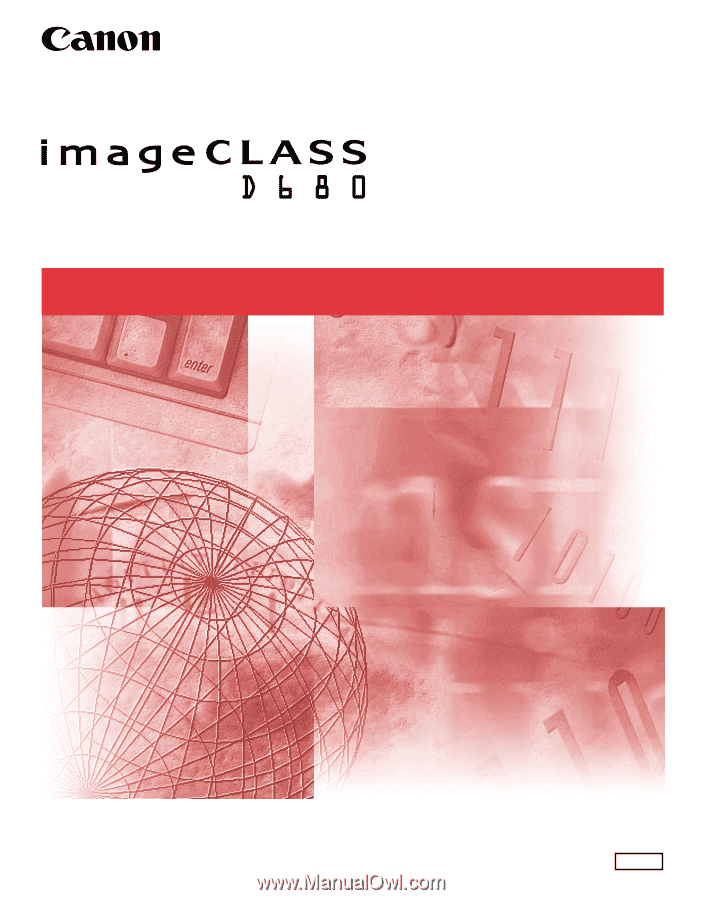
Fax Guide
Fax Guide
Please read this guide before operating this equipment.
After you finish reading this guide, store it in a safe place for future reference.
ENG