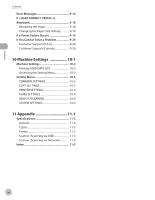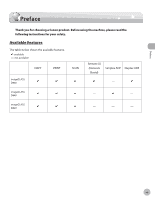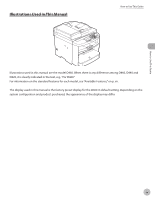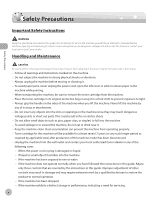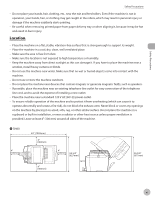Canon imageCLASS MF4350d imageCLASS D460/D440/D420 Basic Operation Guide - Page 7
Machine Settings, Appendix, Error Messages, If You Cannot Solve a Problem, Index - all in one printer
 |
UPC - 013803092097
View all Canon imageCLASS MF4350d manuals
Add to My Manuals
Save this manual to your list of manuals |
Page 7 highlights
Contents Contents Error Messages 9-16 If is displayed 9-18 Reloading the Paper 9-18 Changing the Paper Size Setting 9-18 If a Power Failure Occurs 9-19 If You Cannot Solve a Problem 9-20 Customer Support (U.S.A 9-20 Customer Support (Canada 9-20 10 Machine Settings 10-1 Machine Settings 10-2 Printing USER DATA LIST 10-2 Accessing the Setting Menu 10-2 Setting Menu 10-3 COMMON SETTINGS 10-3 COPY SETTINGS 10-3 PRINTER SETTINGS 10-4 TIMER SETTINGS 10-4 ADJUST./CLEANING 10-4 SYSTEM SETTINGS 10-5 11 Appendix 11-1 Specifications 11-2 General 11-2 Copier 11-3 Printer 11-3 Scanner (Scanning via USB 11-3 Scanner (Scanning via Network 11-3 Index 11-5 vi
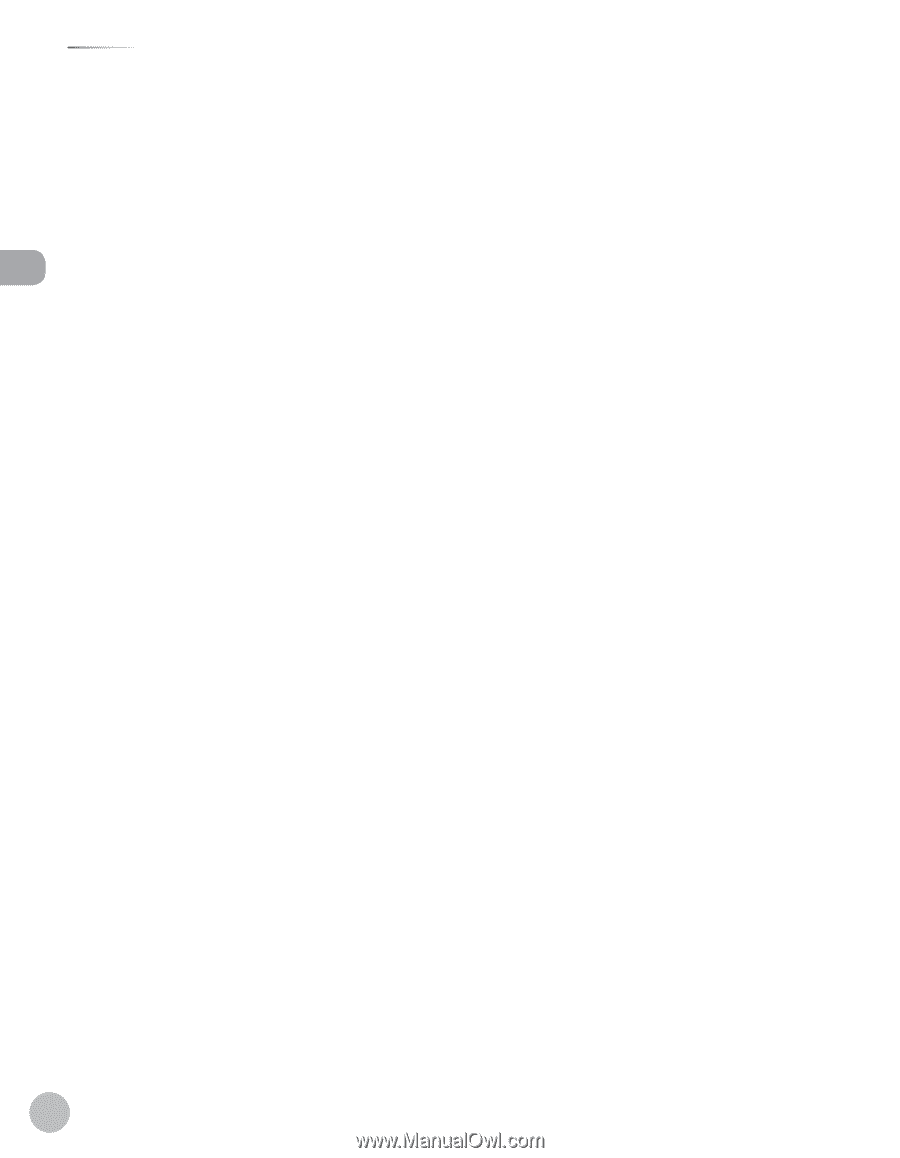
v±
Contents
Contents
Error Messages
............................................
9-16
If <LOAD CORRECT PAPER> ±s
d±splayed
......................................................
9-18
Reloading the Paper
......................................
9-18
Changing the Paper Size Setting
..............
9-18
If a Power Fa±lure Occurs
...........................
9-19
If You Cannot Solve a Problem
.................
9-20
Customer Support (U.S.A.)
..........................
9-20
Customer Support (Canada)
.......................
9-20
10 Machine Settings
.................
10-1
Mach±ne Sett±ngs
........................................
10-2
Printing USER DATA LIST
..............................
10-2
Accessing the Setting Menu
.......................
10-2
Sett±ng Menu
...............................................
10-3
COMMON SETTINGS
......................................
10-3
COPY SETTINGS
...............................................
10-3
PRINTER SETTINGS
.........................................
10-4
TIMER SETTINGS
.............................................
10-4
ADJUST./CLEANING
.......................................
10-4
SYSTEM SETTINGS
..........................................
10-5
11 Appendix
..............................
11-1
Spec±f±cat±ons
..............................................
11-2
General
...............................................................
11-2
Copier
.................................................................
11-3
Printer
.................................................................
11-3
Scanner (Scanning via USB)
........................
11-3
Scanner (Scanning via Network)
...............
11-3
Index
.............................................................
11-5