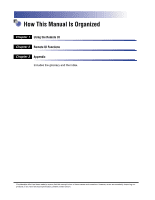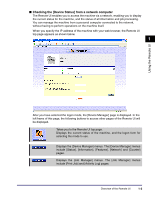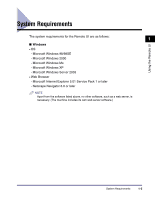Canon imageCLASS MF5730 imageCLASS MF5770 Remote UI Guide - Page 9
Using the Remote UI, Customer Support - driver
 |
View all Canon imageCLASS MF5730 manuals
Add to My Manuals
Save this manual to your list of manuals |
Page 9 highlights
Using the Remote UI This chapter describes the features of the Remote UI, and how to start it. 1 CHAPTER Customer Support The machine is designed with the latest technology to provide trouble-free operation. If you cannot solve the problem or if you think the machine needs servicing, contact Canon Authorized Service Facilities or the Canon Customer Care Center at 1-800-828-4040 between the hours of 8:00 A.M. to 8:00 P.M. EST Monday through Friday and 10:00 A.M. to 8:00 P.M. on Saturday. For 24 hour interactive troubleshooting, e-mail technical support, the latest driver downloads and answers to frequently asked questions please visit the Canon Support site at www.canontechsupport.com. Customer Support 1-1
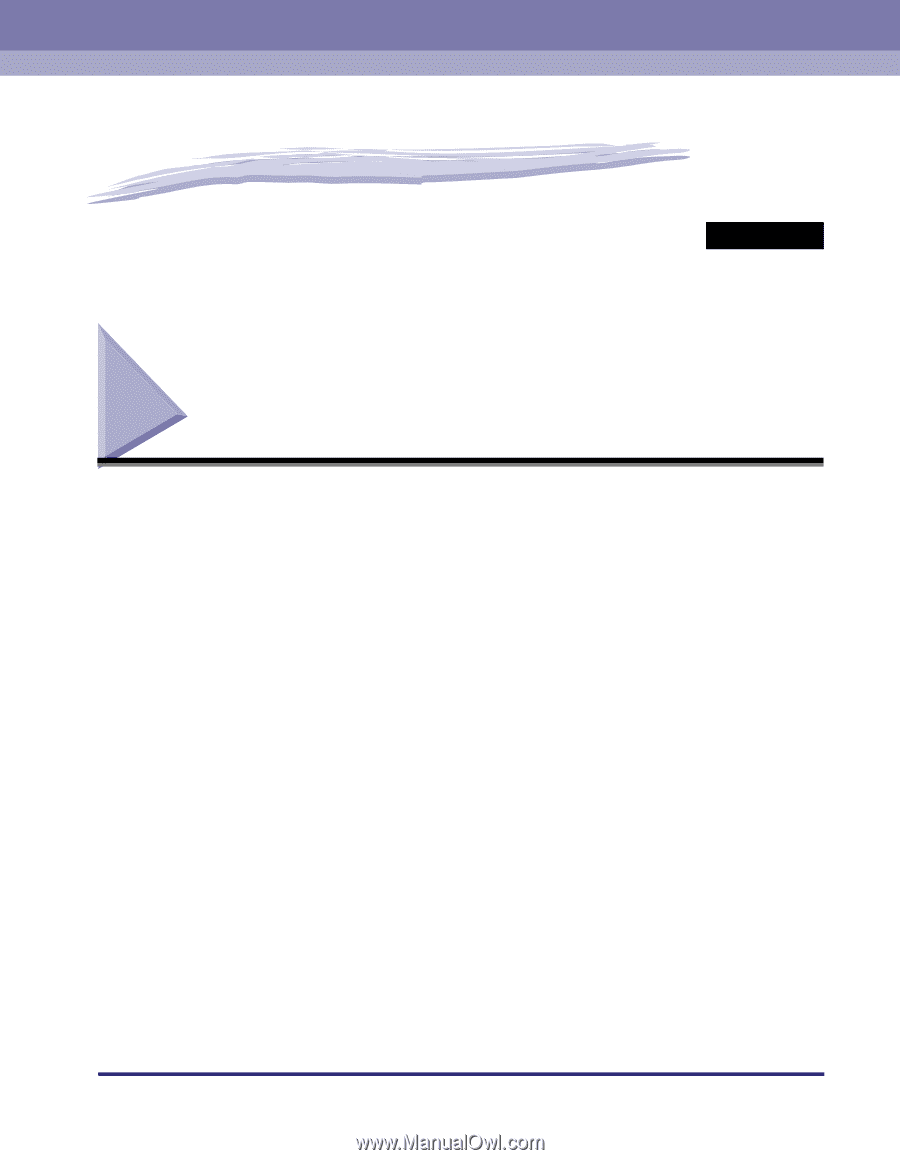
Customer Support
1-1
1
Using the Remote UI
This chapter describes the features of the Remote UI, and how to start it.
Customer Support
The machine is designed with the latest technology to provide trouble-free
operation. If you cannot solve the problem or if you think the machine needs
servicing, contact Canon Authorized Service Facilities or the Canon Customer Care
Center at 1-800-828-4040 between the hours of 8:00 A.M. to 8:00 P.M. EST
Monday through Friday and 10:00 A.M. to 8:00 P.M. on Saturday. For 24 hour
interactive troubleshooting, e-mail technical support, the latest driver downloads
and answers to frequently asked questions please visit the Canon Support site at
www.canontechsupport.com.
CHAPTER