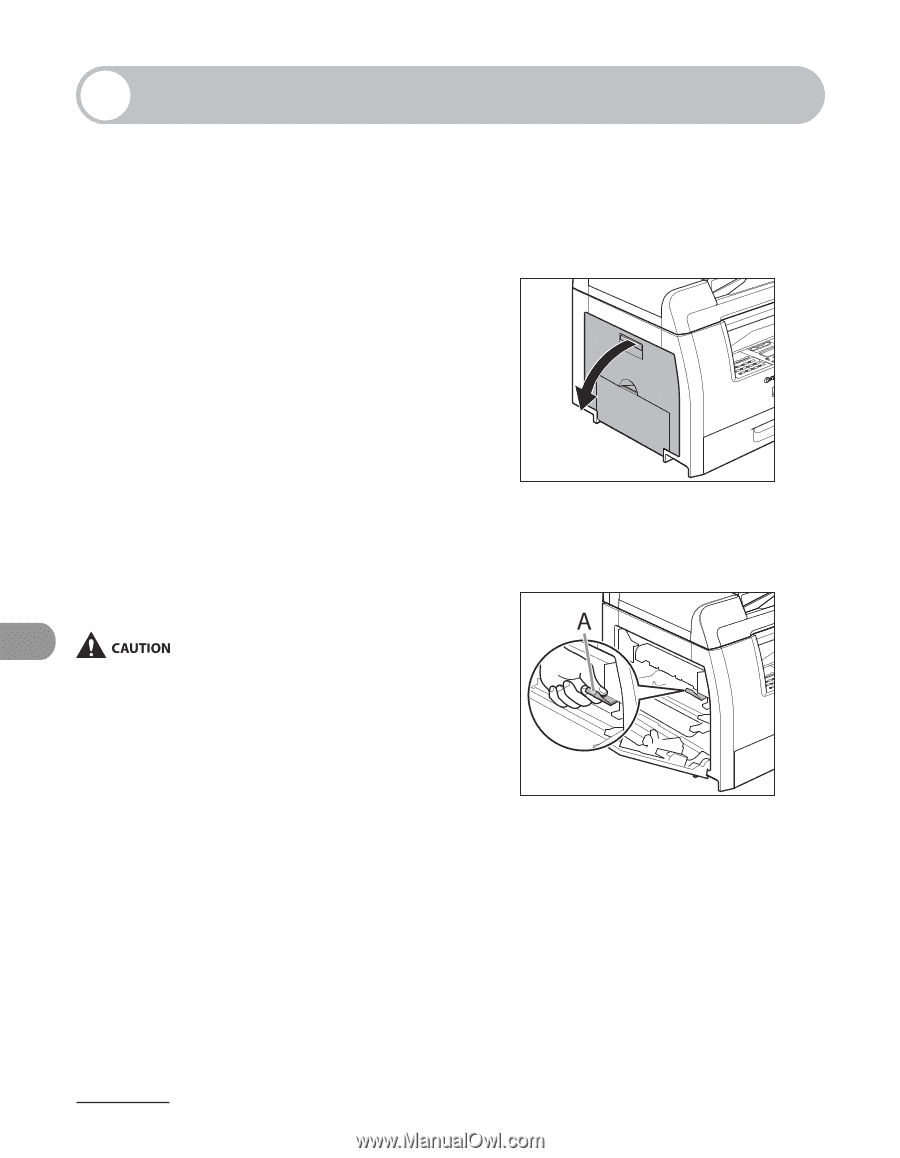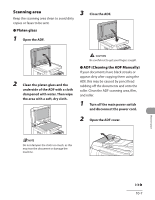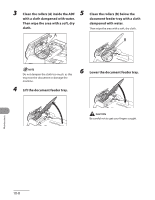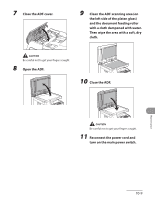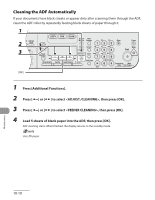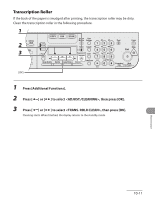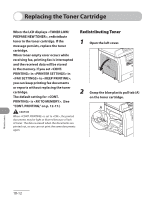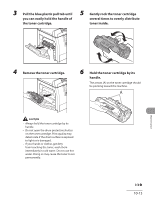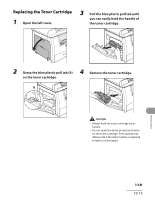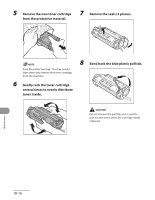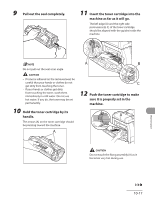Canon imageCLASS MF6595cx imageCLASS MF6500 Series Basic Operation Guide - Page 187
Replacing the Toner Cartridge, Redistributing Toner
 |
View all Canon imageCLASS MF6595cx manuals
Add to My Manuals
Save this manual to your list of manuals |
Page 187 highlights
Replacing the Toner Cartridge When the LCD displays , redistribute toner in the toner cartridge. If the message persists, replace the toner cartridge. When toner empty error occurs while receiving fax, printing fax is interrupted and the received data will be stored in the memory. If you set in in to , you can keep printing fax documents or reports without replacing the toner cartridge. The default setting for is . (See "CONT. PRINTING," on p. 12-17.) Redistributing Toner 1 Open the left cover. 2 Grasp the blue plastic pull tab (A) on the toner cartridge. When is set to , the printed documents may be light or blurred because of lack of toner. The data is erased when the documents are printed out, so you can not print the same documents again. Maintenance 10-12