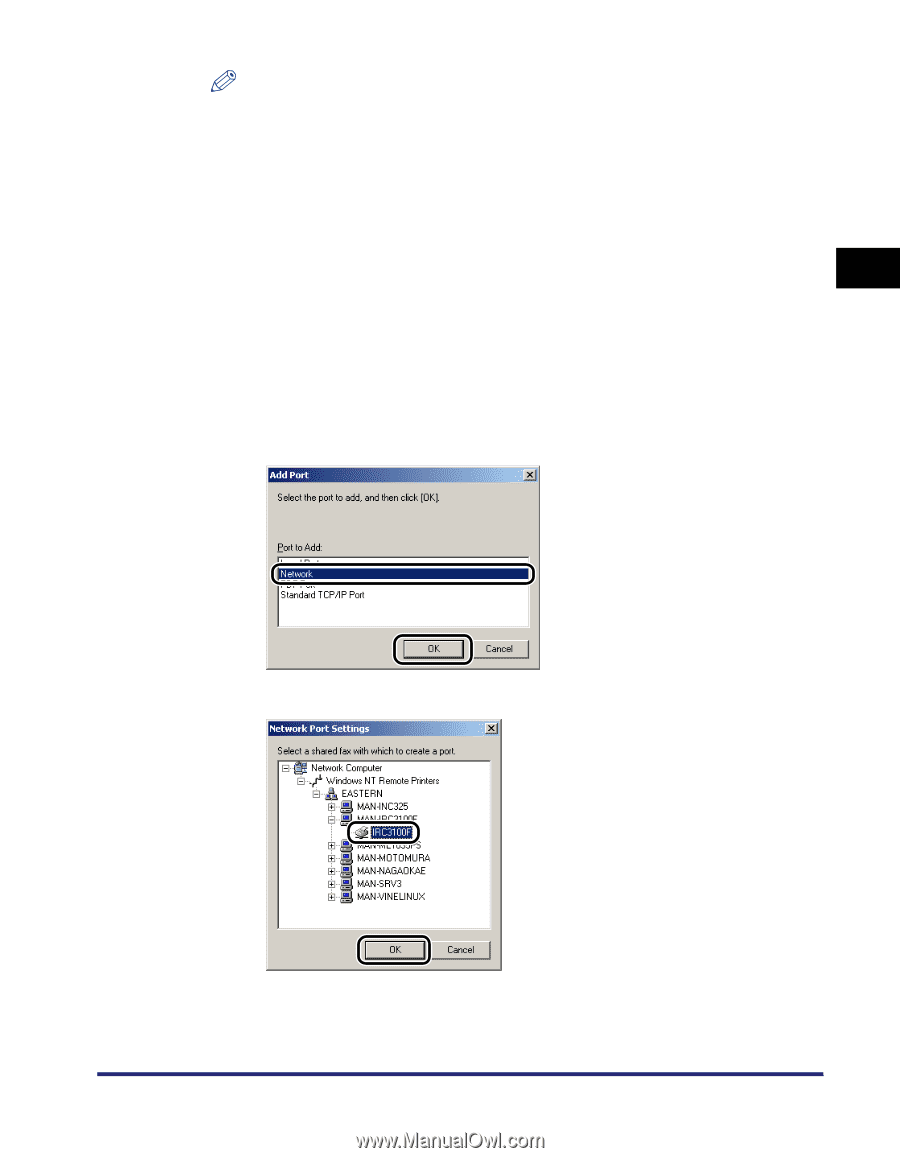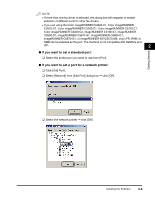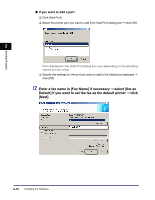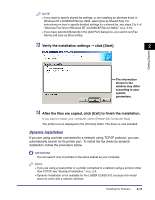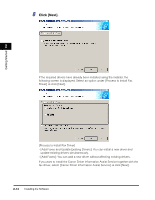Canon imageCLASS MF7280 Fax Driver Guide - Page 31
If you want to set a standard port, If you want to set a port for a network printer
 |
View all Canon imageCLASS MF7280 manuals
Add to My Manuals
Save this manual to your list of manuals |
Page 31 highlights
NOTE • If more than one fax driver is selected, this dialog box will reappear to enable selection of different ports for other fax drivers. • If you are using the Color imageRUNNER C2620-C1, Color imageRUNNER C2620-C2, Color imageRUNNER C3200-C1, Color imageRUNNER C3220-C1, Color imageRUNNER C3220-C2, imageRUNNER C3100-E1, imageRUNNER C5800-D1, imageRUNNER C5870-G1, imageRUNNER C6800-D1, imageRUNNER C6870-G1, or imageRUNNER 6570/5570-M3, only LPR, RAW, or SMB can be selected as the port. The machine is not compatible with NetWare and IPP. 2 ● If you want to set a standard port: ❑ Select the printer port you want to use from [Port]. Getting Started ● If you want to set a port for a network printer: ❑ Click [Add Port]. ❑ Select [Network] from [Add Port] dialog box ➞ click [OK]. ❑ Select the network printer ➞ click [OK]. Installing the Software 2-9