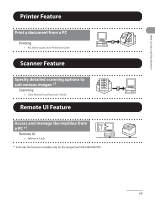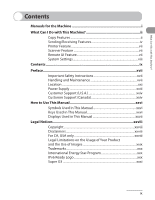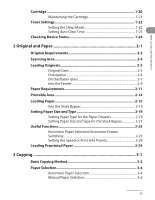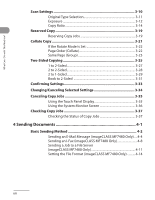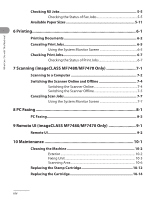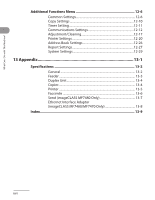xi
What Can I Do with This Machine?
Cartridge
...........................................................................................
1-20
Maintaining the Cartridge
.............................................................
1‑21
Timer Settings
...................................................................................
1-22
Setting the Sleep Mode
..................................................................
1‑22
Setting Auto Clear Time
.................................................................
1‑23
Checking Device Status
....................................................................
1-24
2 Original and Paper
..........................................................................
2-1
Original Requirements
.......................................................................
2-2
Scanning Area
.....................................................................................
2-4
Loading Originals
...............................................................................
2-5
Original Sizes
.........................................................................................
2‑5
Orientation
.............................................................................................
2‑6
On the Platen Glass
.............................................................................
2‑7
Into the Feeder
.....................................................................................
2‑9
Paper Requirements
.........................................................................
2-11
Printable Area
...................................................................................
2-14
Loading Paper
...................................................................................
2-15
Into the Stack Bypass
......................................................................
2‑15
Setting Paper Size and Type
............................................................
2-19
Setting Paper Type for the Paper Drawers
...............................
2‑19
Setting Paper Size and Type for the Stack Bypass
.................
2‑21
Useful Functions
...............................................................................
2-25
Automatic Paper Selection/Automatic Drawer
Switching
.............................................................................................
2‑25
Setting the Speed or Print Side Priority
....................................
2‑28
Loading Preprinted Paper
...............................................................
2-29
3 Copying
...........................................................................................
3-1
Basic Copying Method
.......................................................................
3-2
Paper Selection
...................................................................................
3-4
Automatic Paper Selection
...............................................................
3‑4
Manual Paper Selection
.....................................................................
3‑6