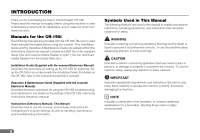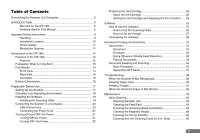Canon imageFORMULA CR-190i CR-190i Instructions Manual - Page 11
Power Supply, Moving the Scanner, WARNING
 |
View all Canon imageFORMULA CR-190i manuals
Add to My Manuals
Save this manual to your list of manuals |
Page 11 highlights
• Places subject to rapid changes in temperature or humidity Condensation occurring inside the scanner may impair image quality. Place the scanner in a room that is within the following range: Room temperature: 50°F to 90.5°F (10°C to 32.5°C) Relative humidity: 20% to 80% RH Use the recommended operating environment for the ink cartridge when using the imprinter. • Near electronic equipment or heavy equipment that generates a strong magnetic field, such as a speaker, TV, and radio Power Supply • Connect only to a power outlet of the rated voltage and power supply frequency (either 120 V, 60 Hz or 220-240 V, 50/60 Hz, depending on your region). • Make sure that the scanner is connected to an independent power outlet. Do not plug the scanner into an outlet shared with another device. If you use an extension cord, make sure that the extension cord is rated for the current requirements of the scanner. • If you are unsure of anything relating to the power supply, contact your local authorized Canon dealer or service representative for further information. • Never place an object on top of the power cord or step on the power cord. • Never bundle the power cord or wrap the cord around an object, such as a table leg. • Do not tug on the power cord. When you remove the power cord, grip it by the power plug head. • Keep the area around the power outlet free of obstacles. Moving the Scanner When you move the CR-190i, hold it firmly with both hands and carry it carefully. Do not hold the scanner by the Eject Stopper. The scanner weighs approximately 18.5 lb (8.4 kg). WARNING When moving the scanner, be sure to turn OFF the power and remove any cables. If the cables are not removed before moving the scanner, you may damage the plugs or connector by forcibly pulling them out. 11