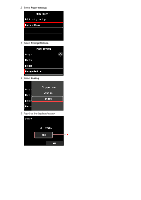Canon imagePROGRAF TX-3000 MFP T36 imageRUNNER ADVANCE Direct Enlargement Copy - Page 10
Select [OK].
 |
View all Canon imagePROGRAF TX-3000 MFP T36 manuals
Add to My Manuals
Save this manual to your list of manuals |
Page 10 highlights
3. Select [File] on displayed screen. 4. Select [FTP] from [Protocol] drop-down list. 5. Enter setting items. Enter the printer IP address on [Host Name]. Note We recommend you enter the fixed IP address specified for the printer. Enter "./folderX" on [Folder Path]. ("X" represents the print setting number specified in the Direct print settings from FTP screen on the printer.) Example 1: To print A4 sized original enlarged on A1 sized paper Enter "./folder1 ". Example 2: To print an original enlarged to fit in the loaded roll paper Enter "./folder2 ". Enter the value specified in the printer on [User Name] and [Password]. 6. Select [OK].

3. Select [File] on displayed screen.
4. Select [FTP] from [Protocol] drop-down list.
5. Enter setting items.
Enter the printer IP address on [Host Name].
Note
We recommend you enter the fixed IP address specified for the printer.
Enter "./folderX" on [Folder Path]. ("X" represents the print setting number specified in the
Direct print settings from
FTP
screen on the printer.)
Example 1: To print A4 sized original enlarged on A1 sized paper
Enter "./folder1 ".
Example 2: To print an original enlarged to fit in the loaded roll paper
Enter "./folder2 ".
Enter the value specified in the printer on [User Name] and [Password].
6. Select [OK].