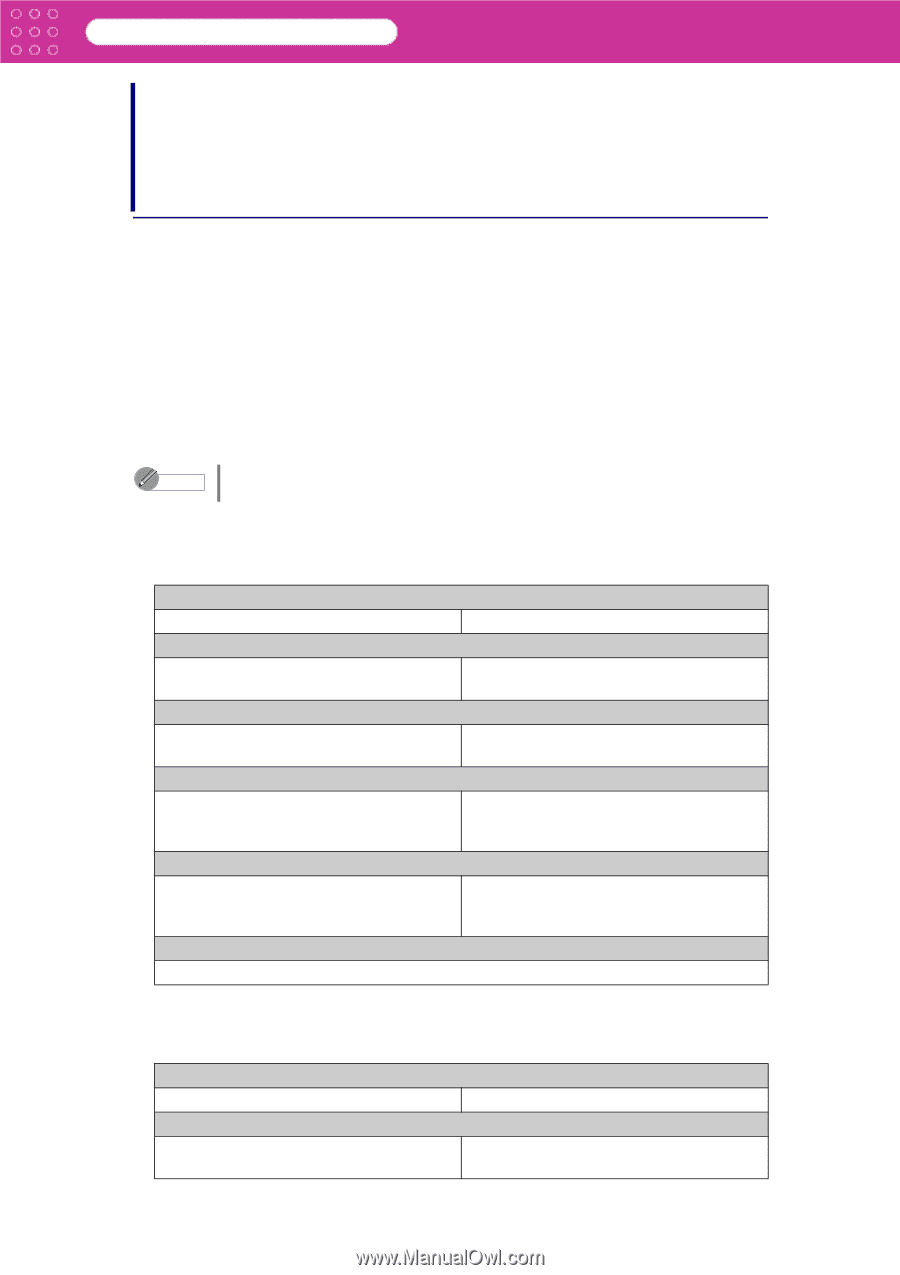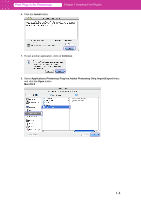Canon imagePROGRAF W8400 PrintPlugInforPhotoshop-E.pdf - Page 5
Installing Print Plug-In, Operating Environment, Compatible Printers - large format printer
 |
View all Canon imagePROGRAF W8400 manuals
Add to My Manuals
Save this manual to your list of manuals |
Page 5 highlights
Print Plug-In for Photoshop Chapter 1 Installing Print Plug-In Chapter 1 Installing Print Plug-In The explanation below is on the Print Plug-In operating environment, and how to install, start up and uninstall Print Plug-In. Operating Environment The Print Plug-In operating environment is as follows. ■ Compatible Printers Canon Large Format Printer W6400 Canon Large Format Printer W8400 Canon Graphic Color Printer W2200S ■ Operating Environment Compatible OS Version Mac OS (9.1 to 9.2.2, 10.1 to 10.3) Note Operation in Mac OS X Classic is not guaranteed. System Compatible Photoshop versions may differ by Mac OS version. With Mac OS (10.1 to 10.3) Photoshop Version Photoshop CS/CS2 CPU Computer with Power PC G3, G4, or G5 Available Memory 192MB (CS)/320MB (CS2) or more (384MB or more recommended) Available Space on Harddisk 750MB (CS)/950MB (CS2) or more (A large amount of space on the virtual disk is recommended) Display/Video Card • Support of screen resolution of 1,024x768 or more • Color display of 16bit or more Other CD-ROM Drive Photoshop 7.0*1 Computer with Power PC G3, G4 or G4 dual processor 128MB or more (192MB or more recommended 550MB or more (A large amount of space on the virtual disk is recommended) • Support of screen resolution of 800x600 or more • Color display of 16bit or more *1: May be partially incompatible in some cases. With Mac OS (9.1 to 9.2.2) Photoshop Version Photoshop 7.0 CPU Computer with Power PC G3, G4 or G4 dual processor Photoshop 6.0 Computer with Power PC G3 or G4 1-1