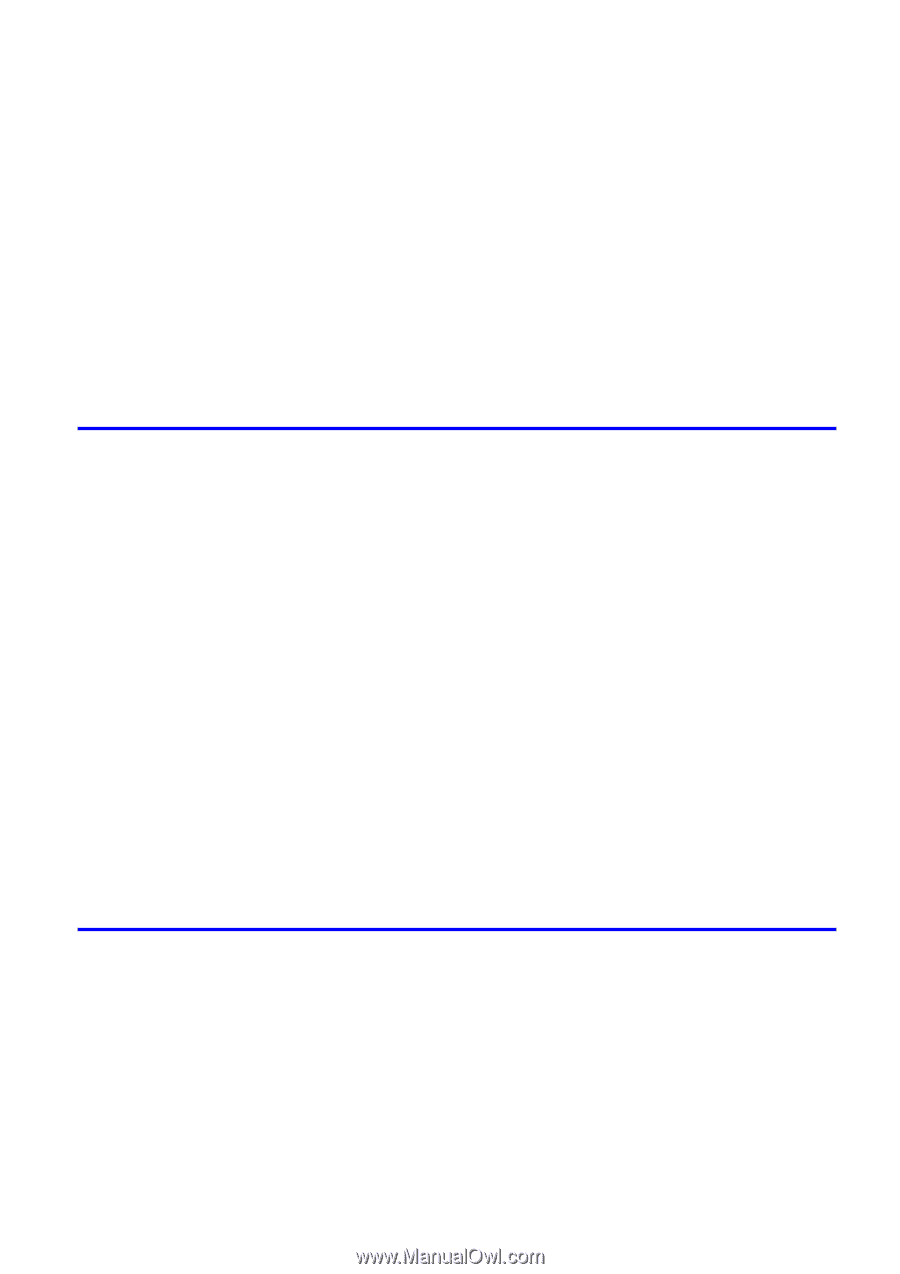Contents
Contents
v��
Access�ng the Pr�nter Dr�ver D�alog Box from Appl�cat�ons (Mac OS X)
.................................
460
Ma�n Pane (Mac OS X)
...........................................................................................................
461
Paper Informat�on on Pr�nter D�alog Box (Mac OS X)
.............................................................
463
Med�a Deta�led Sett�ngs D�alog Box (Mac OS X)
....................................................................
464
V�ew Sett�ngs D�alog Box for the Pr�nt�ng Appl�cat�on (Mac OS X)
..........................................
465
Color Sett�ngs Pane: Color (Mac OS X)
..................................................................................
466
Color Sett�ngs Pane: Monochrome (Mac OS X)
......................................................................
468
Page Setup Pane (Mac OS X)
................................................................................................
469
Ut�l�ty Pane (Mac OS X)
..........................................................................................................
471
Add�t�onal Sett�ngs Pane (Mac OS X)
.....................................................................................
472
Support Pane (Mac OS X)
.......................................................................................................
473
Pr�ntmon�tor
..................................................................................................
474
�magePROGRAF Pr�ntmon�tor (Mac�ntosh)
.............................................................................
474
Mac OS 9 Software
475
Pr�nter Dr�ver
.................................................................................................
475
Pr�nter Dr�ver Sett�ngs (Mac OS 9)
..........................................................................................
475
Spec�fy�ng Paper �n the Pr�nter Dr�ver (Mac OS 9)
..................................................................
476
Confirming Print Settings (Mac OS 9)
.....................................................................................
478
Prev�ew�ng Images Before Pr�nt�ng (Mac OS 9)
......................................................................
480
Us�ng Favor�tes (Mac OS 9)
....................................................................................................
481
Access�ng the Pr�nter Dr�ver D�alog Box from Appl�cat�ons (Mac OS 9)
..................................
483
Ma�n Pane (Mac OS 9)
............................................................................................................
484
Page Setup Pane (Mac OS 9)
.................................................................................................
487
F�n�sh�ng Pane (Mac OS 9)
.....................................................................................................
489
Dev�ce Sett�ngs Pane (Mac OS 9)
...........................................................................................
490
Add�t�onal Sett�ngs Pane (Mac OS 9)
......................................................................................
491
Color Sett�ngs Pane: Color (Mac OS 9)
..................................................................................
492
Color Sett�ngs Pane: Monochrome (Mac OS 9)
......................................................................
495
Med�a Deta�led Sett�ngs D�alog Box (Mac OS 9)
.....................................................................
497
V�ew Sett�ngs D�alog Box for the Pr�nt�ng Appl�cat�on (Mac OS 9)
..........................................
498
Spec�al Sett�ngs D�alog Box (Mac OS 9)
.................................................................................
499
Pr�ntmon�tor
..................................................................................................
500
�magePROGRAF Pr�ntmon�tor (Mac�ntosh)
.............................................................................
500
Network Setting
501
Network Sett�ng
............................................................................................
501
Network Env�ronment
..............................................................................................................
501
Configuring the IP Address on the Printer
...............................................................................
503
Configuring the IP Address Using imagePROGRAF Device Setup Utility
...............................
504
Configuring the IP Address Using the Printer Control Panel
...................................................
505
Configuring the IP Address Using ARP and PING Commands
...............................................
506
Us�ng RemoteUI
......................................................................................................................
507
Configuring the Printer's TCP/IP Network Settings
.................................................................
508
Configuring the Printer's AppleTalk Network Settings
.............................................................
510
Configuring the Printer's NetWare Network Settings
...............................................................
511