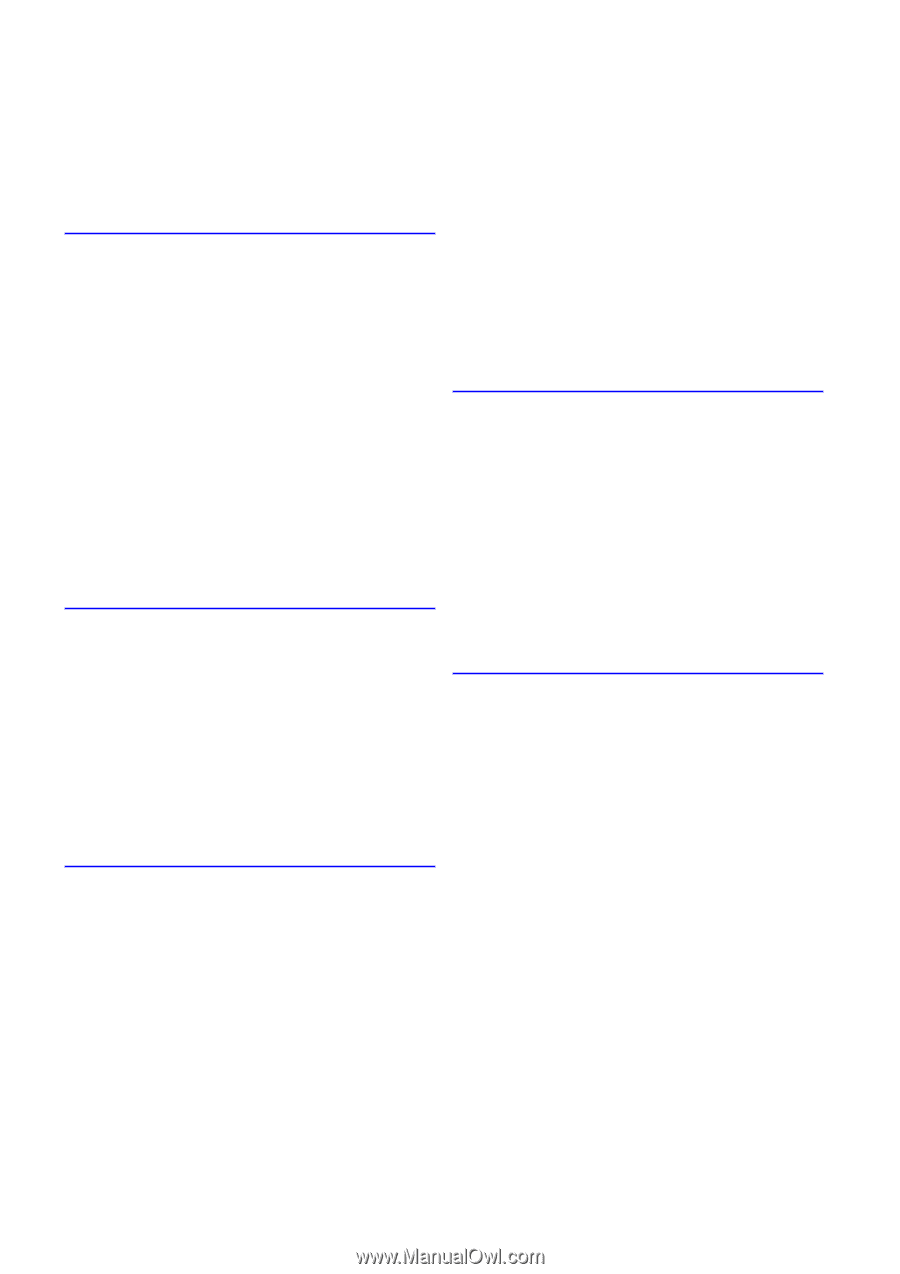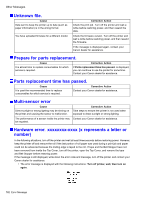Index
786
Index
Fine-Tuning Monochrome Settings When Printing
Photos (Windows)
.................................................
280
Finishing Pane (Mac OS 9)
...................................
588
Frequently Asked Questions
.................................
725
Front
..........................................................................
7
G
GARO Wxxxx (x represents a number)
.................
781
Giving Priority to Particular Graphic Elements and
Colors for Printing
..................................................
241
Advanced Settings
..........................................
241
Color Settings
..................................................
243
Enhancing Printing Quality
..............................
244
Print Priority
.....................................................
241
Print Quality
.....................................................
242
Gray Adjustment Pane (Mac OS 9)
.......................
589
Gray Adjustment
..............................................
589
Gray Adjustment Pane (Mac OS X)
.......................
566
Gray Adjustment
..............................................
566
Gray Adjustment Sheet (Windows)
.......................
520
Gray Adjustment
..............................................
520
H
Handling Paper
......................................................
166
Handling rolls
.........................................................
176
Handling sheets for paper feed slots
.....................
209
Hard Disk
.................................................................
70
Hard disk error.
......................................................
780
Hardware error. xxxxxxxx-xxxx
(x represents a letter or number)
...........................
782
How to use this manual
.............................................
1
HTML Version of the Manual for Printing
...................
3
I
IEEE 1394 (FireWire) Expansion Board
................
132
If the Printer Makes a Strange Sound
...................
752
Image Edges are Blurred or White Banding
Occurs
...................................................................
742
imagePROGRAF Device Setup Utility
...................
531
imagePROGRAF Printmonitor (Macintosh) ... 572, 597
imagePROGRAF Status Monitor (Windows)
.........
530
Improving the Print Quality
....................................
688
Initializing the Network Settings
............................
612
Ink insufficient.
.......................................................
772
Ink level detection
..................................................
756
Disabling Ink Level Detection
..........................
756
Ink level detection
............................................
756
Ink Level: Check
....................................................
771
Ink Tank Cover (Inside)
............................................
12
Ink tank error.
........................................................
773
Ink tank is empty.
...................................................
772
Ink tank is empty. Please OK and replace the
ink tank.
.................................................................
772
Ink Tanks
...............................................................
673
Installation problems
.............................................
743
Installing imagePROGRAF Device Setup
Utility
..............................................................
532, 632
Insufficient paper for job
........................................
764
Introduction
................................................................
1
L
Layout Sheet (Windows)
.......................................
519
Leading edge detection error
.................................
768
Line thickness is not uniform (Windows)
...............
742
Lines are misaligned
.............................................
740
Loading and Printing on Rolls
...............................
140
Loading and Printing on Sheets
............................
144
Loading the Rewind Spool on the Media
Take-up Unit
..........................................................
230
Loading the Roll in the Printer
...............................
180
Loading the Sheet in the Printer
............................
210
M
Mac OS 9
..............................................................
580
Mac OS X
..............................................................
554
Mail box full. Cannot save.
....................................
779
Mail box full. Delete unwanted data
......................
779
Mail box full. Delete unwanted data on your
computer to resume printing.
.................................
779
Mail box full. Now printing without saving data
......
779
Mail box nearly full.
................................................
779
Main Menu Operations
............................................
29
Accessing Menus
..............................................
30
Executing menu commands
..............................
33
Specifying menu items
......................................
31
Specifying numerical values
..............................
32
Main Menu Settings
.................................................
48
Adjust Printer
.....................................................
53
Information
........................................................
58
Interface Setup
..................................................
54
Job Management
...............................................
52
Maintenance
......................................................
55
Media Menu
.......................................................
49
Paper Details
.....................................................
50
System Setup
....................................................
56