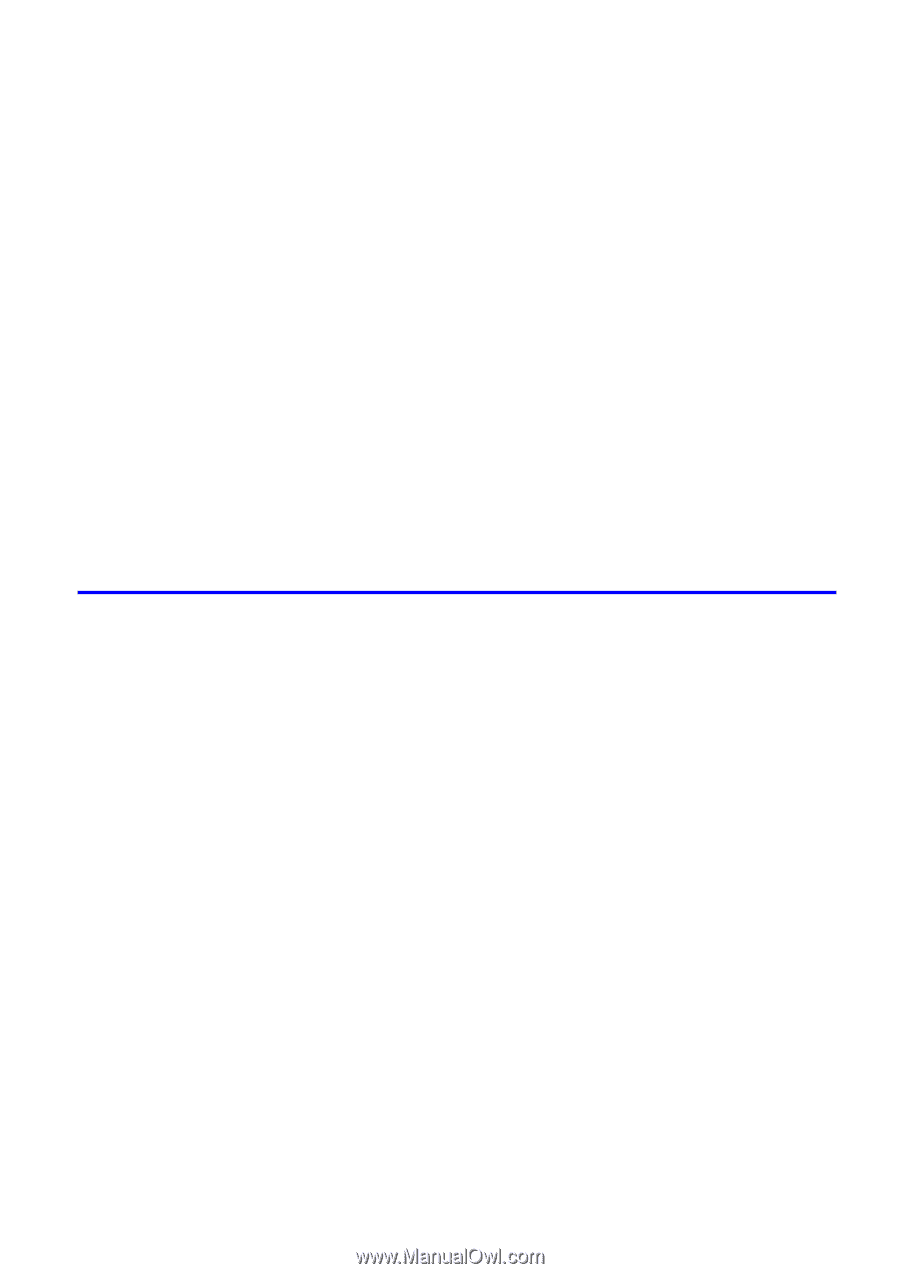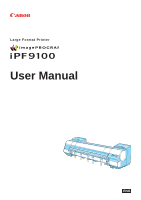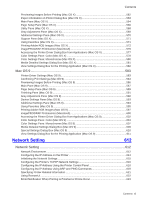Contents
Contents
���
Med�a Deta�led Sett�ngs D�alog Box (Mac OS 9)
.....................................................................
208
Handl�ng sheets for paper feed slots
............................................................
209
Select�ng the Sheet as the Paper Source
...............................................................................
209
Load�ng the Sheet �n the Pr�nter
..............................................................................................
210
Select�ng the Paper Type (Sheet)
............................................................................................
213
Remov�ng the Sheet
................................................................................................................
214
Clear�ng a Jammed Sheet
.......................................................................................................
215
Manually Load�ng Paper to the Pos�t�on for Pr�nt�ng
...............................................................
218
Output Stacker
..............................................................................................
219
Output Stacker
........................................................................................................................
219
Us�ng the Output Stacker
........................................................................................................
220
Stow�ng the Output Stacker
.....................................................................................................
225
Med�a take-up un�t
........................................................................................
227
Med�a Take-up Un�t
..................................................................................................................
227
Us�ng the Med�a Take-up Un�t
.................................................................................................
228
Enabl�ng the Take-Up Reel Funct�on
.......................................................................................
229
D�sabl�ng the Take-Up Reel Funct�on
......................................................................................
229
Load�ng the Rew�nd Spool on the Med�a Take-up Un�t
............................................................
230
Remov�ng Pr�nted Documents from the Med�a Take-up Un�t
...................................................
237
Enhanced Printing Options
240
Pr�nt qual�ty and color sett�ngs
......................................................................
240
Choos�ng a Paper for Pr�nt�ng
.................................................................................................
240
G�v�ng Pr�or�ty to Part�cular Graph�c Elements and Colors for Pr�nt�ng
...................................
241
Pr�nt�ng Photos and Images (W�ndows, Mac OS X)
................................................................
245
Pr�nt�ng Photos and Images (Mac OS 9)
.................................................................................
247
Pr�nt�ng L�ne Draw�ngs and Text (W�ndows, Mac OS X)
..........................................................
249
Pr�nt�ng L�ne Draw�ngs and Text (Mac OS 9)
...........................................................................
250
Printing Office Documents
.......................................................................................................
251
Adjust�ng the Color �n the Pr�nter Dr�ver
..................................................................................
252
Pr�nt�ng �n Ideal Colors for L�ght �n the V�ew�ng Env�ronment
..................................................
256
Pr�nt�ng Photos �n Monochrome
..............................................................................................
257
Choos�ng the Document Type and Pr�nt�ng Cond�t�ons (W�ndows)
.........................................
258
Choos�ng the Document Type and Pr�nt�ng Cond�t�ons (Mac OS X)
.......................................
260
Choos�ng the Document Type and Pr�nt�ng Cond�t�ons (Mac OS 9)
........................................
263
F�ne-Tun�ng Colors of Photos and Images (W�ndows)
............................................................
266
F�ne-Tun�ng Colors of Photos and Images (Mac OS X)
..........................................................
269
F�ne-Tun�ng Colors of Photos and Images (Mac OS 9)
...........................................................
272
F�ne-Tun�ng Monochrome Sett�ngs When Pr�nt�ng Photos (W�ndows)
....................................
275
F�ne-Tun�ng Monochrome Sett�ngs When Pr�nt�ng Photos (Mac OS X)
..................................
277
F�ne-Tun�ng Monochrome Sett�ngs When Pr�nt�ng Photos (Mac OS 9)
..................................
280
Pr�nt�ng L�ne Draw�ngs and Text (W�ndows)
............................................................................
283
Pr�nt�ng L�ne Draw�ngs and Text (Mac OS X)
..........................................................................
285
Pr�nt�ng L�ne Draw�ngs and Text (Mac OS 9)
...........................................................................
288
Printing Office Documents (Windows)
.....................................................................................
290
Printing Office Documents (Mac OS X)
...................................................................................
292
Printing Office Documents (Mac OS 9)
...................................................................................
294
Pr�nt�ng Photos and Images (W�ndows)
..................................................................................
296