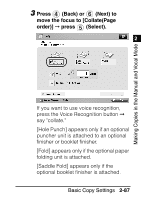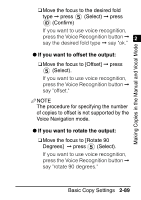Canon imageRUNNER ADVANCE C5051 Voice Operation Kit Users Guide for imageRUNNE - Page 166
The Face Up/Face Down mode enables, Face Up Reverse]: Printed sheets are
 |
View all Canon imageRUNNER ADVANCE C5051 manuals
Add to My Manuals
Save this manual to your list of manuals |
Page 166 highlights
Making Copies in the Manual and Vocal Mode 1 NOTE •To use the Staple mode, an optional finisher must be attached to the main unit. • The Face Up/Face Down mode enables 2 you to specify whether to output paper face up or face down. Press [Face Up/Face Down], and then select from the following: - [Auto]: If you are copying a single page original, copying on nonstandard size paper, or other available paper that is loaded in the multi-purpose tray, the printed sheets are output face up. Otherwise, the printed sheets are output face down. - [Face Down (Normal)]: Printed sheets are always output face down. - [Face Up (Reverse)]: Printed sheets are always output face up. • [Face Up/Face Down] may not be available depending on the model of the machine you are using. • If you set the Staple or Hole Punch mode, the side of the paper that is printed on will always be output face down. 2-84 Basic Copy Settings