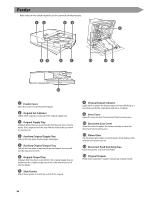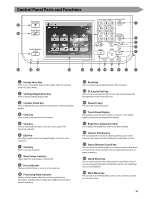Canon imageRUNNER ADVANCE C5250 imageRUNNER ADVANCE C5200 Srs Before Using Thi - Page 34
Data You Can Import/Export Individually, References, Other Data You Can Import/Export
 |
View all Canon imageRUNNER ADVANCE C5250 manuals
Add to My Manuals
Save this manual to your list of manuals |
Page 34 highlights
˔ Data You Can Import/Export Individually You can save/load data individually. In addition, you can exchange data with this machine and other machines which do not support the Import/ Export All function. Data Address Lists Device Settings (Forwarding Settings, Address Book, Send Function Favorite Settings) Settings/Registration Printer Settings Paper Information Web Access Favorites References e-Manual > Remote UI e-Manual > Web Access ˔ Other Data You Can Import/Export You can exchange data with this machine and other machines which do not support the Import/Export All function. Data Quick Menu Information User information of the Advanced Box License files for MEAP applications Data Relating to MEAP Data saved from MEAP applications*1 User authentication information registered for the Local Device Authentication system of SSO-H (Single Sign-On H) References e-Manual > Quick Menu e-Manual > Security e-Manual > MEAP Instruction manuals for each MEAP application e-Manual > MEAP *1 You may be able to back up data stored by MEAP applications, depending on the application. /05& • By using the HDD Data Encryption & Mirroring Kit, you can store the same data on two hard disks connected to the machine and synchronize them. Even in this case, we recommend that you regularly back up/export your important data, as it is possible that a malfunction in both hard disks may cause the data to be lost. • The passwords and PIN are backed up at the same time. However, some of the passwords may not be backed up, depending on the type of the password. • If your machine is not connected to a network, it is recommended that you print and store important information such as the Address Book. (See e-Manual > Basic Operations.) 32