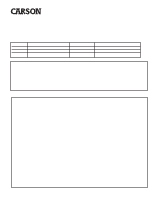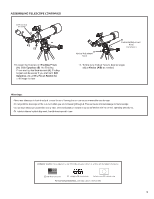Carson RP-200 User Manual - Page 2
Assembling Telescope
 |
View all Carson RP-200 manuals
Add to My Manuals
Save this manual to your list of manuals |
Page 2 highlights
ASSEMBLING TELESCOPE 1. ExtendTripodlegsto widestposition. Gentlypushdowntripod bracesand tightenlock knob. 2. Openlocktabs on legsand pull legsdownto desiredheight.Closelocktabsto secure. 3. LoosenTripodKnob.AttachAlt-AzMount to Tripod.TightenTripodKnobto secure. 4. Removerubbercap on AltitudeShaft(A). Loosenthumbscrew(B) onSlow Motion Cableand slideontoAltitudeShaft.Tighten thumbscrew(B) to flat notchon shaft. 5. Removerubbercap on AzimuthShaft(A). Loosenthumbscrew(B) onSlow Motion Cableand slideontoAzimuthShaft.Tighten thumbscrew(B) to flat notchon shaft. 6. Pulldownsecuringknobandcontinueto slideOTASaddlePlateuntilit is flushwith edgeof mount. 6. 7. To attachFinderscope,removeThumbscrews on OTAand placeFinderscopeonto mounting screws.Reattachthumbscrewsand tighten to secure. 8. Loosenthumbscrewon FocuserDraw Tube(A), removedustcoversand slide ErectingPrism(B) intodrawtube. Tightenthumbscrew(A)to secure. 2