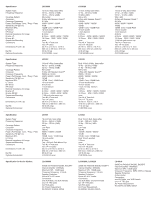Carvin LS1502MA LSseries manual - Page 2
Powered Subwoofer, Powered, Full Range
 |
View all Carvin LS1502MA manuals
Add to My Manuals
Save this manual to your list of manuals |
Page 2 highlights
Powered Full Range LS1202MA, LS1502MA, LS1502A ACTIVE REAR PANEL: 8 3 7 6 12345 3 5 4 3 2 1 14 13 1. INPUT 1 XLR and 1/4" (TRS) JACK Use these as the primary input from a mixer (or MIC, see #2). Using an XLR or 1/4" TRS cable from a balanced source will reduce noise which may be picked up by the cable. You may DAISY-CHAIN as many powered systems as you wish (see #13). 2. MIC IN SWITCH Use the "OUT" position for normal line-level mixer input (note: if this switch is left "IN", signals from a mixer will be distorted). Press this switch "IN" to add 30dB of gain to the XLR and 1/4" inputs of INPUT 1 so that a microphone can be used. 3. LEVEL CONTROLS The LINE/MIC 1, INPUT 2, and INPUT 3 level controls adjust the volume of each input. 4. INPUT 2 This input is designed with a high impedance (>100K ohms) for instruments such as a guitar. Other sources such as keyboards or drum machines can also be connected. 5. INSTRUMENT SWITCH Press the switch "IN" to provide an alternate tone for instruments on INPUT 2. 6. INPUT 3 The RCA jacks are inputs for MP3 players, CD players, keyboards, and DJ mixers. The two input signals are combined into a mono signal. For stereo operation a second active speaker is required, with the Left 9 signal going to one speaker and the Right signal going to a second speaker. 10 11 7. SHAPE SWITCH Press the switch "IN" to change the EQ on INPUT 3, useful for playback of pre-recorded music. 8. ACTIVE EQUALIZATION The active powered loudspeakers offer a 3-band mid sweep equalizer for custom tuning to the acoustical environment. The EQ system is engineered specifically for the active powered loudspeakers featuring a modest b oost and cut range of ±6dB to prevent radical adjustments that could otherwise compromise the system. The Mid-band sweep is particularly useful for enhancing critical mid range frequencies for stage moni- toring or for cutting certain frequencies to compensate for room resonances. These controls affect all 3 inputs. 9. PROTECT LED 12 If the system should go into protect mode, the YELLOW LED will light and the power amps will shut off. This may occur if; a) the system is overheated due to clipping the power amps for an extended period of time, b) one of the internal drivers developed a short, or c) the power amps require service. 10. CLIP LED The RED CLIP LED will flash if an internal power amp start to distort. Turn the LEVEL controls down to avoid distortion. Damage to the drivers can result from operating at a level where the RED CLIP LED is constantly illuminated. 11. POWER SWITCH and LED Push this switch to the "ON" position to apply power to the unit. The blue POWER LED will light to show the system is on. Power up your mixer first, then turn on the LS active speaker. When shutting down, turn the LS active speaker off first, then turn off the mixer. 12. AC POWER Use a standard grounded AC cord. Whenever possible, use dedicated circuits for powered speakers. 13. OUTPUT XLR Use the second XLR to link as many active powered systems as you wish. (see #14) 14. OUT MIX/THRU SWITCH (for daisy chaining additional systems) Press the switch "IN" for a direct PARALLEL connection to INPUT 1 only - use with external mixer and for daisy chaining other powered systems. With the switch in the "OUT" position, the combination of all 3 channels including the EQ are sent to the OUTPUT XLR. This unit becomes the master source for other powered systems connected to the OUTPUT XLR. Powered Subwoofer 1. INPUT 1 XLR and 1/4" (TRS) JACK Use these as the primary input from a mixer. Using an XLR or 1/4" TRS cable from a balanced source will reduce noise which may be picked up by the cable. You may daisychain as many powered systems as you wish (see #3). 2. LEVEL CONTROL Adjust the overall volume of the subwoofer. 3. OUTPUT XLR 4 Use the second XLR to link as many active powered systems as you wish. (see #4) 4. HiGH Pass Output Switch 3 The HIGH PASS switch changes the signal at XLR THRU from FULL range (parallel with Input) to HIGH PASS output (all frequencies above the 120Hz/80Hz crossover switch setting). This is useful for going to amplified top cabinets that can not handle the sub's low frequencies. 5. crossover bypass switch The crossover bypass switch bypasses the internal active crossover allowing the use of an outboard active crossover. 6. crossover Frequency switch The CROSSOVER FREQUENCY switch selects the highest frequency to produced by the subwoofer. The 120Hz (OUT) setting is generally used with small to mid-sized speakers in your setup. The 80Hz (IN) setting is generally used with larger speakers. SEE #9, 10, 11, 12 above for LED indicators and AC power. LS1801A ACTIVE REAR PANEL: 1 2 LS1801A POWERED SUBWOOFER 700W RMS 1400W PEAK SER.No: OD 12345 12 11 10 9 65