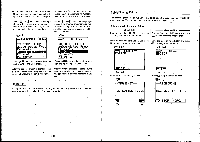Casio CFX-9800G-w Owners Manual - Page 188
E-7Mgrn
 |
UPC - 079767128685
View all Casio CFX-9800G-w manuals
Add to My Manuals
Save this manual to your list of manuals |
Page 188 highlights
The following appears after the send operation is complete. COMMUNICATION. COMPLETE RLL DYNAMIC FUNC The following appears after the receive operation is complete. COMMUNICATION COMPLETE ALL DYNAMIC FUNC PRESS CAC] PRESS CAC] *Press MI to return to the LINK Mode. • To send a specific data item using Dynamic Graph Send Unit After entering the send mode and selecting Dynamic Graph, press g (ONE) to specify one data item. E(ONE) Receive Unit After entering the receive mode and selecting Dynamic Graph, press E (ONE) to specify one data item. CRONE) ==TRANSMIT== TO SELECT:[4][t] TO START :EEXE] ==RECEIVING== ONE DYNAMIC FUNC Y=sin AX+cos BX Y=T(X+A) Y=AX0-5 Use he ® and ® keys to movithe highlighting to the Dynamic Graph Functio you wan to send. After you select the program press g to start the send operation. CD® ==TRANSMITTING== TO STOP :[AC] The receiving unit goes directly into receive standby. The actual receive operation tarts as soon as the sending unit starts to end data TO STOP :CRC] Y=FIX+2 Y=ATX =E 1 c or = + Y=AX2-5 - *Pressing LE interrupts the send operation and returns to the LINK Mode. *Pressing al interrupts the receive operation and returns to the LINK Mode. -340- After the send operation is complete, the program selection display appears, soiyou can send another function if you want. After the receive operation is complete, the program area selection display appears, so you can receive another function if you want. ==TRANSMIT== TO SELECT:[4]Et] TO START :EEXE] Y=AX+2 Y=ATX 99E-7Mgrn Y=AX2-5 J. ==RECEIVE== TO SELECT:E4][t] TO START :EEXE] FThar i" Y=2X2+B Y=Csin X *Press ED to return to the LINK Mod . 13-11 Usmg BackUptoSendAllModeSettingsand Memory Data The following procedures show how to send all mode settings and memory data from one CFX-9800G unit to another. This operation is helpful if you wish to back up memory contents using another unit. Important If the cable connecting the units becomes disconnected, if the parameter settings of the two the duanittasindot'hneotremcaeticvhin,go,ruinfitanmyaoythbeercaobmneorcmorarluitpyteodcc. uIfrsthdisurhinagpptheensb;aycokuup'woilpl ehraavtieOtno, reset the receiving unit, deleting all data in its memory. Make sure that you take precau- tions to avoid problems during the backup operation before starting actual data transfer. • To back up all data Send Unit Receive Unit Starting from the LINK Mode, press E(TRN) to enter the send mode. Starting from the LINK Mode, press E(RCV) to enter the receive mode. -341-