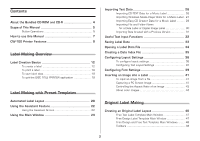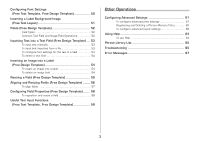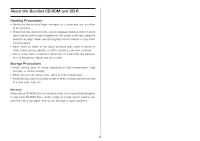Casio CW 100 User Guide - Page 8
How to use this Manual
 |
UPC - 079767161835
View all Casio CW 100 manuals
Add to My Manuals
Save this manual to your list of manuals |
Page 8 highlights
How to use this Manual The sections of this manual are arranged as shown below. Refer to the indicated pages for details. Getting Ready • Installing the DISC TITLE PRINTER application Label Making Overview (page 12) • This section takes you through the basic label creation and printing process, using a music CD label as an example. • For information about installing the DISC TITLE PRINTER application and connecting the printer to your computer, see the CW-100 User's Guide. Troubleshooting Guide (page 65) • Check this section whenever you run into problems. Error Messages (page 67) • Here you will find details about error messages. Label Making with Preset Templates Automated Label Layout (page 20) • This section describes how to create labels quickly and easily using preset templates. • You can select a music label, data label, or digital image label template. Original Label Making Creating an Original Label Layout (page 46) • This section describes how to layout text and images to create exactly the type of look you want. • A Free Text label template gives you wide ranging control over text you input into a label. • A Free Design label template provides you with maximum freedom when creating your label design. Printing and Other Operations Printing (page 16) This section explains how to print a completed label. • Simply place the disc onto the tray as instructed by the message that appears on the screen. Other Operations (page 61) This section provides details about other settings. 7