Casio CW-L300 Startup Guide - Page 3
Contents, Read This First - ribbon
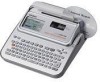 |
UPC - 079767168582
View all Casio CW-L300 manuals
Add to My Manuals
Save this manual to your list of manuals |
Page 3 highlights
Read This First! • CASIO COMPUTER CO., LTD. shall not be held liable for any loss or claims by you or any other person or entity that may arise through the use of this printer. • Reproduction of this manual in any form, either in part or its entirety, is forbidden without the express permission of CASIO COMPUTER CO., LTD. • The contents of the manual are subject to change without notice. © Copyright 2004 CASIO COMPUTER CO., LTD. All rights reserved. • Be sure to read this manual carefully before attempting to use the product for the first time. Contents CW-L300 Printer Features 2 General Guide 4 Power Requirements 7 Using the AC Adaptor 7 Initializing Printer Memory 8 To initialize printer memory 8 Data Error 8 Powering Up and Selecting a Printing Mode 9 To turn power on and off 9 Auto Power Off 9 Mode Selection Basics 10 Loading and Removing an Ink Ribbon Cassette 11 To load the ink ribbon cassette 11 To remove the ink ribbon cassette 12 Loading and Removing a Tape Cartridge 13 To load a tape cartridge 13 To remove the tape cartridge from the printer 14 Using the Printer's Keys 15 Display Symbols and Indicators 16 Label Printing Basics 18 DISC Mode 18 Disc Label Printing General Procedure 18 TAPE Mode 23 Tape Label Printing General Procedure 23 1 E












