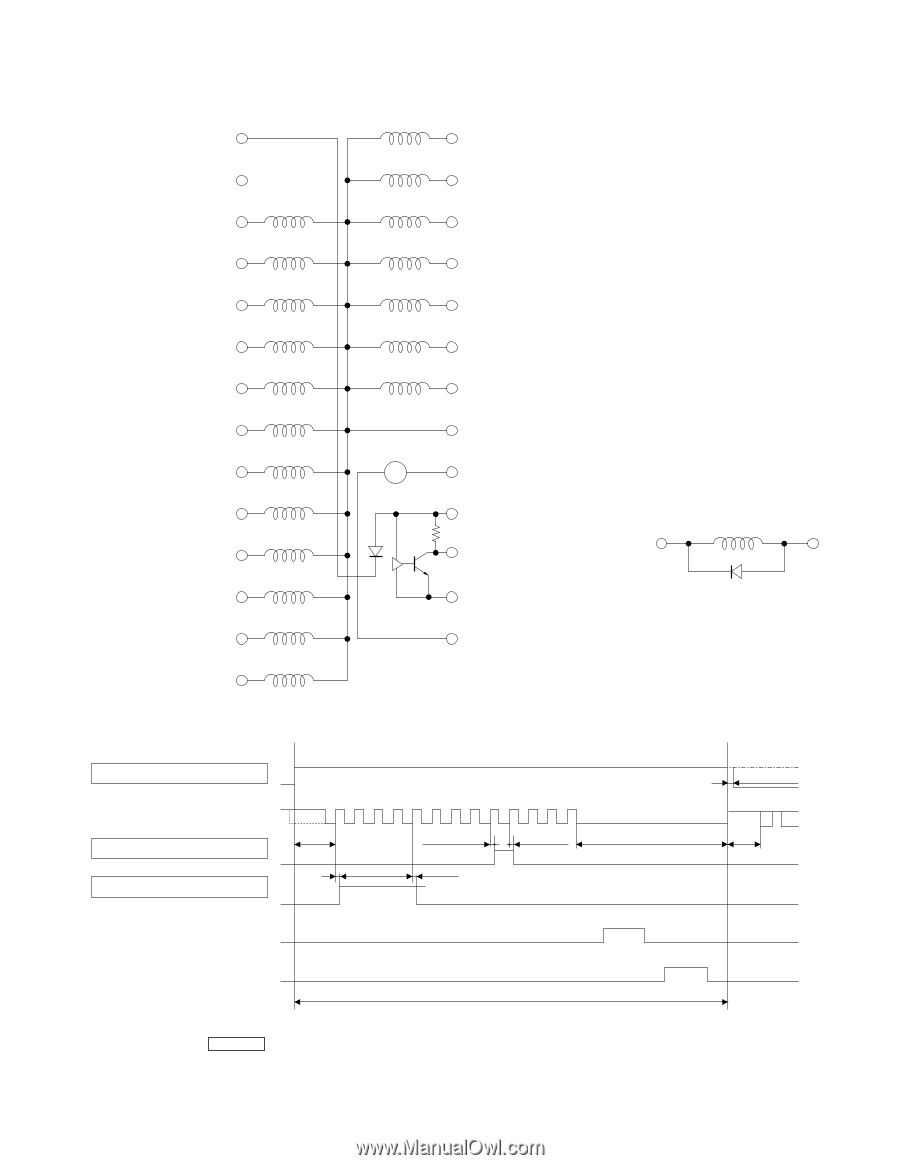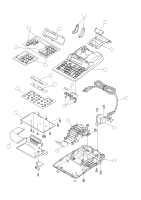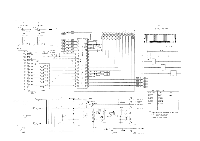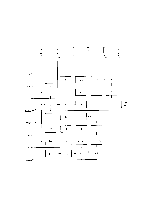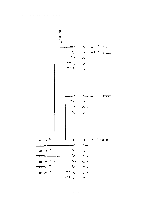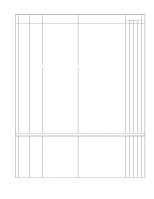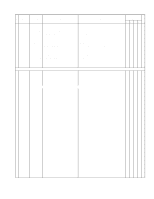Casio DL-210L Service Manual - Page 11
Printer Pin Arrangement Diagram, is connected as shown - the 12
 |
UPC - 079767157524
View all Casio DL-210L manuals
Add to My Manuals
Save this manual to your list of manuals |
Page 11 highlights
7-4. Printer Pin Arrangement Diagram Connection Pin No. RD terminal 1 (Not used) 2 Pin No. Connection 15 Character selective magnet column No.1 16 13 Character selective 3 magnet column No.1 2 4 3 5 4 6 5 7 6 8 7 9 8 10 9 11 10 12 11 13 12 14 17 14 18 15 Notes: 1. Column numbers match 19 16 the physical arrangement of the columns on the print wheels. 20 17 2. Column numbers are as- signed from 1 to 18 from 21 Ribbon shift magnet the frame motor side. 3. Pin numbers are as- signed from 1 to 27 from 22 Electromagnet (+) the frame motor side. 4. The spark arrestor diode is connected as shown M 23 Motor power supply (+) below. 24 Detector power supply (+) Electromagnet (+) Driver 25 Timing signal 26 Detector power supply (-) 27 Motor power supply (-) (Example of compatible diode: 1S2075K or equivalent) Motor power ON/OFF Timing signal Character selective magnet No.n Ribbon shift magnet T0 T1 T2 T3 T4 T5 T6 T7 T8 T9 T10 T11 T12 *2 8.0ms min. 0.7ms max. 0.7ms max. 8 0.7ms max. 0.7ms max. 80.0ms min. 0.2ms max. *1 TS T(0) 2.0ms min. (Print operation) (Normal paper feeding operation) Typ. 285.7ms Notes: 1. The signals in must be prepared by the user. 2. The pulse is indicated by a dot-dash line (*1) is generated for continuous printing. The next print cycle can start immediately after the leading edge of the timing signal Ts. 3. As shown by a dashed line (*2), the timing signal may go low at motor power-on or upon reception of a Print command. - 9 -