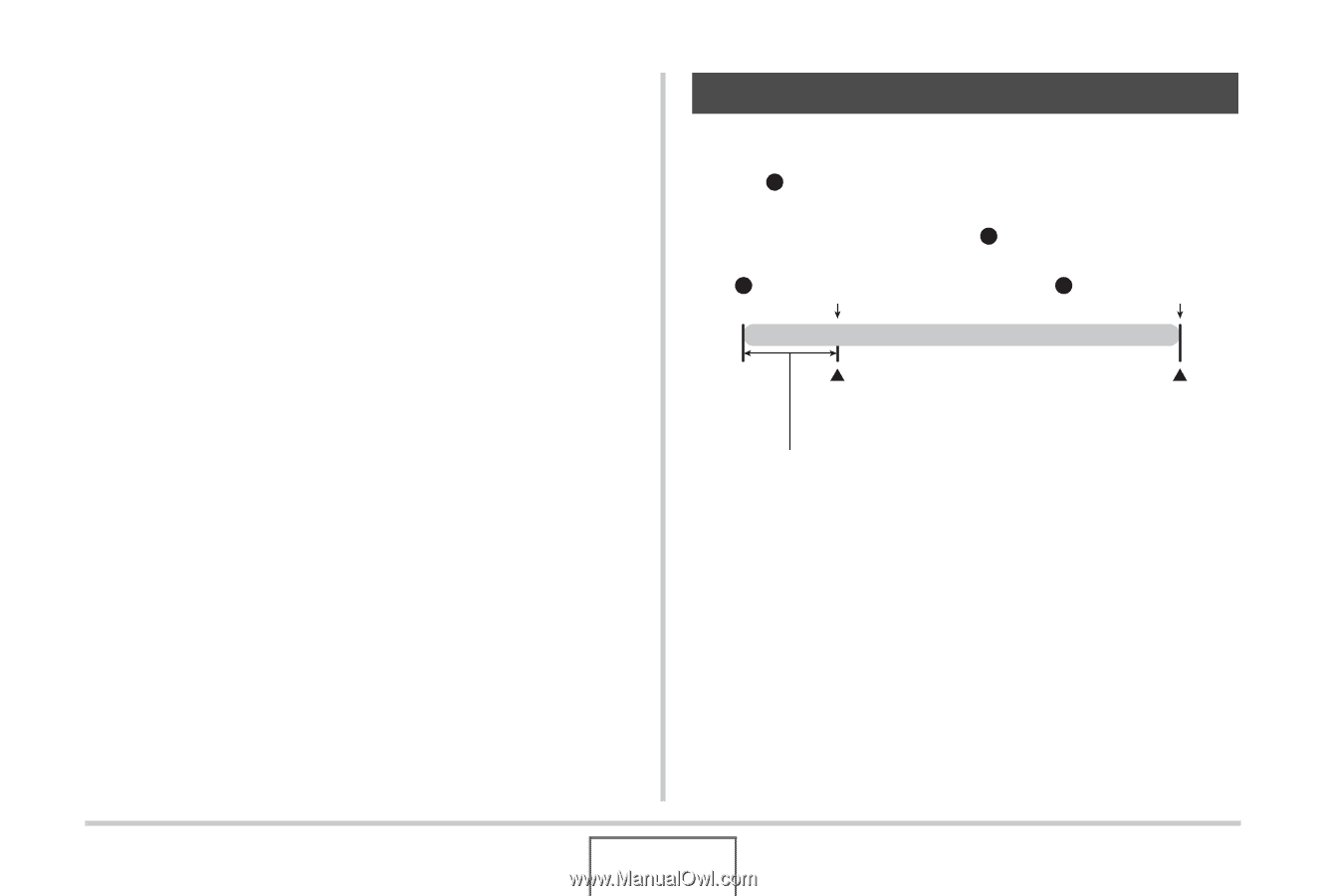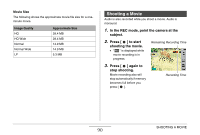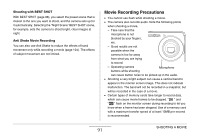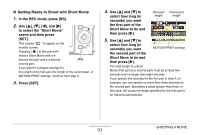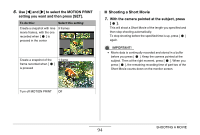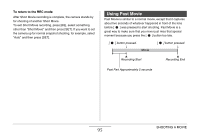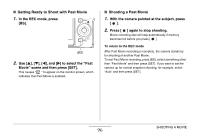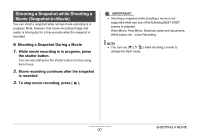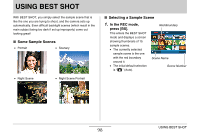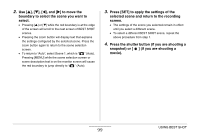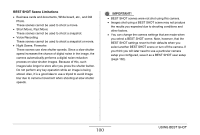Casio EX-S770RD Owners Manual - Page 95
Using Past Movie
 |
UPC - 079767622343
View all Casio EX-S770RD manuals
Add to My Manuals
Save this manual to your list of manuals |
Page 95 highlights
To return to the REC mode After Short Movie recording is complete, the camera stands by for shooting of another Short Movie. To exit Short Movie recording, press [BS], select something other than "Short Movie" and then press [SET]. If you want to set the camera up for normal snapshot shooting, for example, select "Auto" and then press [SET]. Using Past Movie Past Movie is similar to a normal movie, except that it captures about five seconds of whatever happened in front of the lens before [ ] was pressed to start shooting. Past Movie is a great way to make sure that you never just miss that special moment because you press the [ ] button too late. [ ] button pressed. [ ] button pressed. Movie Recording Start Recording End Past Part Approximately 5 seconds SHOOTING A MOVIE 95