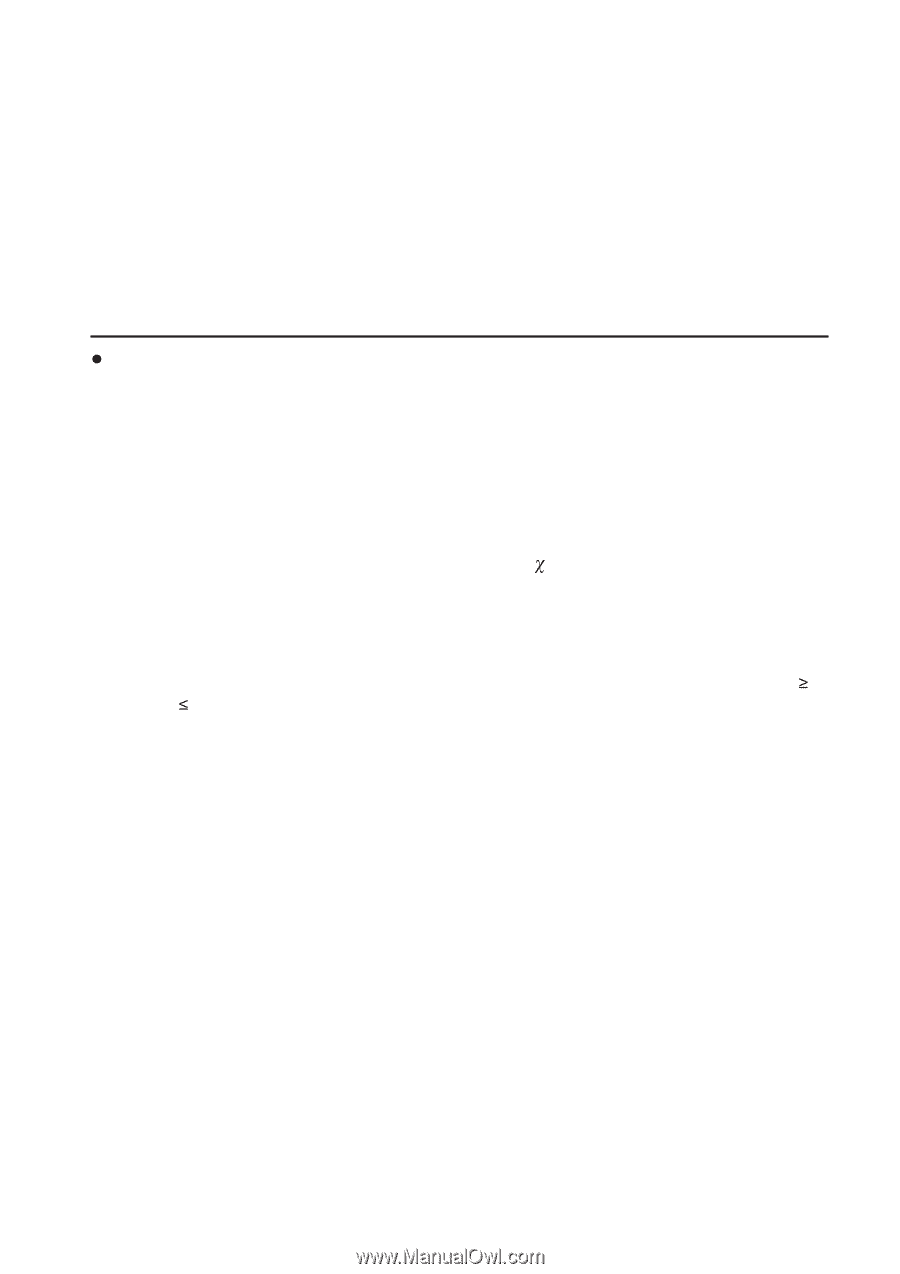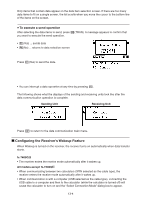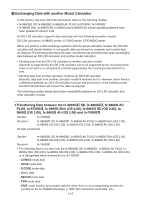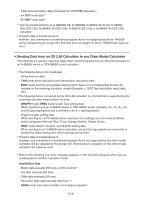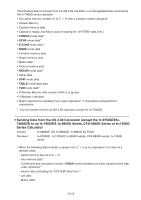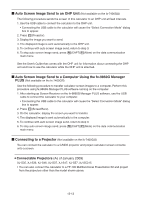Casio FX-9860GSLIM User Guide - Page 321
Sending Data from an OS 2.00 Calculator to any Older Model Calculator, GRAPH, Invalid Data Size - fx 9860g slim graphing calculator
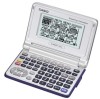 |
View all Casio FX-9860GSLIM manuals
Add to My Manuals
Save this manual to your list of manuals |
Page 321 highlights
- Clipboard and history data (Including the "SYSTEM" data item.) - e • ACT mode data*1 - S • SHT mode data*1 *1 Can be transferred from an fx-9860GII SD, fx-9860GII, fx-9860G AU PLUS, fx-9860G Slim (OS 2.00), fx-9860G SD (OS 2.00), fx-9860G (OS 2.00) or fx-9860G AU (OS 2.00) calculator. • Program data is transferred as-is. However, any command in a transferred program that is not supported by the fx-7400GII will be replaced by the at sign (@). Running such a program on the fx-7400GII will cause an error. S Sending Data from an OS 2.00 Calculator to any Older Model Calculator The following are general rules that apply when transferring data from an OS 2.00 calculator to an fx-9860G series or CFX-9850G series calculator. • The following data is not transferred. - String memory data - TVM mode bond calculation and depreciation calculation data - STAT mode function and variable data for which there is no corresponding function for variable on the receiving calculator model (Example: Ƶ2 GOF Test calculation result data, etc.) • The following data is converted by the OS 2.00 calculator to a format that is supported by the receiving calculator model before it is sent. - GRAPH mode, DYNA mode Graph Type setting data When transferring to an fx-9860G series or CFX-9850G series calculator, X=, X>, X