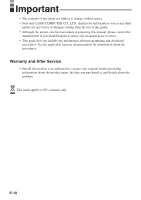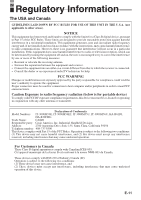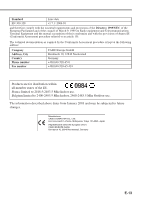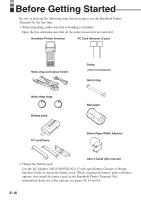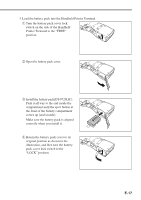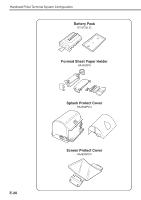Casio IT-3000 User Guide - Page 17
Connecting a Bar Code Reader IT-3000M53E/IT-3000M54E2 only - configurator
 |
UPC - 079767602345
View all Casio IT-3000 manuals
Add to My Manuals
Save this manual to your list of manuals |
Page 17 highlights
General Guide E-54 Connecting the AC Adaptor and Connecting to a Computer E-56 Configuring DIP Switch Settings E-58 Connecting Multiple Bridge Satellite Cradles (HA-B61IO E-59 Bridge Satellite Cradle (HA-B61IO) Specifications E-60 Using the Cradle-type Battery Charger (HA-B30CHG E-61 General Guide E-61 Connecting the AC Adaptor for the Cradle-type Battery Charger E-63 Cradle-type Battery Charger (HA-B30CHG) Specifications E-64 Using the AC Adaptor (AD-S10095AE/AU E-65 Specifications ...E-66 Using PC Cards E-67 Attachment of PC Card Removal Tape to a PC Card E-67 Inserting a PC Card (When Using the Roll Paper Holder E-67 Inserting a PC Card (When Using the Paper Holder E-69 Using SD Memory Cards E-72 Inserting an SD Memory Card E-72 Removing an SD Memory Card E-72 Connecting a Bar Code Reader (IT-3000M53E/IT-3000M54E2 only) ......... E-73 Connecting the bar code reader E-73 Attaching the Screen Protect Cover E-74 Attaching the Splash Protect Cover E-75 Using the Battery Pack E-77 Battery Pack Specifications E-77 E-15