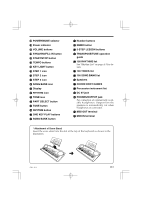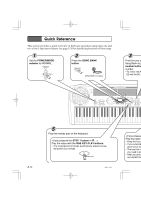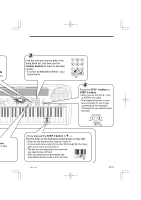E-6
Contents
478B-E-008B
Welcome
...........................................................................................
E-1
Main Features
...................................................................................
E-1
Safety Precautions
...........................................................................
E-2
Care of Your Keyboard
...................................................................
E-5
Contents
............................................................................................
E-6
Control Locations
.............................................................................
E-8
Quick Reference
............................................................................
E-10
Connections
...................................................................................
E-12
Phones/Output Jack
..........................................................................................
E-12
Accessories and Options
.....................................................................................
E-13
Power Supply
..................................................................................
E-14
Using batteries
.....................................................................................................
E-14
To load batteries
...................................................................................................
E-14
Important Battery Information
............................................................................
E-14
Using the AC Adaptor
........................................................................................
E-15
Auto Power Off
....................................................................................................
E-16
Power On Alert
....................................................................................................
E-16
To disable Auto Power Off and power on alert
..............................................
E-16
Basic Operations
............................................................................
E-17
To switch power on and off
...............................................................................
E-17
To change tones
.................................................................................................
E-17
Keyboard split tones
.............................................................................................
E-18
Digital Sampling
....................................................................................................
E-19
Polyphony
..............................................................................................................
E-19
Other Useful Functions
........................................................................................
E-19
To change the key of the keyboard
..................................................................
E-19
To tune the keyboard
..........................................................................................
E-20
Playing the demo tunes
.....................................................................................
E-21
To start demo tune play
.......................................................................................
E-21
To stop demo tune play
.......................................................................................
E-21
Playing rhythms
...................................................................................................
E-22
To select and play a rhythm
................................................................................
E-22
E-6